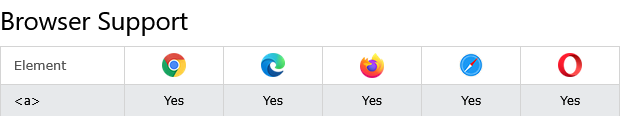Tips (Total 326)
# Tips-1) What Browsers will support for HTML
HTML Reference With Browser Support
The table below lists all HTML elements and their attributes, along with browser support:
 |
 |
 |
 |
 |
|
|---|---|---|---|---|---|
| <a> | Yes | Yes | Yes | Yes | Yes |
| download | 14.0 | 18.0 | 20.0 | 10.1 | 15.0 |
| href | Yes | Yes | Yes | Yes | Yes |
| hreflang | Yes | Yes | Yes | Yes | Yes |
| media | Yes | Yes | Yes | Yes | Yes |
| ping | Yes | No | Yes | No | Yes |
| referrerpolicy | 51.0 | 79.0 | 50.0 | 11.1 | 38.0 |
| rel | Yes | Yes | Yes | Yes | Yes |
| target | Yes | Yes | Yes | Yes | Yes |
| type | Yes | Yes | Yes | Yes | Yes |
| <abbr> | Yes | Yes | Yes | Yes | Yes |
| <address> | Yes | Yes | Yes | Yes | Yes |
| <area> | Yes | Yes | Yes | Yes | Yes |
| alt | Yes | Yes | Yes | Yes | Yes |
| coords | Yes | Yes | Yes | Yes | Yes |
| download | Yes | Yes | Yes | Yes | Yes |
| href | Yes | Yes | Yes | Yes | Yes |
| hreflang | Yes | Yes | Yes | Yes | Yes |
| media | Yes | Yes | Yes | Yes | Yes |
| referrerpolicy | 51.0 | 79.0 | 50.0 | 11.1 | 38.0 |
| rel | Yes | Yes | Yes | Yes | Yes |
| shape | Yes | Yes | Yes | Yes | Yes |
| target | Yes | Yes | Yes | Yes | Yes |
| type | Yes | Yes | Yes | Yes | Yes |
| <article> | 6.0 | 9.0 | 4.0 | 5.0 | 11.1 |
| <aside> | 6.0 | 9.0 | 4.0 | 5.0 | 11.1 |
| <audio> | 4.0 | 9.0 | 3.5 | 4.0 | 11.5 |
| autoplay | 4.0 | 9.0 | 3.5 | 4.0 | 11.5 |
| controls | 4.0 | 9.0 | 3.5 | 4.0 | 11.5 |
| loop | 4.0 | 9.0 | 3.5 | 4.0 | 11.5 |
| muted | 4.0 | 10.0 | 11.0 | 7.1 | 11.5 |
| preload | 4.0 | 9.0 | 4.0 | 4.0 | 11.5 |
| src | 4.0 | 9.0 | 3.5 | 4.0 | 11.5 |
| <b> | Yes | Yes | Yes | Yes | Yes |
| <base> | Yes | Yes | Yes | Yes | Yes |
| href | Yes | Yes | Yes | Yes | Yes |
| target | Yes | Yes | Yes | Yes | Yes |
| <bdi> | 16.0 | 79.0 | 10.0 | No | 15.0 |
| <bdo> | Yes | Yes | Yes | Yes | Yes |
| dir | Yes | Yes | Yes | Yes | Yes |
| <blockquote> | Yes | Yes | Yes | Yes | Yes |
| cite | Yes | Yes | Yes | Yes | Yes |
| <body> | Yes | Yes | Yes | Yes | Yes |
| <br> | Yes | Yes | Yes | Yes | Yes |
| <button> | Yes | Yes | Yes | Yes | Yes |
| autofocus | 5.0 | 10.0 | 4.0 | 5.0 | 9.6 |
| disabled | Yes | Yes | Yes | Yes | Yes |
| form | 10.0 | 16.0 | 4.0 | 5.1 | 9.5 |
| formaction | 9.0 | 10.0 | 4.0 | 5.1 | 15.0 |
| formenctype | 9.0 | 10.0 | 4.0 | 5.1 | 11.5 |
| formmethod | 9.0 | 10.0 | 4.0 | 5.1 | 15.0 |
| formnovalidate | 6.0 | 11.0 | 4.0 | Yes | Yes |
| formtarget | 9.0 | 10.0 | 4.0 | 5.1 | 10.6 |
| name | Yes | Yes | Yes | Yes | Yes |
| type | Yes | Yes | Yes | Yes | Yes |
| value | Yes | Yes | Yes | Yes | Yes |
| <canvas> | 4.0 | 9.0 | 2.0 | 3.1 | 9.0 |
| height | 4.0 | 9.0 | 2.0 | 3.1 | 9.0 |
| width | 4.0 | 9.0 | 2.0 | 3.1 | 9.0 |
| <caption> | Yes | Yes | Yes | Yes | Yes |
| <cite> | Yes | Yes | Yes | Yes | Yes |
| <code> | Yes | Yes | Yes | Yes | Yes |
| <col> | Yes | Yes | Yes | Yes | Yes |
| span | Yes | Yes | Yes | Yes | Yes |
| <colgroup> | Yes | Yes | Yes | Yes | Yes |
| span | Yes | Yes | Yes | Yes | Yes |
| <data> | 62.0 | 13.0 | 22.0 | No | 49.0 |
| value | 62.0 | 13.0 | 22.0 | No | 49.0 |
| <datalist> | 20.0 | 10.0 | 4.0 | 12.1 | 9.5 |
| <dd> | Yes | Yes | Yes | Yes | Yes |
| <del> | Yes | Yes | Yes | Yes | Yes |
| cite | Yes | Yes | Yes | Yes | Yes |
| datetime | Yes | Yes | Yes | Yes | Yes |
| <details> | 12.0 | 79.0 | 49.0 | 6.0 | 15.0 |
| open | 12.0 | 79.0 | 49.0 | 6.0 | 15.0 |
| <dfn> | Yes | Yes | Yes | Yes | Yes |
| <dialog> | 37.0 | 79.0 | 53.0* | No | 24.0 |
| open | 37.0 | 79.0 | 53.0* | No | 24.0 |
* Not supported by default, but can be enabled in about:config (set dom.dialog_element.enabled to true).
| <div> | Yes | Yes | Yes | Yes | Yes |
| <dl> | Yes | Yes | Yes | Yes | Yes |
| <dt> | Yes | Yes | Yes | Yes | Yes |
| <em> | Yes | Yes | Yes | Yes | Yes |
| <embed> | Yes | Yes | Yes | Yes | Yes |
| height | Yes | Yes | Yes | Yes | Yes |
| src | Yes | Yes | Yes | Yes | Yes |
| type | Yes | Yes | Yes | Yes | Yes |
| width | Yes | Yes | Yes | Yes | Yes |
| <fieldset> | Yes | Yes | Yes | Yes | Yes |
| disabled | Yes | Yes | Yes | 6.0 | Yes |
| form | Yes | Yes | Yes | Yes | Yes |
| name | Yes | 11.0 | Yes | Yes | Yes |
| <figcaption> | 8.0 | 9.0 | 4.0 | 5.1 | 11.0 |
| <figure> | 8.0 | 9.0 | 4.0 | 5.1 | 11.0 |
| <footer> | 5.0 | 9.0 | 4.0 | 5.0 | 11.1 |
| <form> | Yes | Yes | Yes | Yes | Yes |
| accept-charset | Yes | Yes | Yes | Yes | Yes |
| action | Yes | Yes | Yes | Yes | Yes |
| autocomplete | Yes | Yes | 4.0 | 5.2 | 15.0 |
| enctype | Yes | Yes | Yes | Yes | Yes |
| method | Yes | Yes | Yes | Yes | Yes |
| name | Yes | Yes | Yes | Yes | Yes |
| novalidate | Yes | 10.0 | 4.0 | 10.1 | 15.0 |
| rel | Yes | Yes | Yes | Yes | Yes |
| target | Yes | Yes | Yes | Yes | Yes |
| <h1> - <h6> | Yes | Yes | Yes | Yes | Yes |
| <head> | Yes | Yes | Yes | Yes | Yes |
| <header> | 5.0 | 9.0 | 4.0 | 5.0 | 11.1 |
| <hr> | Yes | Yes | Yes | Yes | Yes |
| <html> | Yes | Yes | Yes | Yes | Yes |
| xmlns | Yes | Yes | Yes | Yes | Yes |
| <i> | Yes | Yes | Yes | Yes | Yes |
| <iframe> | Yes | Yes | Yes | Yes | Yes |
| allow | 60.0 | 79.0 | 74.0 | 11.1 | 47.0 |
| allowfullscreen | 27.0 | 11.0 -ms- | 18.0 | 7.0 | Yes |
| allowpaymentrequest | No | No | No | No | No |
| height | Yes | Yes | Yes | Yes | Yes |
| name | Yes | Yes | Yes | Yes | Yes |
| referrerpolicy | 51.0 | 79.0 | 50.0 | 11.1 | 38.0 |
| sandbox | 4.0 | 10.0 | 17.0 | 5.0 | 15.0 |
| src | Yes | Yes | Yes | Yes | Yes |
| srcdoc | 20.0 | 79.0 | 25.0 | 6.0 | 15.0 |
| width | Yes | Yes | Yes | Yes | Yes |
| <img> | Yes | Yes | Yes | Yes | Yes |
| alt | Yes | Yes | Yes | Yes | Yes |
| crossorigin | Yes | Yes | Yes | Yes | Yes |
| height | Yes | Yes | Yes | Yes | Yes |
| ismap | Yes | Yes | Yes | Yes | Yes |
| loading | 77.0 | 79.0 | 75.0 | No | 64.0 |
| longdesc | Yes | Yes | Yes | Yes | Yes |
| referrerpolicy | 51.0 | 79.0 | 50.0 | 11.1 | 38.0 |
| sizes | Yes | Yes | Yes | Yes | Yes |
| src | Yes | Yes | Yes | Yes | Yes |
| srcset | 34.0 | ? | 38.0 | 8.0 | 21.0 |
| usemap | Yes | Yes | Yes | Yes | Yes |
| width | Yes | Yes | Yes | Yes | Yes |
| <input> | Yes | Yes | Yes | Yes | Yes |
| accept | 26.0 | 10.0 | 37.0 | 11.1 | 15.0 |
| alt | Yes | Yes | Yes | Yes | Yes |
| autocomplete | 17.0 | 6.0 | 2.0 | 5.1 | 10.0 |
| autofocus | 5.0 | 11.0 | 4.0 | 5.0 | 9.6 |
| checked | Yes | Yes | Yes | Yes | Yes |
| dirname | Yes | 79.0 | No | Yes | Yes |
| disabled | Yes | Yes | Yes | Yes | Yes |
| form | Yes | Yes | Yes | 5.1 | 10.6 |
| formaction | Yes | 10.0 | Yes | 5.1 | 10.6 |
| formenctype | Yes | 10.0 | Yes | 5.1 | 10.6 |
| formmethod | Yes | 10.0 | Yes | 5.1 | 10.6 |
| formnovalidate | Yes | 10.0 | Yes | 10.1 | 10.6 |
| formtarget | Yes | 10.0 | Yes | 5.1 | 10.6 |
| height | Yes | Yes | 16.0 | Yes | Yes |
| list | 20.0 | 10.0 | 4.0 | No | 9.6 |
| max | 5.0 | 10.0 | 16.0 | 5.1 | 10.6 |
| maxlength | 4.0 | 10.0 | 4.0 | 5.1 | 15.0 |
| min | 5.0 | 10.0 | 16.0 | 5.1 | 10.6 |
| minlength | 40.0 | 17.0 | 51.0 | 10.1 | 27.0 |
| multiple | 6.0 | 10.0 | 3.6 | 5.0 | 11.0 |
| name | Yes | Yes | Yes | Yes | Yes |
| pattern | 5.0 | 10.0 | 4.0 | 10.1 | 9.6 |
| placeholder | 10.0 | 10.0 | 4.0 | 5.0 | 11.0 |
| readonly | Yes | Yes | Yes | Yes | Yes |
| required | 5.0 | 10.0 | 4.0 | 10.1 | 9.6 |
| size | Yes | Yes | Yes | Yes | Yes |
| src | Yes | Yes | Yes | Yes | Yes |
| step | 6.0 | 10.0 | 16.0 | 5.0 | 10.6 |
| type | Yes | Yes | Yes | Yes | Yes |
| value | Yes | Yes | Yes | Yes | Yes |
| width | Yes | Yes | 16.0 | Yes | Yes |
| <ins> | Yes | Yes | Yes | Yes | Yes |
| cite | Yes | Yes | Yes | Yes | Yes |
| datetime | Yes | Yes | Yes | Yes | Yes |
| <kbd> | Yes | Yes | Yes | Yes | Yes |
| <label> | Yes | Yes | Yes | Yes | Yes |
| for | Yes | Yes | Yes | Yes | Yes |
| form | Yes | Yes | Yes | Yes | Yes |
| <legend> | Yes | Yes | Yes | Yes | Yes |
| <li> | Yes | Yes | Yes | Yes | Yes |
| value | Yes | Yes | Yes | Yes | Yes |
| <link> | Yes | Yes | Yes | Yes | Yes |
| crossorigin | 25.0 | 79.0 | 18.0 | ? | 15.0 |
| href | Yes | Yes | Yes | Yes | Yes |
| hreflang | Yes | Yes | Yes | Yes | Yes |
| media | Yes | Yes | Yes | Yes | Yes |
| referrerpolicy | 51.0 | 79.0 | 50.0 | 11.1 | 38.0 |
| rel | Yes | Yes | Yes | Yes | Yes |
| sizes | No | No | No | No | No |
| title | Yes | Yes | Yes | Yes | Yes |
| type | Yes | Yes | Yes | Yes | Yes |
| <main> | 26.0 | 12.0 | 21.0 | 7.0 | 16.0 |
| <map> | Yes | Yes | Yes | Yes | Yes |
| name | Yes | Yes | Yes | Yes | Yes |
| <mark> | 6.0 | 9.0 | 4.0 | 5.0 | 11.1 |
| <meta> | Yes | Yes | Yes | Yes | Yes |
| charset | Yes | Yes | Yes | Yes | Yes |
| content | Yes | Yes | Yes | Yes | Yes |
| http_equiv | Yes | Yes | Yes | Yes | Yes |
| name | Yes | Yes | Yes | Yes | Yes |
| <meter> | 8.0 | 13.0 | 16.0 | 6.0 | 11.5 |
| form | No | No | No | No | No |
| high | 8.0 | 13.0 | 16.0 | 6.0 | 11.5 |
| low | 8.0 | 13.0 | 16.0 | 6.0 | 11.5 |
| max | 8.0 | 13.0 | 16.0 | 6.0 | 11.5 |
| min | 8.0 | 13.0 | 16.0 | 6.0 | 11.5 |
| optimum | 8.0 | 13.0 | 16.0 | 6.0 | 11.5 |
| value | 8.0 | 13.0 | 16.0 | 6.0 | 11.5 |
| <nav> | 5.0 | 9.0 | 4.0 | 5.0 | 11.1 |
| <noscript> | Yes | Yes | Yes | Yes | Yes |
| <object> | Yes | Yes | Yes | Yes | Yes |
| data | Yes | Yes | Yes | Yes | Yes |
| form | No | No | No | No | No |
| height | Yes | Yes | Yes | Yes | Yes |
| name | Yes | Yes | Yes | Yes | Yes |
| type | Yes | Yes | Yes | Yes | Yes |
| usemap | No | No | Yes | No | No |
| width | Yes | Yes | Yes | Yes | Yes |
| <ol> | Yes | Yes | Yes | Yes | Yes |
| reversed | 18.0 | 79.0 | 18.0 | 6.0 | 12.1 |
| start | Yes | Yes | Yes | Yes | Yes |
| type | Yes | Yes | Yes | Yes | Yes |
| <optgroup> | Yes | Yes | Yes | Yes | Yes |
| disabled | Yes | 8.0 | Yes | Yes | Yes |
| label | Yes | Yes | Yes | Yes | Yes |
| <option> | Yes | Yes | Yes | Yes | Yes |
| disabled | Yes | 8.0 | Yes | Yes | Yes |
| label | Yes | 8.0 | No | Yes | Yes |
| selected | Yes | Yes | Yes | Yes | Yes |
| value | Yes | Yes | Yes | Yes | Yes |
| <output> | 10.0 | 13.0 | 4.0 | 5.1 | 11.0 |
| for | 10.0 | 13.0 | 4.0 | 7.0 | 11.5 |
| form | No | No | No | No | No |
| name | 10.0 | 13.0 | 4.0 | 7.0 | 11.5 |
| <p> | Yes | Yes | Yes | Yes | Yes |
| <param> | Yes | Yes | Yes | Yes | Yes |
| name | Yes | Yes | Yes | Yes | Yes |
| value | Yes | Yes | Yes | Yes | Yes |
| <picture> | 38.0 | 13.0 | 38.0 | 9.1 | 25.0 |
| <pre> | Yes | Yes | Yes | Yes | Yes |
| <progress> | 8.0 | 10.0 | 16.0 | 6.0 | 11.0 |
| max | 8.0 | 10.0 | 16.0 | 6.0 | 11.0 |
| value | 8.0 | 10.0 | 16.0 | 6.0 | 11.0 |
| <q> | Yes | Yes | Yes | Yes | Yes |
| cite | Yes | Yes | Yes | Yes | Yes |
| <rp> | 5.0 | 5.5 | 38.0 | 5.0 | 15.0 |
| <rt> | 5.0 | 5.5 | 38.0 | 5.0 | 15.0 |
| <ruby> | 5.0 | 5.5 | 38.0 | 5.0 | 15.0 |
| <s> | Yes | Yes | Yes | Yes | Yes |
| <samp> | Yes | Yes | Yes | Yes | Yes |
| <script> | Yes | Yes | Yes | Yes | Yes |
| async | 8.0 | 10.0 | 3.6 | 5.1 | 15.0 |
| crossorigin | 30.0 | 18.0 | 13.0 | 13.0 | 12.1 |
| defer | 8.0 | 10.0 | 3.5 | 5.0 | 15.0 |
| integrity | 45.0 | 17.0 | 43.0 | 13.0 | 66.0 |
| nomodule | 61.0 | 16.0 | 60.0 | 11.0 | 48.0 |
| referrerpolicy | 70.0 | 79.0 | 65.0 | No | Yes |
| src | Yes | Yes | Yes | Yes | Yes |
| type | Yes | Yes | Yes | Yes | Yes |
| <section> | 5.0 | 9.0 | 4.0 | 5.0 | 11.5 |
| <select> | Yes | Yes | Yes | Yes | Yes |
| autofocus | Yes | 10.0 | No | Yes | Yes |
| disabled | Yes | 9.0 | Yes | Yes | Yes |
| form | Yes | Yes | Yes | Yes | Yes |
| multiple | Yes | Yes | Yes | Yes | Yes |
| name | Yes | Yes | Yes | Yes | Yes |
| required | Yes | 10.0 | 4.0 | Yes | Yes |
| size | Yes | Yes | Yes | Yes | Yes |
| <slot> | 53.0 | 79.0 | 63.0 | 10.0 | 40.0 |
| <small> | Yes | Yes | Yes | Yes | Yes |
| <source> | 4.0 | 9.0 | 3.5 | 4.0 | 10.5 |
| media | 38.0 | 9.0 | 15.0 | 9.1 | 25.0 |
| sizes | 38.0 | 13.0 | 3.8 | 9.1 | 25.0 |
| src | 4.0 | 9.0 | 3.5 | 4.0 | 10.5 |
| srcset | 38.0 | 13.0 | 38.0 | 9.1 | 25.0 |
| type | 4.0 | 9.0 | 3.5 | 4.0 | 10.5 |
| <span> | Yes | Yes | Yes | Yes | Yes |
| <strong> | Yes | Yes | Yes | Yes | Yes |
| <style> | Yes | Yes | Yes | Yes | Yes |
| media | Yes | Yes | Yes | Yes | Yes |
| type | Yes | Yes | Yes | Yes | Yes |
| <sub> | Yes | Yes | Yes | Yes | Yes |
| <summary> | 12.0 | 79.0 | 49.0 | 6.0 | 15.0 |
| <sup> | Yes | Yes | Yes | Yes | Yes |
| <svg> | 4.0 | 9.0 | 3.0 | 3.2 | 10.1 |
| <table> | Yes | Yes | Yes | Yes | Yes |
| <tbody> | Yes | Yes | Yes | Yes | Yes |
| <td> | Yes | Yes | Yes | Yes | Yes |
| colspan | Yes | Yes | Yes | Yes | Yes |
| headers | Yes | Yes | Yes | Yes | Yes |
| rowspan | Yes | Yes | Yes | Yes | Yes |
| <template> | 26.0 | 13.0 | 22.0 | 8.0 | 15.0 |
| <textarea> | Yes | Yes | Yes | Yes | Yes |
| autocomplete | No | No | 59.0 | 13.0 | No |
| autofocus | Yes | 10.0 | 4.0 | Yes | Yes |
| cols | Yes | Yes | Yes | Yes | Yes |
| dirname | Yes | 79.0 | No | Yes | Yes |
| disabled | Yes | Yes | Yes | Yes | Yes |
| form | Yes | 11.0 | Yes | Yes | Yes |
| maxlength | Yes | 10.0 | 4.0 | Yes | Yes |
| minlength | Yes | Yes | Yes | Yes | Yes |
| name | Yes | Yes | Yes | Yes | Yes |
| placeholder | Yes | 10.0 | 4.0 | 5.0 | 11.5 |
| readonly | Yes | Yes | Yes | Yes | Yes |
| required | Yes | 10.0 | 4.0 | Yes | Yes |
| rows | Yes | Yes | Yes | Yes | Yes |
| spellcheck | Yes | 11.0 | Yes | Yes | Yes |
| wrap | Yes | Yes | Yes | Yes | Yes |
| <tfoot> | Yes | Yes | Yes | Yes | Yes |
| <th> | Yes | Yes | Yes | Yes | Yes |
| abbr | Yes | Yes | Yes | Yes | Yes |
| colspan | Yes | Yes | Yes | Yes | Yes |
| headers | Yes | Yes | Yes | Yes | Yes |
| rowspan | Yes | Yes | Yes | Yes | Yes |
| scope | Yes | Yes | Yes | Yes | Yes |
| <thead> | Yes | Yes | Yes | Yes | Yes |
| <time> | 62.0 | 18.0 | 22.0 | 7.0 | 49.0 |
| datetime | 62.0 | 18.0 | 22.0 | 7.0 | 49.0 |
| <title> | Yes | Yes | Yes | Yes | Yes |
| <tr> | Yes | Yes | Yes | Yes | Yes |
| <track> | 23.0 | 10.0 | 31.0 | 6.0 | 12.1 |
| default | 23.0 | 10.0 | 31.0 | 6.0 | 12.1 |
| kind | 23.0 | 10.0 | 31.0 | 6.0 | 12.1 |
| label | 23.0 | 10.0 | 31.0 | 6.0 | 12.1 |
| src | 23.0 | 10.0 | 31.0 | 6.0 | 12.1 |
| srclang | 23.0 | 10.0 | 31.0 | 6.0 | 12.1 |
| <u> | Yes | Yes | Yes | Yes | Yes |
| <ul> | Yes | Yes | Yes | Yes | Yes |
| <var> | Yes | Yes | Yes | Yes | Yes |
| <video> | 4.0 | 9.0 | 3.5 | 3.1 | 11.5 |
| autoplay | 4.0 | 9.0 | 3.5 | 3.1 | 11.5 |
| controls | 4.0 | 9.0 | 3.5 | 3.1 | 11.5 |
| height | 4.0 | 9.0 | 3.5 | 3.1 | 11.5 |
| loop | 4.0 | 9.0 | 11.0 | 3.1 | 11.5 |
| muted | 30.0 | 10.0 | 11.0 | 5.0 | Yes |
| poster | 4.0 | 9.0 | 3.6 | 3.1 | 10.5 |
| preload | 4.0 | 9.0 | 4.0 | 3.1 | 10.5 |
| src | 4.0 | 9.0 | 3.5 | 3.1 | 11.5 |
| width | 4.0 | 9.0 | 3.5 | 3.1 | 11.5 |
| <wbr> | Yes | Yes | Yes | Yes | Yes |
# Tips-2) What Browsers will support for HTML <a> Tag
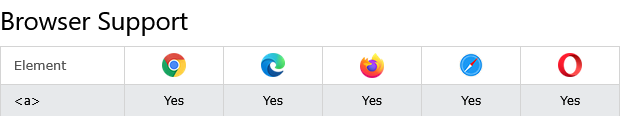
# Tips-3) What Browsers will support for HTML <a> download Attribute
Browser Support
The numbers in the table specify the first browser version that fully supports the attribute.
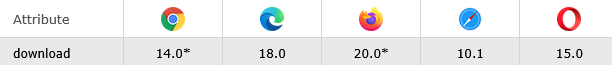
Learn HTML <a> download Attribute
# Tips-4) What Browsers will support for HTML <a> href Attribute
Browser Support
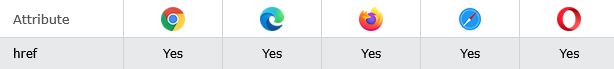
Learn HTML <a> href Attribute
# Tips-5) What Browsers will support for HTML <a> hreflang Attribute
Browser Support
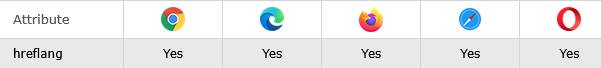
Learn HTML <a> hreflang Attribute
# Tips-6) What Browsers will support for HTML <a> media Attribute
Browser Support
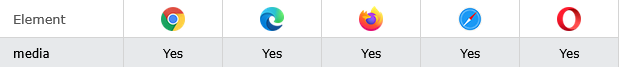
Learn HTML <a> media Attribute
# Tips-7) What Browsers will support for HTML <a> ping Attribute
Browser Support
The numbers in the table specify the first browser version that fully supports the attribute.
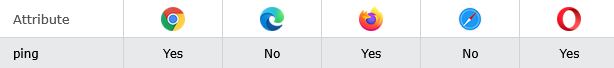
Learn HTML <a> ping Attribute
# Tips-8) What Browsers will support for HTML <a> referrerpolicy Attribute
Browser Support
The numbers in the table specify the first browser version that fully supports the attribute.
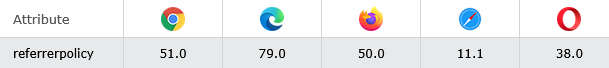
Learn HTML <a> referrerpolicy Attribute
# Tips-9) What Browsers will support for HTML <a> rel Attribute
Browser Support
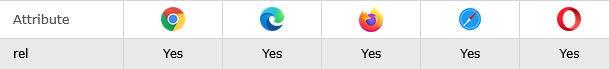
Learn HTML <a> rel Attribute
# Tips-10) What Browsers will support for HTML <a> target Attribute
Learn HTML <a> target Attribute
# Tips-11) What Browsers will support for HTML <a> type Attribute
Browser Support
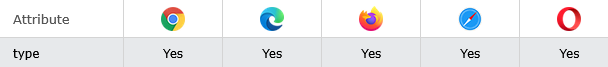
Learn HTML <a> type Attribute
# Tips-12) What Browsers will support for HTML <abbr> Tag
Browser Support
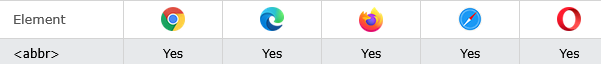
Learn HTML <abbr> Tag
# Tips-13) What Browsers will support for HTML <address> Tag
Browser Support
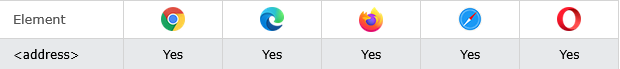
Learn HTML <address> Tag
# Tips-14) What Browsers will support for HTML <area> Tag
Browser Support
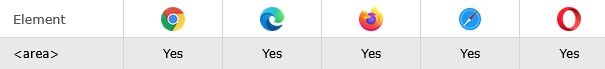
Learn HTML <area> Tag
# Tips-15) What Browsers will support for HTML <area> alt Attribute
Browser Support
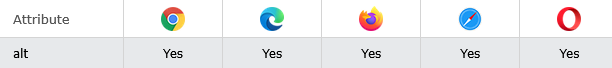
Learn HTML <area> alt Attribute
# Tips-16) What Browsers will support for HTML <area> coords Attribute
Browser Support
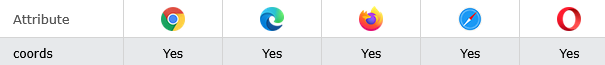
Learn HTML <area> coords Attribute
# Tips-17) What Browsers will support for HTML <area> download Attribute
Browser Support
The numbers in the table specify the first browser version that fully supports the attribute.
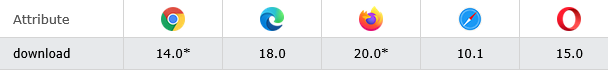
Learn HTML <area> download Attribute
# Tips-18) What Browsers will support for HTML <area> href Attribute
Browser Support
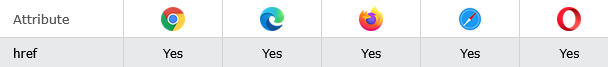
Learn HTML <area> href Attribute
# Tips-19) What Browsers will support for HTML <area> hreflang Attribute
Browser Support
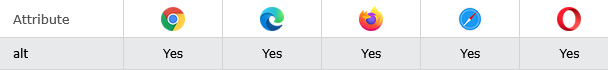
Learn HTML <area> hreflang Attribute
# Tips-20) What Browsers will support for HTML <area> media Attribute
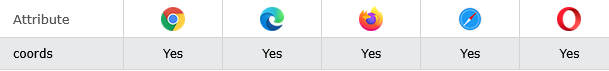
Learn HTML <area> media Attribute
# Tips-21) What Browsers will support for HTML <area> referrerpolicy Attribute
Browser Support
The numbers in the table specify the first browser version that fully supports the attribute.
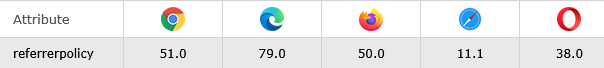
Learn HTML <area> referrerpolicy Attribute
# Tips-22) What Browsers will support for HTML <area> rel Attribute
Browser Support
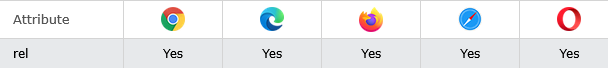
Learn HTML <area> rel Attribute
# Tips-23) What Browsers will support for HTML <area> shape Attribute
Browser Support
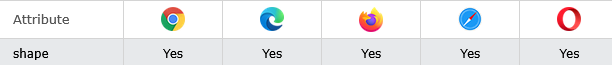
Learn HTML <area> shape Attribute
# Tips-24) What Browsers will support for HTML <area> target Attribute
Browser Support
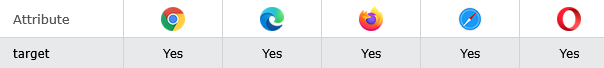
Learn HTML <area> target Attribute
# Tips-25) What Browsers will support for HTML <area> type Attribute
Browser Support
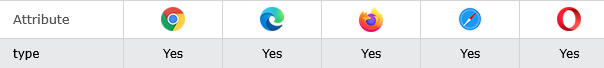
Learn HTML <area> type Attribute
# Tips-26) What Browsers will support for HTML <article> Tag
Browser Support
The numbers in the table specify the first browser version that fully supports the element.
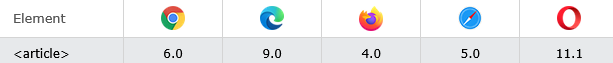
Learn HTML <article> Tag
# Tips-27) What Browsers will support for HTML <aside> Tag
Browser Support
The numbers in the table specify the first browser version that fully supports the element.
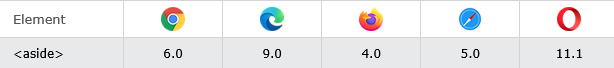
Learn HTML <aside> Tag
# Tips-28) What Browsers will support for HTML <audio> Tag
Browser Support
The numbers in the table specify the first browser version that fully supports the element.
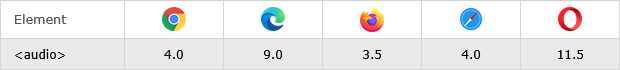
Learn HTML <audio> Tag
# Tips-29) What Browsers will support for HTML <audio> autoplay Attribute
Browser Support
The numbers in the table specify the first browser version that fully supports the attribute.
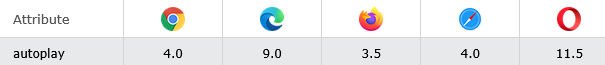
Learn HTML <audio> autoplay Attribute
# Tips-30) What Browsers will support for HTML <audio> controls Attribute
Browser Support
The numbers in the table specify the first browser version that fully supports the attribute.
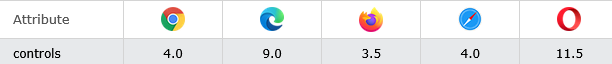
Learn HTML <audio> controls Attribute
# Tips-31) What Browsers will support for HTML <audio> loop Attribute
Browser Support
The numbers in the table specify the first browser version that fully supports the attribute.
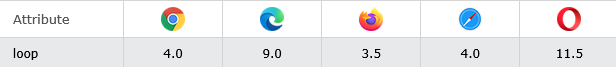
Learn HTML <audio> loop Attribute
# Tips-32) What Browsers will support for HTML <audio> muted Attribute
Browser Support
The numbers in the table specify the first browser version that fully supports the attribute.
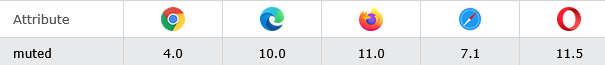
Learn HTML <audio> muted Attribute
# Tips-33) What Browsers will support for HTML <audio> preload Attribute
Browser Support
The numbers in the table specify the first browser version that fully supports the attribute.
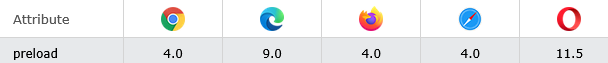
Learn HTML <audio> preload Attribute
# Tips-34) What Browsers will support for HTML <audio> src Attribute
Browser Support
The numbers in the table specify the first browser version that fully supports the attribute.
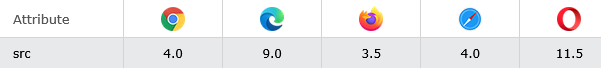
Learn HTML <audio> src Attribute
# Tips-35) What Browsers will support for HTML <b> Tag
Browser Support
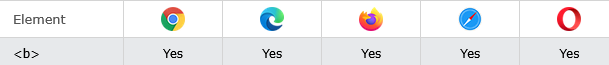
Learn HTML <b> Tag
# Tips-36) What Browsers will support for HTML <base> Tag
Browser Support
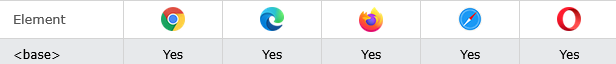
Learn HTML <base> Tag
# Tips-37) What Browsers will support for HTML <base> href Attribute
Browser Support
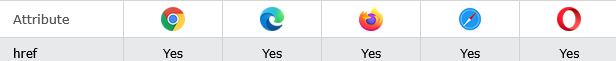
Learn HTML <base> href Attribute
# Tips-38) What Browsers will support for HTML <base> target Attribute
Browser Support
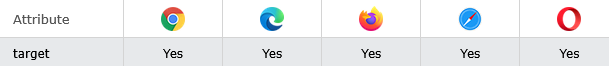
Learn HTML <base> target Attribute
# Tips-39) What Browsers will support for HTML <bdi> Tag
Browser Support
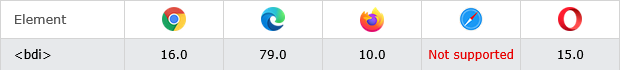
Learn HTML <bdi> Tag
# Tips-40) What Browsers will support for HTML <bdo> Tag
Browser Support
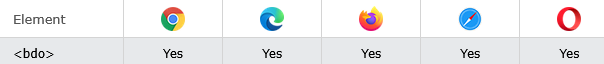
Learn HTML <bdo> Tag
# Tips-41) What Browsers will support for HTML <bdo> dir Attribute
Browser Support
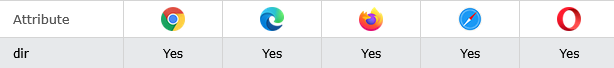
Learn HTML <bdo> dir Attribute
# Tips-42) What Browsers will support for HTML <blockquote> Tag
Browser Support
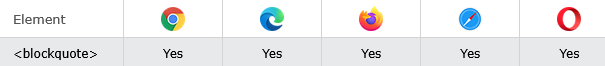
Learn HTML <blockquote> Tag
# Tips-43) What Browsers will support for HTML <blockquote> cite Attribute
Browser Support
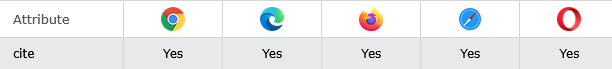
Learn HTML <blockquote> cite Attribute
# Tips-44) What Browsers will support for HTML <body> Tag
Browser Support
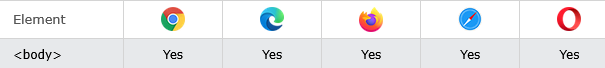
Learn HTML <body> Tag
# Tips-45) What Browsers will support for HTML <br> Tag
Browser Support
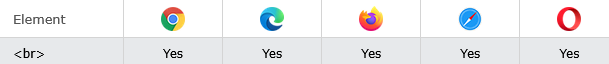
Learn HTML <br> Tag
# Tips-46) What Browsers will support for HTML <button> Tag
Browser Support
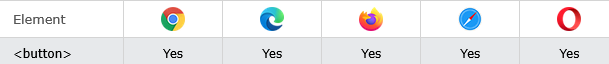
Learn HTML <button> Tag
# Tips-47) What Browsers will support for HTML <button> autofocus Attribute
Browser Support
The numbers in the table specify the first browser version that fully supports the attribute.
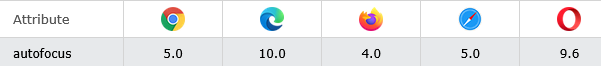
Learn HTML <button> autofocus Attribute
# Tips-48) What Browsers will support for HTML <button> disabled Attribute
Browser Support
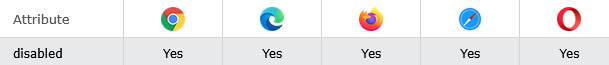
Learn HTML <button> disabled Attribute
# Tips-49) What Browsers will support for HTML <button> form Attribute
Browser Support
The numbers in the table specify the first browser version that fully supports the attribute.
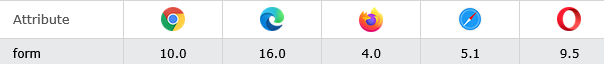
Learn HTML <button> form Attribute
# Tips-50) What Browsers will support for HTML <button> formaction Attribute
Browser Support
The numbers in the table specify the first browser version that fully supports the attribute.
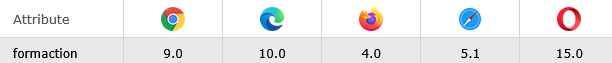
Learn HTML <button> formaction Attribute
# Tips-51) What Browsers will support for HTML <button> formenctype Attribute
Browser Support
The numbers in the table specify the first browser version that fully supports the attribute.
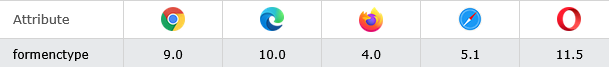
Learn HTML <button> formenctype Attribute
# Tips-52) What Browsers will support for HTML <button> formmethod Attribute
Browser Support
The numbers in the table specify the first browser version that fully supports the attribute.
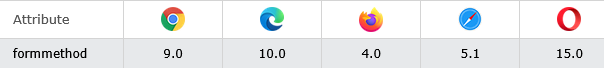
Learn HTML <button> formmethod Attribute
# Tips-53) What Browsers will support for HTML <button> formnovalidate Attribute
Browser Support
The numbers in the table specify the first browser version that fully supports the attribute.
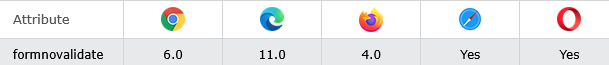
Learn HTML <button> formnovalidate Attribute
# Tips-54) What Browsers will support for HTML <button> formtarget Attribute
Browser Support
The numbers in the table specify the first browser version that fully supports the attribute.
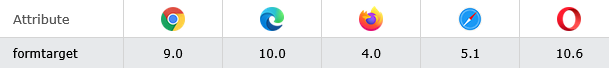
Learn HTML <button> formtarget Attribute
# Tips-55) What Browsers will support for HTML <button> name Attribute
Browser Support
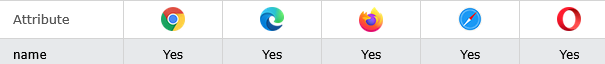
Learn HTML <button> name Attribute
# Tips-56) What Browsers will support for HTML <button> type Attribute
Browser Support

Learn HTML <button> type Attribute
# Tips-57) What Browsers will support for HTML <button> value Attribute
Browser Support
Following supports for HTML <button> value Attribute

Learn HTML <button> value Attribute
# Tips-58) What Browsers will support for HTML <canvas> Tag
Browser Support

Learn HTML <canvas> Tag
# Tips-59) What Browsers will support for HTML <canvas> height Attribute
Browser Support
The numbers in the table specify the first browser version that fully supports the attribute.

Learn HTML <canvas> height Attribute
# Tips-60) What Browsers will support for HTML <canvas> width Attribute
Browser Support
The numbers in the table specify the first browser version that fully supports the attribute.

Learn HTML <canvas> width Attribute
# Tips-61) What Browsers will support for HTML <caption> Tag
Support Browsers
Learn HTML <caption> Tag
# Tips-62) What Browsers will support for HTML <cite> Tag
Support Browsers
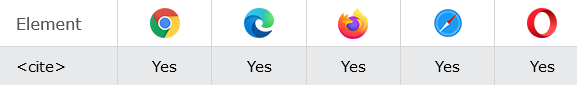
Learn HTML <cite> Tag
# Tips-63) What Browsers will support for HTML <code> Tag
Support Browsers

Learn HTML <code> Tag
# Tips-64) What Browsers will support for HTML <col> Tag
Support Browsers

Learn HTML <col> Tag
# Tips-65) What Browsers will support for HTML <col> span Attribute
Support Browsers

Learn HTML <col> Tag
# Tips-66) What Browsers will support for HTML <colgroup> Tag
Support Browsers
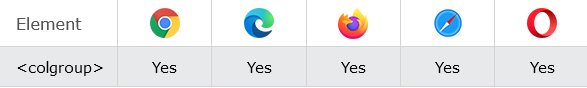
Learn HTML <colgroup> Tag
# Tips-67) What Browsers will support for HTML <colgroup> span Attribute
Browser Support

Learn HTML span Attribute
# Tips-68) What Browsers will support for HTML <data> Tag
Support Browsers

Learn HTML <data> Tag
# Tips-69) What Browsers will support for HTML <datalist> Tag
Support Browsers
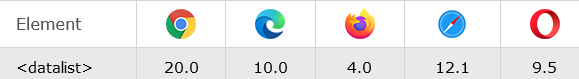
Learn HTML <datalist> Tag
# Tips-70) What Browsers will support for HTML <dd> Tag
Support Browsers

Learn HTML <dd> Tag
# Tips-71) What Browsers will support for HTML <del> Tag

Learn HTML <del> Tag
# Tips-72) What Browsers will support for HTML <del> cite Attribute
Browser Support

Learn HTML <del> cite Attribute
# Tips-73) What Browsers will support for HTML <del> datetime Attribute
Browser Support

Learn HTML <del> datetime Attribute
# Tips-74) What is HTML <details> Tag
Browsers Support

Learn HTML <details> Tag
# Tips-75) What Browsers will support for HTML <details> open Attribute
Browser Support
The numbers in the table specify the first browser version that fully supports the attribute.

Learn HTML <details> open Attribute
# Tips-76) What Browsers will support for HTML <dfn> Tag
Browser Support
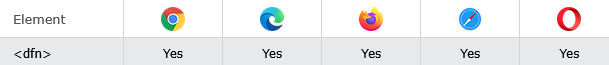
Learn HTML <dfn> Tag
# Tips-77) What Browsers will support for HTML <dialog> Tag
Support Browsers

Learn HTML <dialog> Tag
# Tips-78) What Browsers will support for HTML <dialog> open Attribute
Browser Support
The numbers in the table specify the first browser version that fully supports the attribute.

Learn HTML <dialog> open Attribute
# Tips-79) What Browsers will support for HTML <div> Tag
Browsers Support

Learn HTML <div> Tag
# Tips-80) What Browsers will support for HTML <dl> Tag
Browsers Support
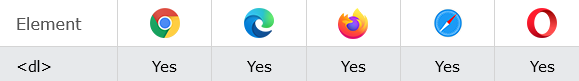
Learn HTML <dl> Tag
# Tips-81) What Browsers will support for HTML <dt> Tag
Browsers Support

Learn HTML <dt> Tag
# Tips-82) What Browsers will support for HTML <em> Tag
Browsers Support
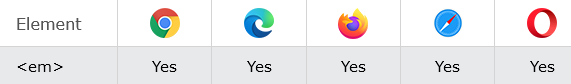
Learn HTML <em> Tag
# Tips-83) What Browsers will support for HTML <embed> Tag
Browsers Support

Learn HTML <embed> Tag
# Tips-84) What Browsers will support for HTML <embed> height Attribute
Browser Support

Learn HTML <embed> height Attribute
# Tips-85) What Browsers will support for HTML <embed> src Attribute
Browser Support

Learn HTML <embed> src Attribute
# Tips-86) What Browsers will support for HTML <embed> type Attribute
Browser Support

Learn HTML <embed> type Attribute
# Tips-87) What Browsers will support for HTML <embed> width Attribute
Browser Support

Learn HTML <embed> width Attribute
# Tips-88) What Browsers will support for HTML <fieldset> Tag
Browsers Support

Learn HTML <fieldset> Tag
# Tips-89) What Browsers will support for HTML <fieldset> disabled Attribute
Browser Support
The numbers in the table specify the first browser version that fully supports the attribute.

Learn HTML <fieldset> disabled Attribute
# Tips-90) What Browsers will support for HTML <fieldset> form Attribute
Browser Support

Learn HTML <fieldset> form Attribute
# Tips-91) What Browsers will support for HTML <fieldset> name Attribute
Browser Support

Learn HTML <fieldset> name Attribute
# Tips-92) What Browsers will support for HTML <figcaption> Tag
Browsers Support

Learn HTML <figcaption> Tag
# Tips-93) What Browsers will support for HTML <figure> Tag
Browsers Support
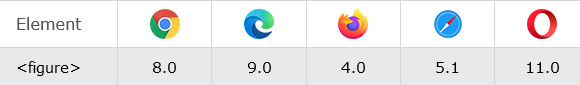
Learn HTML <figure> Tag
# Tips-94) What Browsers will support for HTML <footer> Tag
Browsers Support

Learn HTML <footer> Tag
# Tips-95) What Browsers will support for HTML <form> Tag
Browsers Support

Learn HTML <form> Tag
# Tips-96) What Browsers will support for HTML <form> accept-charset Attribute
Browser Support

Learn HTML <form> accept-charset Attribute
# Tips-97) What Browsers will support for HTML <form> action Attribute
Browser Support

Learn HTML <form> action Attribute
# Tips-98) What Browsers will support for HTML <form> autocomplete Attribute
Browser Support
The numbers in the table specify the first browser version that fully supports the attribute.

Learn HTML <form> autocomplete Attribute
# Tips-99) What Browsers will support for HTML <form> enctype Attribute
Browsers Support

Learn HTML <form> enctype Attribute
# Tips-100) What Browsers will support for HTML <form> enctype Attribute
Browser Support

Learn HTML <form> method Attribute
# Tips-101) What Browsers will support for HTML <form> name Attribute
Browsers Support

Learn HTML <form> name Attribute
# Tips-102) What Browsers will support for HTML <form> novalidate Attribute
Browsers Support

Learn HTML <form> novalidate Attribute
# Tips-103) What Browsers will support for HTML <form> rel Attribute
Browsers Support

Learn HTML <form> rel Attribute
# Tips-104) What Browsers will support for HTML <form> target Attribute
Browser Support

Learn HTML <form> target Attribute
# Tips-105) What Browsers will support for HTML <h1> to <h6> Tags
Browsers Support
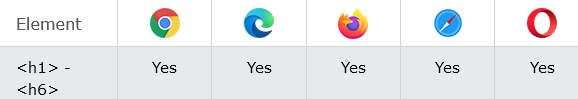
Learn HTML <h1> to <h6> Tags
# Tips-106) What Browsers will support for HTML <head> Tag
Browsers Support

Learn HTML <head> Tag
# Tips-107) What Browsers will support for HTML <header> Tag
Browsers Support
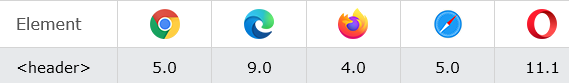
Learn HTML <header> Tag
# Tips-108) What Browsers will support for HTML <hr> Tag
Browsers Support
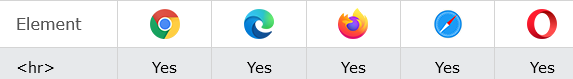
Learn HTML <hr> Tag
# Tips-109) What Browsers will support for HTML <html> Tag
Browsers Support
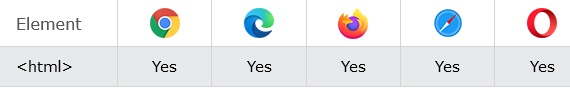
Learn HTML <html> Tag
# Tips-110) What Browsers will support for HTML <html> xmlns Attribute
Browser Support
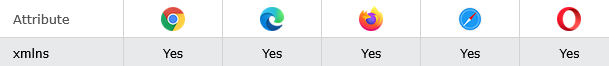
# Tips-111) What Browsers will support for HTML <i> Tag
Browsers Support
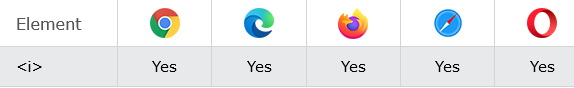
Learn HTML <i> Tag
# Tips-112) What Browsers will support for HTML <iframe> Tag
Browsers Support
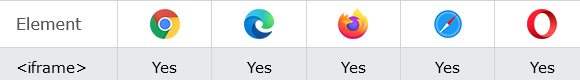
Learn HTML <iframe> Tag
# Tips-113) What Browsers will support for HTML <iframe> allow attribute
Browsers Support
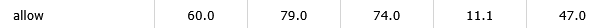
Learn HTML <iframe> allow attribute
# Tips-114) What Browsers will support for HTML <iframe> allowfullscreen attribute
Browsers Support
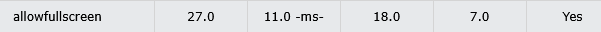
Learn HTML <iframe> allowfullscreen attribute
# Tips-115) What Browsers will support for HTML <iframe> allowpaymentrequest Attribute
Browsers Support
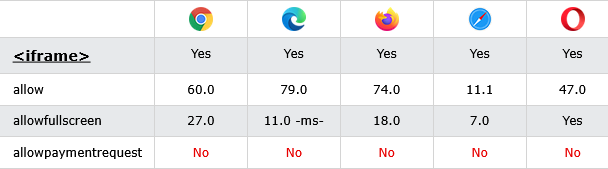
Learn HTML <iframe> allowpaymentrequest Attribute
# Tips-116) What Browsers will support for HTML <iframe> height Attribute
Browsers Support

Learn HTML <iframe> height Attribute
# Tips-117) What Browsers will support for HTML <iframe> name Attribute
Browsers Support

Learn HTML <iframe> name Attribute
# Tips-118) What Browsers will support for HTML <iframe> referrerpolicy Attribute
Browsers Support

Learn HTML <iframe> referrerpolicy Attribute
# Tips-119) What Browsers will support for HTML <iframe> sandbox Attribute
Browser Support
The numbers in the table specify the first browser version that fully supports the attribute.

Learn HTML <iframe> sandbox Attribute
# Tips-120) What Browsers will support for HTML <iframe> srcdoc Attribute
Browser Support
The numbers in the table specify the first browser version that fully supports the attribute.

Learn HTML <iframe> srcdoc Attribute
# Tips-121) What Browsers will support for HTML <iframe> width Attribute
Browser Support

Learn HTML <iframe> width Attribute
# Tips-122) What Browsers will support for HTML <img> Tag
Browsers Support

Learn HTML <img> Tag
# Tips-123) What Browsers will support for HTML <img> alt Attribute
Browsers Support

Learn HTML <img> alt Attribute
# Tips-124) What Browsers will support for HTML <img> crossorigin Attribute
Browsers Support
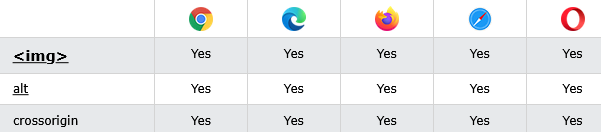
Learn HTML <img> crossorigin Attribute
# Tips-125) What Browsers will support for HTML <img> height Attribute
Browsers Support

Learn HTML <img> height Attribute
# Tips-126) What Browsers will support for HTML <img> ismap Attribute
Browsers Support

Learn HTML <img> ismap Attribute
# Tips-127) What Browsers will support for HTML <img> loading Attribute
Browsers Support

Learn HTML <img> loading Attribute
# Tips-128) What Browsers will support for HTML <img> longdesc Attribute
Browser Support

Learn HTML <img> longdesc Attribute
# Tips-129) What Browsers will support for HTML <img> referrerpolicy Attribute
Browser Support
The numbers in the table specify the first browser version that fully supports the attribute.

Learn HTML <img> referrerpolicy Attribute
# Tips-130) What Browsers will support for HTML <img> Size Attribute
Browser Support

Learn HTML <img> Size Attribute
# Tips-131) What Browsers will support for HTML <img> src Attribute
Browser Support

Learn HTML <img> src Attribute
# Tips-132) What Browsers will support for HTML <img> srcset Attribute
Browser Support

Learn HTML <img> srcset Attribute
# Tips-133) What Browsers will support for HTML <img> usemap Attribute
Supported Browsers: The browsers supported by HTML usemap Attribute are listed below:
- Google Chrome 1 and above
- Edge 12 and above
- Internet Explorer 5.5 and above
- Firefox 1 and above
- Apple Safari 3 and above
- Opera 12.1 and above
Learn HTML <img> usemap Attribute
# Tips-134) What Browsers will support for HTML <input> Tag
Browsers Support

Learn HTML <input> Tag
# Tips-135) What Browsers will support for HTML <input> accept Attribute
Browser Support
The numbers in the table specify the first browser version that fully supports the attribute.

Learn HTML <input> accept Attribute
# Tips-136) What Browsers will support for HTML <input> alt Attribute
Browser Support

Learn HTML <input> alt Attribute
# Tips-137) What Browsers will support for HTML <input> autocomplete Attribute
Browser Support
The numbers in the table specify the first browser version that fully supports the attribute.

Learn HTML <input> autocomplete Attribute
# Tips-138) What Browsers will support for HTML <input> autofocus Attribute
Browser Support
The numbers in the table specify the first browser version that fully supports the attribute.

Learn HTML <input> autofocus Attribute
# Tips-139) What Browsers will support for HTML <input> checked Attribute
Browser Support
The numbers in the table specify the first browser version that fully supports the attribute.

Learn HTML <input> checked Attribute
# Tips-140) What Browsers will support for HTML <input> dirname Attribute
Browser Support
The numbers in the table specify the first browser version that fully supports the attribute.

Learn HTML <input> dirname Attribute
# Tips-141) What Browsers will support for HTML <input> disabled Attribute
Browser Support
The numbers in the table specify the first browser version that fully supports the attribute.

Learn HTML <input> disabled Attribute
# Tips-142) What Browsers will support for HTML <input> form Attribute
Browser Support
The numbers in the table specify the first browser version that fully supports the attribute.

Learn HTML <input> form Attribute
# Tips-143) What Browsers will support for HTML <input> formaction Attribute
Browser Support
The numbers in the table specify the first browser version that fully supports the attribute.

Learn HTML <input> formaction Attribute
# Tips-144) What Browsers will support for HTML <input> formenctype Attribute
Browser Support
The numbers in the table specify the first browser version that fully supports the attribute.

Learn HTML <input> formenctype Attribute
# Tips-145) What Browsers will support for HTML <input> formmethod Attribute
Browser Support
The numbers in the table specify the first browser version that fully supports the attribute.

Learn HTML <input> formmethod Attribute
# Tips-146) What Browsers will support for HTML <input> formmethod get Attribute
Supported Browsers: The browsers supported by HTML input formmethod Attribute are listed below:
- Google Chrome 9.0
- Edge 12.0
- Internet Explorer 10.0
- Firefox 4.0
- Safari 5.0
- Opera 12.1
Learn HTML <input> formmethod get Attribute
# Tips-147) What Browsers will support for HTML <input> formnovalidate Attribute
Browser Support
The numbers in the table specify the first browser version that fully supports the attribute.

Learn HTML <input> formnovalidate Attribute
# Tips-148) What Browsers will support for HTML <input> formtarget Attribute
Browser Support
The numbers in the table specify the first browser version that fully supports the attribute.

Learn HTML <input> formtarget Attribute
# Tips-149) What Browsers will support for HTML <input> height Attribute
Browser Support
The numbers in the table specify the first browser version that fully supports the attribute.

Learn HTML <input> height Attribute
# Tips-150) What Browsers will support for HTML <input> list Attribute
Browser Support
The numbers in the table specify the first browser version that fully supports the attribute.

Learn HTML <input> list Attribute
# Tips-151) What Browsers will support for HTML <input> max Attribute
Browser Support
The numbers in the table specify the first browser version that fully supports the attribute.

Learn HTML <input> max Attribute
# Tips-152) What Browsers will support for HTML <input> maxlength Attribute
Browser Support
The numbers in the table specify the first browser version that fully supports the attribute.

Learn HTML <input> maxlength Attribute
# Tips-153) What Browsers will support for HTML <input> min Attribute
Browser Support
The numbers in the table specify the first browser version that fully supports the attribute.

Learn HTML <input> min Attribute
# Tips-154) What Browsers will support for HTML <input> minlength Attribute
Browser Support
The numbers in the table specify the first browser version that fully supports the attribute.

Learn HTML <input> minlength Attribute
# Tips-155) What Browsers will support for HTML <input> multiple Attribute
Browser Support
The numbers in the table specify the first browser version that fully supports the attribute.

Learn HTML <input> multiple Attribute
# Tips-156) What Browsers will support for HTML <input> name Attribute
Browser Support
The numbers in the table specify the first browser version that fully supports the attribute.

Learn HTML <input> name Attribute
# Tips-157) What Browsers will support for HTML <input> pattern Attribute
Browser Support
The numbers in the table specify the first browser version that fully supports the attribute.

Learn HTML <input> pattern Attribute
# Tips-158) What Browsers will support for HTML <input> placeholder Attribute
Browser Support
The numbers in the table specify the first browser version that fully supports the attribute.

Learn HTML <input> placeholder Attribute
# Tips-159) What Browsers will support for HTML <input> readonly Attribute
Browser Support
The numbers in the table specify the first browser version that fully supports the attribute.

Learn HTML <input> readonly Attribute
# Tips-160) What Browsers will support for HTML <input> required Attribute
Browser Support
The numbers in the table specify the first browser version that fully supports the attribute.

Learn HTML <input> required Attribute
# Tips-161) What Browsers will support for HTML <input> size Attribute
Browser Support
The numbers in the table specify the first browser version that fully supports the attribute.

Learn HTML <input> size Attribute
# Tips-162) What Browsers will support for HTML <input> src Attribute
Browser Support
The numbers in the table specify the first browser version that fully supports the attribute.

Learn HTML <input> src Attribute
# Tips-163) What Browsers will support for HTML <input> step Attribute
Browser Support
The numbers in the table specify the first browser version that fully supports the attribute.

Learn HTML <input> step Attribute
# Tips-164) What Browsers will support for HTML <input> type Attribute
Browser Support

Learn HTML <input> type Attribute
# Tips-165) What Browsers will support for HTML <input> value Attribute
Browser Support
The numbers in the table specify the first browser version that fully supports the attribute.

Learn HTML <input> value Attribute
# Tips-166) What Browsers will support for HTML <input> width Attribute
Browser Support
The numbers in the table specify the first browser version that fully supports the attribute.

Learn HTML <input> width Attribute
# Tips-167) What Browsers will support for HTML <ins> Tag
Browser Support

Learn HTML <ins> Tag
# Tips-168) What Browsers will support for HTML <ins> cite Attribute
Browser Support

Learn HTML <ins> cite Attribute
# Tips-169) What Browsers will support for HTML <ins> datetime Attribute
Browser Support

Learn HTML <ins> datetime Attribute
# Tips-170) What Browsers will support for HTML <kbd> Tag
Browser Support

Learn HTML <kbd> Tag
# Tips-171) What Browsers will support for HTML <label> Tag
Browser Support

Learn HTML <label> Tag
# Tips-172) What Browsers will support for HTML <label> form Attribute
Browser Support

Learn HTML <label> form Attribute
# Tips-173) What Browsers will support for HTML <legend> Tag
Browser Support

Learn HTML <legend> Tag
# Tips-174) What Browsers will support for HTML <li> Tag
Browser Support

Learn HTML <li> Tag
# Tips-175) What Browsers will support for HTML <li> value Attribute
Browser Support

Learn HTML <li> value Attribute
# Tips-176) What Browsers will support for HTML <link> Tag
Browser Support

Learn HTML <link> Tag
# Tips-177) What Browsers will support for crossorigin Attributes on HTML <link> Tag
Supported Browsers:
- Google Chrome 25 and above
- Edge 79 and above
- Firefox 18.0 and above
- Opera 15.0 and above
Learn crossorigin Attributes on HTML <link> Tag
# Tips-178) What Browsers will support for HTML <link> href Attribute
Browser Support

Learn HTML <link> href Attribute
# Tips-179) What Browsers will support for HTML <link> hreflang Attribute
Browser Support

Learn HTML <link> hreflang Attribute
# Tips-180) What Browsers will support for HTML <link> media Attribute
Browser Support

Learn HTML <link> media Attribute
# Tips-181) What Browsers will support for HTML <iframe> referrerpolicy Attribute on HTML <link> Tag
Browser Support
The numbers in the table specify the first browser version that fully supports the attribute.
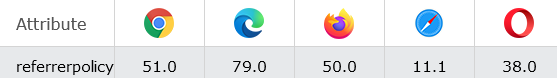
Learn HTML <iframe> referrerpolicy Attribute on HTML <link> Tag
# Tips-182) What Browsers will support for HTML <link> rel Attribute
Browser Support

Learn HTML <link> rel Attribute
# Tips-183) What Browsers will support for HTML <link> sizes Attribute
Browser Support

Learn HTML <link> sizes Attribute
# Tips-184) What Browsers will support for HTML <link> title Attribute
Browser Support
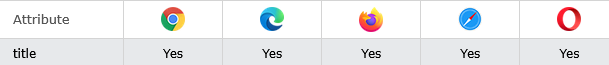
Learn HTML <link> title Attribute
# Tips-185) What Browsers will support for HTML <link> type Attribute
Browser Support

Learn HTML <link> type Attribute
# Tips-186) What Browsers will support for HTML <main> Tag
Browser Support
The numbers in the table specify the first browser version that fully supports the element.

Learn HTML <main> Tag
# Tips-187) What Browsers will support for HTML <map> Tag
Browser Support

Learn HTML <map> Tag
# Tips-188) What Browsers will support for HTML <mark> Tag
Browser Support
The numbers in the table specify the first browser version that fully supports the element.

Learn HTML <mark> Tag
# Tips-189) What Browsers will support for HTML <meta> Tag
Browser Support

Learn HTML <meta> Tag
# Tips-190) What Browsers will support for HTML <meta> charset Attribute on HTML <meta> Tag
Browsers Support

Learn HTML <meta> charset Attribute on HTML <meta> Tag
# Tips-191) What Browsers will support for HTML <meta> content Attribute for HTML <meta> Tag
Browsers Support

Learn HTML <meta> content Attribute for HTML <meta> Tag
# Tips-192) What Browsers will support for HTML <meta> http-equiv Attribute on HTML <meta> Tag
Browser Support

Learn HTML <meta> http-equiv Attribute on HTML <meta> Tag
# Tips-193) What Browsers will support for HTML <meta> name Attribute on HTML <meta> Tag
Browser Support

Learn HTML <meta> name Attribute on HTML <meta> Tag
# Tips-194) What Browsers will support for HTML <meter> Tag
Browsers Support

Learn HTML <meter> Tag
# Tips-195) What Browsers will support for HTML <meter> form Attribute
Browsers Support

Learn HTML <meter> form Attribute
# Tips-196) What Browsers will support for HTML <meter> low Attribute
Supported Browsers: The browser supported by HTML low Attribute are listed below:
- Google Chrome 6.0 and above
- Edge 18.0 and above
- Firefox 16.0 and above
- Opera 11.0 and above
- Safari 6.0 and above
Learn HTML <meter> low Attribute
# Tips-197) What Browsers will support for HTML <meter> max Attribute
Browser Support
The numbers in the table specify the first browser version that fully supports the attribute.

Learn HTML <meter> max Attribute
# Tips-198) What Browsers will support for HTML <meter> min Attribute
Browser Support
The numbers in the table specify the first browser version that fully supports the attribute.

Learn HTML <meter> min Attribute
# Tips-199) What Browsers will support for HTML <meter> optimum Attribute
Browser Support
The numbers in the table specify the first browser version that fully supports the attribute.

Learn HTML <meter> optimum Attribute
# Tips-200) What Browsers will support for HTML <meter> value Attribute
Browser Support
The numbers in the table specify the first browser version that fully supports the attribute.

Learn HTML <meter> value Attribute
# Tips-201) What Browsers will support for HTML <nav> Tag
Browser Support
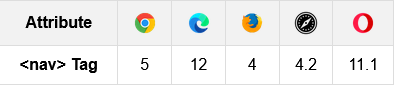
Learn HTML <nav> Tag
# Tips-202) What Browsers will support for HTML <noscript> Tag
Browser Support

Learn HTML <noscript> Tag
# Tips-203) What Browsers will support for HTML <object> Tag
Browser Support

Learn HTML <object> Tag
# Tips-204) What Browsers will support for HTML <object> data Attribute
Browser Support

Learn HTML <object> data Attribute
# Tips-205) What Browsers will support for HTML <object> form Attribute
Browser Support

Learn HTML <object> form Attribute
# Tips-206) What Browsers will support for HTML <object> height Attribute
Browser Support

Learn HTML <object> height Attribute
# Tips-207) What Browsers will support for HTML <object> name Attribute
Browser Support

Learn HTML <object> name Attribute
# Tips-208) What Browsers will support for HTML <object> type Attribute
Browser Support

Learn HTML <object> type Attribute
# Tips-209) What Browsers will support for HTML <object> usemap Attribute
Browser Support

Learn HTML <object> usemap Attribute
# Tips-210) What Browsers will support for HTML <object> width Attribute
Browser Support

Learn HTML <object> width Attribute
# Tips-211) What Browsers will support for HTML <ol> Tag
Browser Support

Learn HTML <ol> Tag
# Tips-212) What Browsers will support for HTML <ol> reversed Attribute
Browser Support
The numbers in the table specify the first browser version that fully supports the attribute.

Learn HTML <ol> reversed Attribute
# Tips-213) What Browsers will support for HTML <ol> start Attribute
Browser Support

Learn HTML <ol> start Attribute
# Tips-214) What Browsers will support for HTML <ol> type Attribute
Browser Support

Learn HTML <ol> type Attribute
# Tips-215) What Browsers will support for HTML <optgroup> Tag
Browser Support

Learn HTML <optgroup> Tag
# Tips-216) What Browsers will support for HTML <optgroup> disabled Attribute
Browser Support
The numbers in the table specify the first browser version that fully supports the attribute.

Learn HTML <optgroup> disabled Attribute
# Tips-217) What Browsers will support for HTML <optgroup> label Attribute
Browser Support
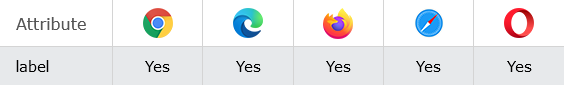
Learn HTML <optgroup> label Attribute
# Tips-218) What Browsers will support for HTML <option> Tag
Browser Support

Learn HTML <option> Tag
# Tips-219) What Browsers will support for HTML <option> disabled Attribute
Browser Support
The numbers in the table specify the first browser version that fully supports the attribute.

Learn HTML <option> disabled Attribute
# Tips-220) What Browsers will support for HTML <option> label Attribute
Browsers Support
The numbers in the table specify the first browser version that fully supports the attribute.

Learn HTML <option> label Attribute
# Tips-221) What Browsers will support for HTML <option> selected Attribute
Browser Support

Learn HTML <option> selected Attribute
# Tips-222) What Browsers will support for HTML <option> value Attribute
Browser Support

Learn HTML <option> value Attribute
# Tips-223) What Browsers will support for HTML <output> Tag
Browser Support
The numbers in the table specify the first browser version that fully supports the element.

Learn HTML <output> Tag
# Tips-224) What Browsers will support for HTML <output> for Attribute
Browser Support
The numbers in the table specify the first browser version that fully supports the attribute.

Learn HTML <output> for Attribute
# Tips-225) What Browsers will support for HTML <output> form Attribute
Browser Support

Leran HTML <output> form Attribute
# Tips-226) What Browsers will support for HTML <output> name Attribute
Browser Support
The numbers in the table specify the first browser version that fully supports the attribute.

Learn HTML <output> name Attribute
# Tips-227) What Browsers will support for HTML <p> Tag
Browser Support

Learn HTML <p> Tag
# Tips-228) What Browsers will support for HTML <param> Tag
Browser Support
The <param> tag is supported in all major browsers. However, the file format defined in <object> may not be supported in all browsers.

Leran HTML <param> Tag
# Tips-229) What Browsers will support for HTML <param> name Attribute
Browser Support

Learn HTML <param> name Attribute
# Tips-230) What Browsers will support for HTML <param> value Attribute
Supported Browsers
The browser supported by HTML <param> value Attribute are listed below:
- Google Chrome
- Edge
- Firefox
- Opera
- Safari
Learn HTML <param> value Attribute
# Tips-231) What Browsers will support for HTML <picture> Tag
Browser Support
The numbers in the table specify the first browser version that fully supports the element.

Learn HTML <picture> Tag
# Tips-232) What Browsers will support for HTML <pre> Tag
Browser Support

Learn HTML <pre> Tag
# Tips-233) What Browsers will support for HTML <progress> Tag
Browser Support
The numbers in the table specify the first browser version that fully supports the element.

Learn HTML <progress> Tag
# Tips-234) What Browsers will support for HTML <progress> max Attribute
Supported Browsers: The browser supported by HTML | <progress>max Attribute are listed below:
- Google Chrome 6.0 and above
- Edge 12.0 and above
- Internet Explorer 10.0
- Firefox 6.0
- Opera 11.0
- Safari 6.0
Learn HTML <progress> max Attribute
# Tips-235) What Browsers will support for HTML <progress> value Attribute
Browser Support
The numbers in the table specify the first browser version that fully supports the attribute.

Learn HTML <progress> value Attribute
# Tips-236) What Browsers will support for HTML <q> Tag
Browser Support

Learn HTML <q> Tag
# Tips-237) What Browsers will support for HTML <q> cite Attribute
Browser Support

Learn HTML <q> cite Attribute
# Tips-238) What Browsers will support for HTML <rp> Tag
Browser Support
The numbers in the table specify the first browser version that fully supports the element.

Learn HTML <rp> Tag
# Tips-239) What Browsers will support for HTML <rt> Tag
Browser Support
The numbers in the table specify the first browser version that fully supports the element.

Learn HTML <rt> Tag
# Tips-240) What Browsers will support for HTML <ruby> Tag
Browser Support
The numbers in the table specify the first browser version that fully supports the element.

Learn HTML <ruby> Tag
# Tips-241) What Browsers will support for HTML <s> Tag
Browser Support

Learn HTML <s> Tag
# Tips-242) What Browsers will support for HTML <samp> Tag
Browser Support

Learn HTML <samp> Tag
# Tips-243) What Browsers will support for HTML <script> Tag
Browser Support

Learn HTML <script> Tag
# Tips-244) What Browsers will support for HTML <script> async Attribute
rowser Support
The numbers in the table specify the first browser version that fully supports the attribute.

Learn HTML <script> async Attribute
# Tips-245) What Browsers will support for HTML <script> crossorigin Attribute
Browser Support
The numbers in the table specify the first browser version that fully supports the attribute.

Learn HTML <script> crossorigin Attribute
# Tips-246) What Browsers will support for HTML <script> defer Attribute
Browser Support
The numbers in the table specify the first browser version that fully supports the attribute.

Learn HTML <script> defer Attribute
# Tips-247) What Browsers will support for HTML <script> integrity Attribute
Browser Support
The numbers in the table specify the first browser version that fully supports the attribute.

Learn HTML <script> integrity Attribute
# Tips-248) What Browsers will support for nomodule HTML <script> Tag
Browsers Support
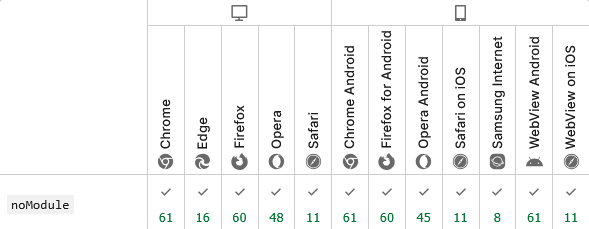
Learn nomodule HTML <script> Tag
# Tips-249) What Browsers will support for HTML <script> referrerpolicy Attribute
Browser Support
The numbers in the table specify the first browser version that fully supports the attribute.

Learn HTML <script> referrerpolicy Attribute
# Tips-250) What Browsers will support for HTML <script> src Attribute
Browser Support

Learn HTML <script> src Attribute
# Tips-251) What Browsers will support for HTML <script> type Attribute
Browser Support

Learn HTML <script> type Attribute
# Tips-252) What Browsers will support for HTML <section> Tag
Browser Support
The numbers in the table specify the first browser version that fully supports the element.

Learn HTML <section> Tag
# Tips-253) What Browsers will support for HTML <select> Tag
Browser Support

Learn HTML <select> Tag
# Tips-254) What Browsers will support for HTML <select> autofocus Attribute
Browser Support
The numbers in the table specify the first browser version that fully supports the attribute.

Leran HTML <select> autofocus Attribute
# Tips-255) What Browsers will support for HTML <select> disabled Attribute
Browser Support

Learn HTML <select> disabled Attribute
# Tips-256) What Browsers will support for HTML <select> form Attribute
Browsers Support

Learn HTML <select> form Attribute
# Tips-257) What Browsers will support for HTML <select> multiple Attribute
Browser Support

Learn HTML <select> multiple Attribute
# Tips-258) What Browsers will support for HTML <select> name Attribute
Browser Support

Learn HTML <select> name Attribute
# Tips-259) What Browsers will support for HTML <select> required Attribute
Browser Support

Learn HTML <select> required Attribute
# Tips-260) What Browsers will support for HTML <select> size Attribute
Browser Support

Learn HTML <select> size Attribute
# Tips-261) What Browsers will support for HTML <slot> Attribute
Browsers Support
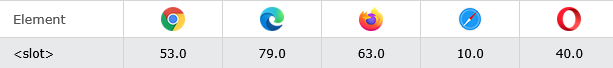
Definition and Usage
The <slot> tag is a placeholder inside a web component that you can fill with your own markup, which lets you create separate DOM trees and present them together.
Use the <template> tag when you have HTML code you want to use over and over again, but not until you ask for it.
Attributes
| Attribute | Value | Description |
|---|---|---|
| name | Specifies the name of the slot |
Global Attributes
The <slot> tag supports the Global Attributes in HTML.
How to add The template element holds HTML code without displaying it
Click the button below to display the hidden content from the template element.
index.html
Example:
HTML
<!DOCTYPE html>
<html>
<body>
<h1>The template Element</h1>
<p>Click the button below to display the hidden content from the template element.</p>
<button onclick="showContent()">Show hidden content</button>
<template>
<h2>Flower</h2>
<img src="img_white_flower.jpg" width="214" height="204">
</template>
<script>
function showContent() {
let temp = document.getElementsByTagName("template")[0];
let clon = temp.content.cloneNode(true);
document.body.appendChild(clon);
}
</script>
</body>
</html>
Output should be:

# Tips-262) What Browsers will support for HTML <small> Tag
Browser Support

Learn HTML <small> Tag
# Tips-263) What Browsers will support for HTML <source> Tag
Browser Support
The numbers in the table specify the first browser version that fully supports the element.

Learn HTML <source> Tag
# Tips-264) What Browsers will support for HTML <source> media Attribute
Browsers Support
The numbers in the table specify the first browser version that fully supports the attribute.

Learn HTML <source> media Attribute
# Tips-265) What Browsers will support for HTML <source> src Attribute
Browsers Support
The numbers in the table specify the first browser version that fully supports the attribute.

Learn HTML <source> src Attribute
# Tips-266) What Browsers will support for HTML <source> srcset Attribute
Browsers Support
The numbers in the table specify the first browser version that fully supports the attribute.
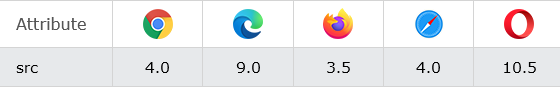
Learn HTML <source> srcset Attribute
# Tips-267) What Browsers will support for HTML <source> type Attribute
Browser Support
The numbers in the table specify the first browser version that fully supports the attribute.

Learn HTML <source> type Attribute
# Tips-268) What Browsers will support for HTML <span> Tag
Browser Support

Learn HTML <span> Tag
# Tips-269) What Browsers will support for HTML <strong> Tag
Browser Support

Learn HTML <strong> Tag
# Tips-270) What Browsers will support for HTML <style> Tag
Browser Support

Learn HTML <style> Tag
# Tips-271) What Browsers will support for HTML <style> media Attribute in HTML <style> Tag
Browser Support

Learn HTML <style> media Attribute in HTML <style> Tag
# Tips-272) What Browsers will support for HTML <style> type Attribute
Browser Support

Learn HTML <style> type Attribute
# Tips-273) What Browsers will support for HTML <sub> Tag
Browser Support

Learn HTML <sub> Tag
# Tips-274) What Browsers will support for HTML <summary> Tag
Browser Support
The numbers in the table specify the first browser version that fully supports the element.

Learn HTML <summary> Tag
# Tips-275) What Browsers will support for HTML <sup> Tag
Browser Support

Learn HTML <sup> Tag
# Tips-276) What Browsers will support for HTML <svg> Tag
Browser Support

Learn HTML <svg> Tag
# Tips-277) What Browsers will support for HTML <table> Tag
Browser Support

Learn HTML <table> Tag
# Tips-278) What Browsers will support for HTML <tbody> Tag
Browser Support

Learn HTML <tbody> Tag
# Tips-279) What Browsers will support for HTML <td> Tag
Browser Support

Learn HTML <td> Tag
# Tips-280) What Browsers will support for HTML table headers
Browser Support
- Chrome 1
- Edge 12
- Firefox 1
- Opera 12.1
- Safari 1
Learn table headers
# Tips-281) What Browsers will support for HTML <template> Tag
Browser Support

Learn HTML <template> Tag
# Tips-282) What Browsers will support for HTML <textarea> autocomplete Tag
Supported Browsers: The browsers supported by HTML | <textarea> autocomplete attribute are listed below:
- Google Chrome 66
- Firefox 59
- Safari
# Tips-283) What Browsers will support for HTML <textarea> autofocus Attribute on HTML <textarea> Tag
- Google Chrome: Fully supports the
autofocusattribute on<textarea>elements from early versions. - Mozilla Firefox: Supports the
autofocusattribute on<textarea>elements from early versions. - Microsoft Edge: Supports the
autofocusattribute on<textarea>elements. - Safari: Supports the
autofocusattribute on<textarea>elements. - Opera: Supports the
autofocusattribute on<textarea>elements.
autofocus attribute was introduced in HTML5, and therefore, older browsers that do not fully support HTML5 might not recognize or correctly implement this attribute. However, for most users on current browser versions, the autofocus attribute on <textarea> will function as expected.
Learn HTML <textarea> autofocus Attribute on HTML <textarea> Tag
# Tips-284) What Browsers will support for HTML <textarea> cols Attribute
<textarea> cols attribute, which specifies the visible width of the text area in average character widths, has broad and long-standing browser support.
Supported Browsers and Versions:
- Google Chrome: Version 1 and above.
- Microsoft Edge: Version 12 and above (including earlier versions of Internet Explorer from version 6 onwards).
- Mozilla Firefox: Version 1 and above.
- Opera: Version 12.1 and above.
- Apple Safari: Version 4 and above.
cols attribute is a reliable way to define the initial visual width of a <textarea> element across virtually all modern and many older web browsers. While CSS can also be used to control the width, the cols attribute provides a fundamental sizing hint, especially for scenarios where CSS might be disabled or overridden.
Learn HTML <textarea> cols Attribute
# Tips-285) What Browsers will support for HTML <textarea> dirname Attribute
<textarea> dirname attribute is supported by a wide range of modern browsers. This attribute enables the submission of the text direction (left-to-right or right-to-left) of the text entered into the <textarea>.
- Google Chrome: Supported since version 17.
- Microsoft Edge: Supported since version 79.
- Apple Safari: Supported since version 6.
- Opera: Supported since version 12.1.
- Mozilla Firefox: Support for the
dirnameattribute on<textarea>and<input>elements is notably absent in Firefox.
dirname attribute for <textarea> is well-supported across major Chromium-based browsers (Chrome, Edge, Opera) and Safari, but it is not supported in Firefox.
Learn HTML <textarea> dirname Attribute
# Tips-286) What Browsers will support for HTML <textarea> disable Attribute
<textarea> disabled attribute is widely supported across all major modern web browsers. This includes: Google Chrome, Mozilla Firefox, Microsoft Edge, Apple Safari, and Opera.
disabled attribute is present on a <textarea> element, it renders the text area unusable and un-clickable, preventing user interaction. The contents within a disabled <textarea> are typically displayed in a grayed-out or visually distinct manner by default, although the exact styling can be customized with CSS.# Tips-287) What Browsers will support for HTML <textarea> form Attribute
form attribute of the HTML <textarea> element is widely supported across modern web browsers. This attribute allows a <textarea> element to be associated with a <form> element even if it is not a direct descendant of that form within the HTML structure.
<textarea> form attribute:
- Google Chrome: Supported since version 1.
- Mozilla Firefox: Supported since version 1.
- Microsoft Edge: Supported since version 12.
- Internet Explorer: Supported since version 6.
- Opera: Supported since version 12.1.
- Safari: Supported since version 4.
form attribute to link text areas to their respective forms, regardless of the user's browser choice, as long as they are using relatively modern versions of these browsers.
Learn HTML <textarea> form Attribute
# Tips-288) What Browsers will support for HTML <textarea> maxlength Attribute
<textarea> maxlength attribute, which specifies the maximum number of characters allowed in a textarea element, is widely supported across modern web browsers.
Browser Support:
- Google Chrome: Fully supported on all versions.
- Mozilla Firefox: Fully supported on modern versions (e.g., Firefox 4 and above). Earlier versions (e.g., Firefox 2-3) might have partial support.
- Microsoft Edge: Fully supported on all versions.
- Apple Safari: Fully supported on modern versions (e.g., Safari 5.1 and above). Earlier versions (e.g., Safari 3.2-4) might have partial support.
- Opera: Fully supported on modern versions (e.g., Opera 15 and above). Earlier versions (e.g., Opera 9.5-12) might have partial support.
- Internet Explorer: Fully supported on IE 10 and 11. Partial support on earlier versions (IE 6-9).
Important Considerations:
-
Client-Side Validation:While browsers generally prevent users from exceeding the
maxlength, this is a client-side control for user experience.
Learn HTML <textarea> maxlength Attribute
# Tips-289) What Browsers will support for HTML <textarea> name Attribute
Learn HTML <textarea> name Attribute
# Tips-290) What Browsers will support for HTML <textarea> placeholder Attribute
Browser Support
The numbers in the table specify the first browser version that fully supports the attribute.
Learn HTML <textarea> placeholder Attribute
# Tips-291) What Browsers will support for HTML <textarea> readonly Attribute
Browser Support

Learn HTML <textarea> readonly Attribute
# Tips-292) What Browsers will support for HTML <textarea> required Attribute
<textarea> required attribute is widely supported across modern web browsers. This attribute, which is a boolean attribute, specifies that a <textarea> element must be filled out before a form can be submitted.
Full support for the required attribute on <textarea> elements exists in:
- Google Chrome: Version 10 and later (including Chrome for Android)
- Mozilla Firefox: Version 4 and later (including Firefox for Android)
- Microsoft Edge: Version 12 and later
- Opera: Version 15 and later (including Opera Android)
- Apple Safari: Version 5.1 and later (including Safari on iOS)
- Samsung Internet: Version 1 and later
required attribute is a feature introduced in HTML5, and its broad adoption ensures that forms utilizing this attribute for <textarea> elements will function as expected in the vast majority of current browser environments.
Learn HTML <textarea> required Attribute
# Tips-293) What Browsers will support for HTML <textarea> rows Attribute
Browsers Support
<textarea> element's rows attribute, which specifies the visible height of the text area in lines, is widely supported across all major modern web browsers. This includes: Google Chrome, Mozilla Firefox, Microsoft Edge, Apple Safari, and Opera.

height can also control the visual height, the rows attribute provides a convenient and well-supported method for defining the initial height in terms of lines of text.
Learn HTML <textarea> rows Attribute
# Tips-294) What Browsers will support for HTML <textarea> wrap Attribute
Browsers Support

<textarea> wrap attribute enjoys broad support across modern web browsers.
Supported Browsers and Versions:
- Google Chrome: Fully supported from version 16 onwards.
- Mozilla Firefox: Fully supported from version 4 onwards.
- Microsoft Edge: Fully supported from version 12 onwards.
- Apple Safari: Fully supported from version 6 onwards.
- Opera: Fully supported from version 12.1 onwards.
- Internet Explorer: Supported from version 6 onwards.
Functionality:
wrap attribute controls how text within a <textarea> element is wrapped when submitted in a form. It accepts two primary values:-
soft:This is the default behavior. The text displayed in the textarea wraps visually, but no newline characters are added to the submitted value. -
hard:This value causes the browser to insert newline characters into the submitted value based on thecolsattribute's defined width. This means that if the text exceeds the specified column width, a newline character will be added at that point in the submitted data.
wrap="off" is sometimes mentioned, its behavior is typically the same as wrap="soft" in terms of submitted data, although it might visually prevent wrapping in some older or less common browser configurations, adding a scrollbar instead.
Learn HTML <textarea> wrap Attribute
# Tips-295) What Browsers will support for HTML <tfoot> Tag
Browser Support
<tfoot> tag, used to group footer content in an HTML table, benefits from widespread browser support. All major modern web browsers fully support the <tfoot> element.
<tfoot> element, in conjunction with <thead> (table header) and <tbody> (table body), allows browsers to manage table rendering more effectively, such as enabling independent scrolling of the table body or repeating the header and footer when printing large tables across multiple pages. While some attributes associated with <tfoot> in older HTML versions (like HTML4) are now deprecated in HTML5, the element itself remains fully supported, with styling now primarily handled via CSS.
Learn HTML <tfoot> Tag
# Tips-296) What Browsers will support for HTML <th> Tag
Browser Support

<th> tag, which defines a header cell in an HTML table, enjoys widespread support across all modern web browsers. This includes, but is not limited to:- Google Chrome
- Mozilla Firefox
- Microsoft Edge
- Apple Safari
- Opera
- Mobile browsers: based on these engines (e.g., Android browser, Firefox Mobile, Safari Mobile, Opera Mobile).
<th> tag is a fundamental part of HTML table structure and has been consistently supported for many years. While default styling (e.g., bold text and centered alignment) may vary slightly between browsers, the core functionality of identifying a table header cell is universally recognized. Any specific styling can be consistently applied using CSS.
Learn HTML <th> Tag
# Tips-297) What Browsers will support for HTML <th> abbr Attribute
Browser Support

abbr attribute of the HTML <th> (table header) element has widespread browser support across modern web browsers. This includes:- Google Chrome: Supported from version 1 and above.
- Mozilla Firefox: Supported from version 1 and above.
- Microsoft Edge: Supported from version 12 and above (including older Internet Explorer versions).
- Apple Safari: Supported from Safari 3 and above.
- Opera: Supported from version 1 and above.
abbr attribute on <th> elements has no visual effect in standard web browsers. Its primary purpose is to provide a shorter, abbreviated version of the header cell's content for use by accessibility tools like screen readers, which can read the abbr value instead of the full content for improved user experience. For displaying a tooltip with the full meaning when hovering, the global title attribute should be used.
Learn HTML <th> abbr Attribute
# Tips-298) What Browsers will support for HTML <th> colspan Attribute
Browser Support

<th> colspan attribute, used to specify the number of columns a header cell should span, is widely supported across all modern web browsers. This includes: Google Chrome, Mozilla Firefox, Microsoft Edge, Apple Safari, and Opera.
colspan attribute in <th> elements has been present in these browsers since their early versions, ensuring consistent rendering of table layouts across different platforms. This attribute functions identically for both <th> (table header) and <td> (table data) elements.
Learn HTML <th> colspan Attribute
# Tips-299) What Browsers will support for HTML <th> headers Attribute
Browser Support

<th> headers attribute is widely supported across modern web browsers. This attribute is used to explicitly associate a table header cell (<th>) with one or more data cells (<td>) or other header cells (<th>) by referencing their id attributes. This is primarily for accessibility purposes, assisting screen readers and other assistive technologies in understanding complex table structures.Supported Browsers:
- Google Chrome (from early versions)
- Mozilla Firefox (from early versions)
- Microsoft Edge (from early versions, including legacy Internet Explorer)
- Apple Safari (from early versions)
- Opera (from early versions)
headers attribute is crucial for accessibility, it typically has no visual effect on how the table is rendered in standard web browsers. Its impact is primarily on how assistive technologies interpret and convey the table's structure to users.
Learn HTML <th> headers Attribute
# Tips-300) What Browsers will support for HTML <th> rowspan Attribute
<th> rowspan attribute is widely supported across all modern web browsers. This includes:- Google Chrome: Fully supported from version 1.0 and above.
- Mozilla Firefox: Fully supported from version 1.0 and above.
- Microsoft Edge: Fully supported from version 12 and above (and inherited from Internet Explorer's support).
- Apple Safari: Fully supported from version 1.0 and above.
- Opera: Fully supported from version 1.0 and above.
rowspan attribute, when applied to a <th> (table header) element, allows that header cell to span vertically across multiple rows within a table. This functionality is a standard part of HTML table specifications and is consistently rendered by all major browsers, ensuring predictable layout and appearance of tables across different user agents.
Learn HTML <th> rowspan Attribute
# Tips-301) What Browsers will support for HTML <th> scope Attribute
<th> scope attribute is widely supported across modern web browsers. This includes:- Google Chrome: Fully supported from early versions.
- Mozilla Firefox: Fully supported from early versions.
- Microsoft Edge: Fully supported, including its predecessor, Internet Explorer.
- Apple Safari: Fully supported.
- Opera: Fully supported.
scope attribute is an important accessibility feature for HTML tables, as it explicitly defines whether a <th> element serves as a header for a column (scope="col") or a row (scope="row"). This information is crucial for assistive technologies like screen readers to correctly interpret table data and provide a meaningful experience for users.
Browser Support

Learn HTML <th> scope Attribute
# Tips-302) What Browsers will support for HTML <thead> Tag
Browser Support

<thead> tag, used to group header content in an HTML table, enjoys widespread and consistent support across all major modern web browsers. This includes:
<thead> element is a standard part of HTML tables and has been supported since the early versions of these browsers, ensuring its reliable functionality across various platforms and devices. This widespread support means that developers can confidently use <thead> to structure their tables without concerns about compatibility issues.Learn HTML <thead> Tag
# Tips-303) What Browsers will support for HTML <time> Tag
Browser Support
The numbers in the table specify the first browser version that fully supports the element.

<time> tag is widely supported in modern web browsers. This includes current versions of: Chrome, Firefox, Edge, Safari, and Opera.<time> tag will still be displayed even if the browser does not fully interpret the element's semantic meaning or the datetime attribute. For example, Internet Explorer 9+ offers support for the <time> tag.
<time> tag is to provide a machine-readable format of a date, time, or duration using the datetime attribute, which can be leveraged by search engines or custom functionalities like calendar reminders. The visible content within the tag provides a human-readable representation.
Learn HTML <time> Tag
# Tips-304) What Browsers will support for HTML <time> datetime Attribute
Browser Support

<time> element with its datetime attribute enjoys broad support across modern web browsers. This attribute is used to provide a machine-readable format of a date, time, or duration within the <time> element, which can be beneficial for search engines and user agents.
Supported Browsers:
- Google Chrome: Supported since Chrome 33.
- Mozilla Firefox: Supported since Firefox 22.
- Microsoft Edge: Supported (as part of the modern Edge browser, which is Chromium-based).
- Apple Safari: Supported since Safari 7.
- Opera: Supported since Opera 22.
- The
datetimeattribute allows for a standardized, machine-readable format (e.g., YYYY-MM-DD, HH:mm, or ISO 8601 duration formats). - While the
datetimeattribute is widely supported, the visual rendering of the<time>element itself is typically left to the browser's default styling, or can be customized using CSS. - The primary benefit of the
datetimeattribute is for semantic meaning and machine readability, rather than direct user interface changes.
Learn HTML <time> datetime Attribute
# Tips-305) What Browsers will support for HTML <title> Tag
<title> tag is universally supported by all major web browsers. This includes:- Google Chrome
- Mozilla Firefox
- Microsoft Edge: (and its predecessor, Internet Explorer)
- Apple Safari
- Opera
<title> tag is a fundamental part of an HTML document, defining the title of the document that appears in the browser's title bar or tab. It is a required element within the <head> section of an HTML document.
Learn HTML <title> Tag
# Tips-306) What Browsers will support for HTML <tr> Tag
Browser Support

<tr> (table row) tag is widely supported across all major modern web browsers. This includes:- Google Chrome: (and Chromium-based browsers like Microsoft Edge)
- Mozilla Firefox
- Apple Safari
- Opera
- Internet Explorer: (including older versions, though support for advanced features or specific CSS properties might vary in very old versions)
<tr> tag is a fundamental element for structuring tables in HTML, defining a row within a <table>. Its core functionality has been part of HTML specifications for a long time, ensuring consistent rendering across different browsing environments. While styling and specific attribute support might have minor differences in very old or niche browsers, the basic rendering of table rows is universally supported.
Learn HTML <tr> Tag
# Tips-307) What Browsers will support for HTML <track> Tag
Browser Support
The numbers in the table specify the first browser version that fully supports the element.

Learn HTML <track> Tag
# Tips-308) What Browsers will support for HTML <track> default Attribute on HTML <track> default Attribute on HTML <track> Tag
Browser Support
The numbers in the table specify the first browser version that fully supports the attribute.

Learn HTML <track> default Attribute on HTML <track> Tag
# Tips-309) What Browsers will support for HTML <track> kind Attribute on HTML <track> Tag
kind attribute of the HTML <track> tag is widely supported across modern web browsers. This attribute specifies the type of text track provided for media elements like.
Learn HTML <track> kind Attribute on HTML <track> Tag
# Tips-310) What Browsers will support for HTML <track> label Attribute on HTML <track> Tag
rowser Support
The numbers in the table specify the first browser version that fully supports the attribute.

Learn HTML <track> label Attribute on HTML <track> Tag
# Tips-311) What Browsers will support for HTML <track> src Attribute on HTML <track> Tag
Browser Support
The numbers in the table specify the first browser version that fully supports the attribute.

Learn HTML <track> src Attribute on HTML <track> Tag
# Tips-312) What Browsers will support for HTML <track> srclang Attribute on HTML <track> Tag
Browser Support
The numbers in the table specify the first browser version that fully supports the attribute.

Learn HTML <track> srclang Attribute on HTML <track> Tag
# Tips-313) What Browsers will support for HTML <u> Tag
Browser Support

Learn HTML <u> Tag
# Tips-314) What Browsers will support for HTML <ul> Tag
Browser Support

Learn HTML <ul> Tag
# Tips-315) What Browsers will support for HTML <var> Tag
Browser Support

Learn HTML <var> Tag
# Tips-316) What Browsers will support for HTML <video> Tag
Browser Support
The numbers in the table specify the first browser version that fully supports the element.

Learn HTML <video> Tag
# Tips-317) What Browsers will support for HTML <video> autoplay Attribute on HTML <video> Tag
Browser Support
The numbers in the table specify the first browser version that fully supports the attribute.

Learn HTML <video> autoplay Attribute on HTML <video> Tag
# Tips-318) What Browsers will support for HTML <video> controls Attribute on HTML <video> Tag
Browser Support
The numbers in the table specify the first browser version that fully supports the attribute.

Learn HTML <video> controls Attribute on HTML <video> Tag
# Tips-319) What Browsers will support for HTML <video> height Attribute on HTML <video> Tag
Browser Support

Learn HTML <video> height Attribute on HTML <video> Tag
# Tips-320) What Browsers will support for HTML <video> loop Attribute in HTML <video> Tag
Browser Support
The numbers in the table specify the first browser version that fully supports the attribute.

Learn HTML <video> loop Attribute in HTML <video> Tag
# Tips-321) What Browsers will support for HTML <video> muted Attribute
Browser Support
The numbers in the table specify the first browser version that fully supports the attribute.

Learn HTML <video> muted Attribute
# Tips-322) What Browsers will support for HTML <video> poster Attribute in HTML <video> Tag
Browser Support
The numbers in the table specify the first browser version that fully supports the attribute.

Learn HTML <video> poster Attribute in HTML <video> Tag
# Tips-323) What Browsers will support for HTML <video> preload Attribute in HTML <video> Tag
Browser Support

Learn HTML <video> preload Attribute in HTML <video> Tag
# Tips-324) What Browsers will support for HTML <video> src Attribute in HTML <video> Tag
Browser Support
The numbers in the table specify the first browser version that fully supports the attribute.

Learn HTML <video> src Attribute in HTML <video> Tag
# Tips-325) What Browsers will support for HTML <video> width Attribute in HTML <video> Tag
Browser Support

Learn HTML <video> width Attribute in HTML <video> Tag
# Tips-326) What Browsers will support for HTML <wbr> Tag
Browser Support
The numbers in the table specify the first browser version that fully supports the element.

Learn HTML <wbr> Tag