How to add HTML <img> longdesc Attribute
The
longdesc
attribute specifies a hyperlink to a detailed description of an image.
Several examples of how to use the longdesc attribute.
Browser Support

Syntax
<img longdesc=" string ">
Attribute Values
| Value | Description |
|---|---|
| string |
A hyperlink to a detailed description of an image. Possible values:
|
index.html
Example:
HTML
<!DOCTYPE html>
<html>
<body>
<h1>The img longdesc attribute</h1>
<!-- The description is on the same page as the image -->
<img src="https://horje.com/avatar.png" alt="Horje.com" width="100" height="132" longdesc="#w3htmlExplained">
<!-- The description is in an external page -->
<img src="https://horje.com/avatar.png" alt="Horje.com" width="100" height="132" longdesc="w3html.txt">
<!-- The description is one of several within an external page -->
<img src="https://horje.com/avatar.png" alt="Horje.com" width="100" height="132" longdesc="http://example.com/desc#item3">
<!-- The description is included in a data:URI -->
<img src="https://horje.com/avatar.png" alt="Horje.com" width="100" height="132" longdesc="data:text/html;charset=utf-8;,%3C!DOCTYPE%20html%3E%3Chtml%3E%3Chead%3E%3Ctitle%3EDescription%20of%20the%20Logo%3C/title%3E%3C/head%3E%3Cbody%3E%3Cp%3ESome%20description%20goes%20here%3C/body%3E%3C/html%3E">
<div id="w3htmlExplained"> <h2>Image https://horje.com/avatar.png</h2> <p>Description of the image...</p>
</div>
</body>
</html>
Output should be:
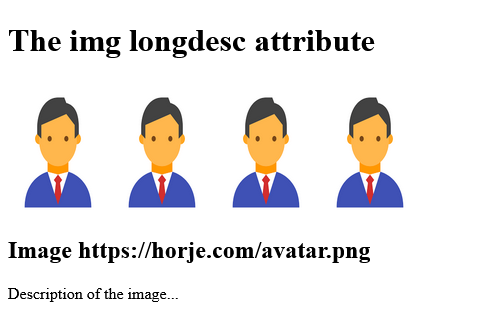
|
Type
: |
html |
|
Category
: |
Web Tutorial |
|
Sub Category
: |
HTML Tag |
|
Uploaded by
: |
Admin |