
|
|
The An inline frame is used to embed another document within the current HTML document. Tip: Use CSS to style the Tip: It is a good practice to always include a title attribute for the |
How to create HTML <iframe> Tag
An inline frame is marked up as follows
index.html
Example:
HTML
<iframe src="https://horje.com/learn/682/what-is-html-i-tag" title="Horje Free Online Web Tutorials">
</iframe>
Output should be:

Which browser will support for HTML <iframe> Tag
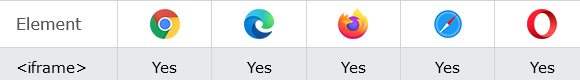
Attributes for HTML <iframe> Tag
| Attribute | Value | Description |
|---|---|---|
| allow | Specifies a feature policy for the <iframe> | |
| allowfullscreen | true false |
Set to true if the <iframe> can activate fullscreen mode by calling the requestFullscreen() method |
| allowpaymentrequest | true false |
Set to true if a cross-origin <iframe> should be allowed to invoke the Payment Request API |
| height | pixels | Specifies the height of an <iframe>. Default height is 150 pixels |
| loading | eager lazy |
Specifies whether a browser should load an iframe immediately or to defer loading of iframes until some conditions are met |
| name | text | Specifies the name of an <iframe> |
| referrerpolicy | no-referrer no-referrer-when-downgrade origin origin-when-cross-origin same-origin strict-origin-when-cross-origin unsafe-url |
Specifies which referrer information to send when fetching the iframe |
| sandbox | allow-forms allow-pointer-lock allow-popups allow-same-origin allow-scripts allow-top-navigation |
Enables an extra set of restrictions for the content in an <iframe> |
| src | URL | Specifies the address of the document to embed in the <iframe> |
| srcdoc | HTML_code | Specifies the HTML content of the page to show in the <iframe> |
| width | pixels | Specifies the width of an <iframe>. Default width is 300 pixels |
How to Add and remove iframe borders (with CSS)
See the Example
index.html
Example:
HTML
<iframe src="/default.asp" width="100%" height="300" style="border:1px solid black;">
</iframe>
<iframe src="/default.asp" width="100%" height="300" style="border:none;">
</iframe>
Output should be:

How to set Default CSS Settings for HTML <iframe> Tag
Most browsers will display the <iframe> element with the following default values
index.html
Example:
HTML
<style>
iframe:focus {
outline: none;
}
iframe[seamless] {
display: block;
}
</style>
Output should be:

How to add HTML <iframe> allow attribute
The allow attribute specifies a feature policy to define what permissions are available to an <iframe>.
Applicable Elements
The allow Attribute can be used with the following elements:
<iframe>
HTML <iframe> allow Attribute
The <iframe> tag represents a nested browsing context and is used to embed an HTML document in your current HTML document.
The allow attribute can be used with the <iframe> attribute to specify a permissions policy to determine what features are available to it when it is initialized. I.e., permitting the <iframe> to access the computer’s camera or microphone.
index.html
Example:
HTML
<iframe src="https://horje.com/learn/119/how-to-create-html-em-elements" allow="camera 'none'; microphone 'none'"></iframe>
Output should be:

How to Add HTML <iframe> allowfullscreen attribute
iframe, short for "inline frame", is the most common way that the allowfullscreen attribute is used. Thanks mostly to video sites like YouTube and Vimeo, videos embedded by third-party websites using an iframe can use the allowfullscreen attribute to enable a "fullscreen" button within the iframe.
Here is sample code for a YouTube video embedded using an iframe along with the allowfullscreen attribute:
index.html
Example:
HTML
<iframe width="560" height="315" src="//www.youtube.com/embed/jofNR_WkoCE" allowfullscreen></iframe>
Output should be:

How to add HTML <iframe> allowpaymentrequest Attribute
Note: This attribute is Experimental.
The allowpaymentrequest set to true if a cross-origin <iframe> should be allowed to invoke the Payment Request API.
Note: This attribute is considered a legacy attribute and redefined as allow="payment".
Attribute Values
| Value | Description |
|---|---|
| allowpaymentrequest | This is a boolean attribute, the presence of a boolean attribute on an element represents the true value, and the absence of the attribute represents the false value. |
index.html
Example:
HTML
<iframe src="https://www.paypal.com/" allowpaymentrequest>
Your browser does not support iframe element.
</iframe>
How to add HTML <iframe> height Attribute
An <iframe> with a specified height and width of 200 pixels:
Definition and Usage
The height attribute specifies the height of an <iframe>, in pixels.
The default height is 150 pixels.
Browser Support

Syntax
<iframe height="pixels">
Attribute Values
| Value | Description |
|---|---|
| pixels | The height of the inline frame in pixels (e.g. height="100") |
index.html
Example:
HTML
<iframe src="https://horje.com/learn/683/what-is-html-iframe-tag" width="200" height="200">
Output should be:
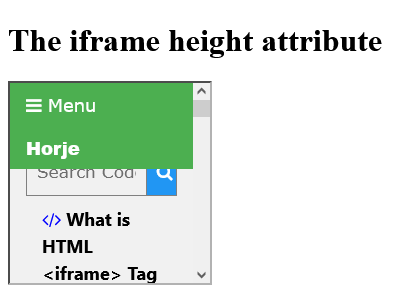
How to Add HTML <iframe> loading attribute
The load event fires when the eagerly-loaded content has all been loaded. At that time, it's entirely possible (or even likely) that there may be lazily-loaded images or iframes within the visual viewport that haven't yet loaded.
index.html
Example:
HTML
<iframe loading="lazy" src="https://horje.com/learn/683/what-is-html-iframe-tag" title="..."></iframe>
Output should be:

How to add HTML <iframe> name Attribute
An <iframe> that act as a target for a link:
Definition and Usage
The name attribute specifies a name for an iframe.
This name attribute can be used to reference the element in a JavaScript, or as the value of the target attribute of an <a> or <form> element, or the formtarget attribute of an <input> or <button> element.
Browser Support

Syntax
<iframe name="name">
Attribute Values
| Value | Description |
|---|---|
| name | Specifies a name for the <iframe> |
index.html
Example:
HTML
<iframe src="https://horje.com/learn/683/what-is-html-iframe-tag" name="iframe_a">
<p>Your browser does not support iframes.</p>
</iframe>
Output should be:
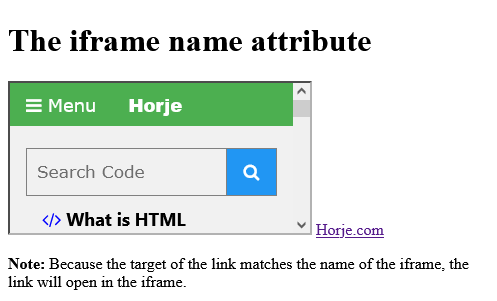
How to add HTML <iframe> referrerpolicy Attribute
Specifies that no referrer information will be sent along with the request:
Definition and Usage
The referrerpolicy attribute specifies which referrer information to send when fetching an iframe.
Browser Support
The numbers in the table specify the first browser version that fully supports the attribute.

Syntax
<iframe referrerpolicy="no-referrer|no-referrer-when-downgrade|origin|origin-when-cross-origin|same-origin|strict-origin-when-cross-origin|unsafe-url">
Attribute Values
| Value | Description |
|---|---|
| no-referrer | No referrer information will be sent along with a request |
| no-referrer-when-downgrade | Default. The referrer header will not be sent to origins without HTTPS |
| origin | Send only scheme, host, and port to the request client |
| origin-when-cross-origin | For cross-origin requests: Send only scheme, host, and port. For same-origin requests: Also include the path |
| same-origin | For same-origin requests: Referrer info will be sent. For cross-origin requests: No referrer info will be sent |
| strict-origin | Only send referrer info if the security level is the same (e.g. HTTPS to HTTPS). Do not send to a less secure destination (e.g. HTTPS to HTTP) |
| strict-origin-when-cross-origin | Send full path when performing a same-origin request. Send only origin when the security level stays the same (e.g. HTTPS to HTTPS). Send no header to a less secure destination (HTTPS to HTTP) |
| unsafe-url | Send origin, path and query string (but not fragment, password, or username). This value is considered unsafe |
index.html
Example:
HTML
<iframe src="https://horje.com/view/1332/how-to-add-html-iframe-referrerpolicy-attribute" referrerpolicy="no-referrer"></iframe>
Output should be:

How to add HTML <iframe> referrerpolicy with no-referrer Attribute
No referrer information will be sent along with a request.
index.html
Example:
HTML
<iframe src="https://horje.com/view/1333/how-to-add-html-iframe-referrerpolicy-attribute" referrerpolicy="no-referrer"></iframe>
Output should be:
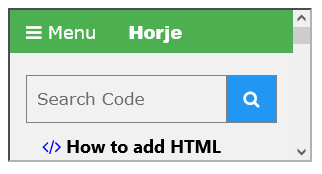
How to add HTML <iframe> referrerpolicy with no-referrer-when-downgrade Attribute
Default. The referrer header will not be sent to origins without HTTPS.
index.html
Example:
HTML
<iframe src="https://horje.com/view/1333/how-to-add-html-iframe-referrerpolicy-attribute" referrerpolicy="no-referrer-when-downgrade"></iframe>
Output should be:
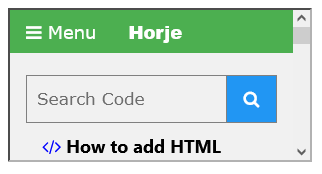
How to add HTML <iframe> referrerpolicy with origin Attribute
Send only scheme, host, and port to the request client.
index.html
Example:
HTML
<iframe src="https://horje.com/view/1333/how-to-add-html-iframe-referrerpolicy-attribute" referrerpolicy="origin"></iframe>
Output should be:

How to add HTML <iframe> referrerpolicy with origin-when-cross-origin Attribute
For cross-origin requests: Send only scheme, host, and port. For same-origin requests: Also include the path.
index.html
Example:
HTML
<iframe src="https://horje.com/view/1333/how-to-add-html-iframe-referrerpolicy-attribute" referrerpolicy="origin-when-cross-origin"></iframe>
Output should be:
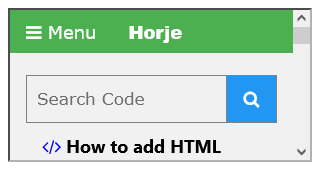
How to add HTML <iframe> referrerpolicy with same-origin Attribute
For same-origin requests: Referrer info will be sent. For cross-origin requests: No referrer info will be sent.
index.html
Example:
HTML
<iframe src="https://horje.com/view/1333/how-to-add-html-iframe-referrerpolicy-attribute" referrerpolicy="same-origin"></iframe>
Output should be:

How to add HTML <iframe> referrerpolicy with strict-origin Attribute
Only send referrer info if the security level is the same (e.g. HTTPS to HTTPS). Do not send to a less secure destination (e.g. HTTPS to HTTP)
index.html
Example:
HTML
<!DOCTYPE html>
<html>
<body>
<h1>The iframe referrerpolicy attribute</h1>
<iframe src="https://w3schools.com/" referrerpolicy="strict-origin">
<p>Your browser does not support iframes.</p>
</iframe>
</body>
</html>
Output should be:
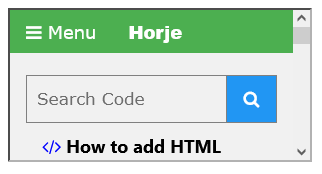
How to add HTML <iframe> referrerpolicy with strict-origin-when-cross-origin Attribute
Send full path when performing a same-origin request. Send only origin when the security level stays the same (e.g. HTTPS to HTTPS). Send no header to a less secure destination (HTTPS to HTTP)
index.html
Example:
HTML
<!DOCTYPE html>
<html>
<body>
<h1>The iframe referrerpolicy strict-origin-when-cross-origin attribute</h1>
<iframe src="https://horje.com/" referrerpolicy="strict-origin-when-cross-origin">
<p>Your browser does not support iframes.</p>
</iframe>
</body>
</html>
Output should be:
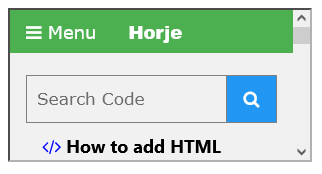
How to add HTML <iframe> referrerpolicy with unsafe-url Attribute
Send origin, path and query string (but not fragment, password, or username). This value is considered unsafe
index.html
Example:
HTML
<!DOCTYPE html>
<html>
<body>
<h1>The iframe referrerpolicy unsafe-url attribute</h1>
<iframe src="https://horje.com/" referrerpolicy="unsafe-url">
<p>Your browser does not support iframes.</p>
</iframe>
</body>
</html>
Output should be:
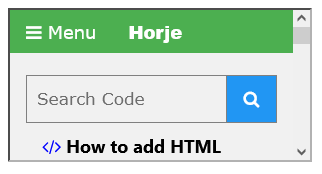
What is HTML <iframe> sandbox Attribute
An <iframe> with extra restrictions.
Definition and Usage
The sandbox attribute enables an extra set of restrictions for the content in the iframe.
When the sandbox attribute is present, and it will:
- treat the content as being from a unique origin
- block form submission
- block script execution
- disable APIs
- prevent links from targeting other browsing contexts
- prevent content from using plugins (through
<embed>,<object>,<applet>, or other) - prevent the content to navigate its top-level browsing context
- block automatically triggered features (such as automatically playing a video or automatically focusing a form control)
The value of the sandbox attribute can either be empty (then all restrictions are applied), or a space-separated list of pre-defined values that will REMOVE the particular restrictions.
Browser Support
The numbers in the table specify the first browser version that fully supports the attribute.

Syntax
<iframe sandbox="value">
Attribute Values
| Value | Description |
|---|---|
| (no value) | Applies all restrictions |
| allow-forms | Allows form submission |
| allow-modals | Allows to open modal windows |
| allow-orientation-lock | Allows to lock the screen orientation |
| allow-pointer-lock | Allows to use the Pointer Lock API |
| allow-popups | Allows popups |
| allow-popups-to-escape-sandbox | Allows popups to open new windows without inheriting the sandboxing |
| allow-presentation | Allows to start a presentation session |
| allow-same-origin | Allows the iframe content to be treated as being from the same origin |
| allow-scripts | Allows to run scripts |
| allow-top-navigation | Allows the iframe content to navigate its top-level browsing context |
| allow-top-navigation-by-user-activation | Allows the iframe content to navigate its top-level browsing context |
index.html
Example:
HTML
<!DOCTYPE html>
<html>
<body>
<h1>The iframe sandbox attribute</h1>
<iframe src="https://horje.com/" sandbox>
<p>Your browser does not support iframes.</p>
</iframe>
<p>The "Get date and time" button will run a script in the inline frame.</p>
<p>Since the sandbox attribute is set, the content of the inline frame is not allowed to run scripts.</p>
<p>You can add "allow-scripts" to the sandbox attribute, to allow the JavaScript to run.</p>
</body>
</html>
Output should be:

How to add HTML <iframe> sandbox allow-forms Attribute
Allows form submission.
The "Submit" button will submit the form in the inline frame.
Since the sandbox attribute is set to an empty string (""), the submission of the form in the inline frame will be blocked.
Add "allow-forms" to the sandbox attribute, to allow form submission.
index.html
Example:
HTML
<!DOCTYPE html>
<html>
<body>
<h1>The iframe sandbox attribute</h1>
<iframe src="https://horje.com" sandbox="allow-forms">
<p>Your browser does not support iframes.</p>
</iframe>
<p>The "Submit" button will submit the form in the inline frame.</p>
<p>Since the sandbox attribute is set to an empty string (""), the submission of the form in the inline frame will be blocked.</p>
<p>Add "allow-forms" to the sandbox attribute, to allow form submission.</p>
</body>
</html>
Output should be:

How to add HTML <iframe> sandbox allow-modals Attribute
Allows to open modal windows
index.html
Example:
HTML
<iframe src="https://horje.com" sandbox="allow-modals">
<p>Your browser does not support iframes.</p>
</iframe>
Output should be:

How to add HTML <iframe> sandbox allow-orientation-lock Attribute
Allows to lock the screen orientation
index.html
Example:
HTML
<iframe src="https://horje.com/" sandbox="allow-orientation-lock">
</iframe>
Output should be:
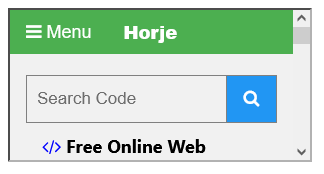
How to add HTML <iframe> sandbox allow-pointer-lock Attribute
Allows to use the Pointer Lock API.
index.html
Example:
HTML
<iframe src="https://horje.com/" sandbox="allow-pointer-lock">
</iframe>
Output should be:

How to add HTML <iframe> sandbox allow-popups Attribute
Allows popups
index.html
Example:
HTML
<iframe src="https://horje.com/" sandbox="allow-popups">
</iframe>
Output should be:
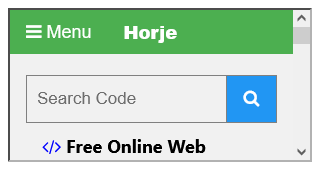
How to add HTML <iframe> sandbox allow-popups-to-escape-sandbox Attribute
Allows popups to open new windows without inheriting the sandboxing.
index.html
Example:
HTML
<iframe src="https://horje.com/" sandbox="allow-popups-to-escape-sandbox">
</iframe>
Output should be:
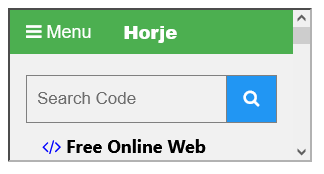
How to add HTML <iframe> sandbox allow-presentation Attribute
Allows to start a presentation session.
index.html
Example:
HTML
<iframe src="https://horje.com/" sandbox="allow-presentation">
</iframe>
Output should be:
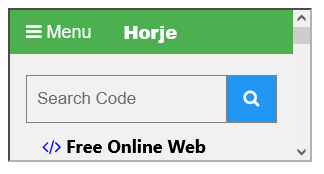
How to add HTML <iframe> sandbox allow-same-origin Attribute
Allows the iframe content to be treated as being from the same origin
index.html
Example:
HTML
<iframe src="https://horje.com/" sandbox="allow-same-origin">
</iframe>
Output should be:

How to add HTML <iframe> sandbox allow-scripts Attribute
Allows to run scripts
index.html
Example:
HTML
<iframe src="https://horje.com/" sandbox="allow-scripts">
</iframe>
Output should be:

How to add HTML <iframe> sandbox allow-top-navigation Attribute
Allows the iframe content to navigate its top-level browsing context
index.html
Example:
HTML
<iframe src="https://horje.com/" sandbox="allow-top-navigation">
</iframe>
Output should be:

How to add HTML <iframe> sandbox allow-top-navigation-by-user-activation Attribute
Allows the iframe content to navigate its top-level browsing context, but only if initiated by user.
index.html
Example:
HTML
<iframe src="https://horje.com/" sandbox="allow-top-navigation-by-user-activation">
</iframe>
Output should be:
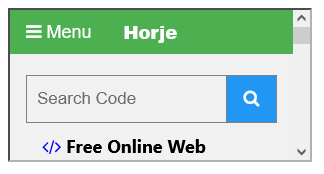
How to add HTML <iframe> src Attribute
An <iframe> in its simplest use:
Definition and Usage
The src attribute specifies the address of the document to embed in an iframe.
Browser Support

Syntax
<iframe src="URL">
Attribute Values
| Value | Description |
|---|---|
| URL | Specifies the URL of the document to embed in the iframe.
Possible values:
|
index.html
Example:
HTML
<!DOCTYPE html>
<html>
<body>
<h1>The iframe src attribute</h1>
<iframe src="https://horje.com/view/1353/how-to-add-html-iframe-sandbox-allow-top-navigation-by-user-activation-attribute">
</iframe>
</body>
</html>
Output should be:
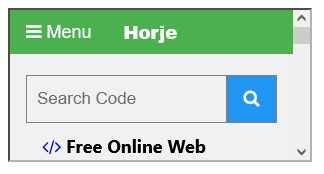
How to add HTML <iframe> srcdoc Attribute
An <iframe> with a srcdoc attribute.
This is a way to add HTML Code to Iframe
Definition and Usage
The srcdoc attribute specifies the HTML content of the page to show in the inline frame.
Tip: This attribute is expected to be used together with the sandbox and seamless attributes.
If a browser supports the srcdoc attribute, it will override the content specified in the src attribute (if present).
If a browser does NOT support the srcdoc attribute, it will show the file specified in the src attribute instead (if present).
Browser Support
The numbers in the table specify the first browser version that fully supports the attribute.

Syntax
<iframe srcdoc="HTML_code">
Attribute Values
| Value | Description |
|---|---|
| HTML_code | The HTML content to show in the iframe. Must be valid HTML syntax |
index.html
Example:
HTML
<iframe srcdoc="<p>Hello world!</p>" src="https://horje.com/view/1354/how-to-add-html-iframe-src-attribute">
Output should be:
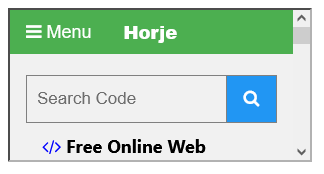
How to add HTML <iframe> width Attribute
An <iframe> with a specified height and width of 200 pixels:
Definition and Usage
The width attribute specifies the width of an iframe, in pixels.
The default width is 300 pixels.
Browser Support

Syntax
<iframe width="pixels">
Attribute Values
| Value | Description |
|---|---|
| pixels | The width in pixels (like "100px" or just "100") |
index.html
Example:
HTML
<!DOCTYPE html>
<html>
<body>
<h1>The iframe height attribute</h1>
<iframe src="https://horje.com/" width="200" height="200">
</iframe>
</body>
</html>
Output should be:

How to Make iframe automatically adjust height
This iframe will run according to your web browser fit.
index.html
Example:
HTML
<script>
function resizeIframe(obj) {
obj.style.height = obj.contentWindow.document.documentElement.scrollHeight + 'px';
}
</script>
<iframe src="https://horje.com" width="100%" frameborder="0" scrolling="no" onload="resizeIframe(this)" />
Output should be:

Category: | Web Tutorial |
Sub Category: | HTML Tag |
Uploaded by: | Admin |
Reffered: https://www.w3schools.com/tags/tag_iframe.asp