
|
|
The
The
|
How to create HTML <form> Tag
An HTML form with two input fields and one submit button
index.html
Example:
HTML
<form action="/action_page.php"> <label for="fname">First name:</label> <input type="text" id="fname" name="fname"><br><br> <label for="lname">Last name:</label> <input type="text" id="lname" name="lname"><br><br> <input type="submit" value="Submit">
</form>
Output should be:

Which browser will support for HTML <form> Tag

Attributes for HTML <form> Tag
| Attribute | Value | Description |
|---|---|---|
| accept-charset | character_set | Specifies the character encodings that are to be used for the form submission |
| action | URL | Specifies where to send the form-data when a form is submitted |
| autocomplete |
on off |
Specifies whether a form should have autocomplete on or off |
| enctype |
application/x-www-form-urlencoded multipart/form-data text/plain |
Specifies how the form-data should be encoded when submitting it to the server (only for method="post") |
| method |
get post |
Specifies the HTTP method to use when sending form-data |
| name | text | Specifies the name of a form |
| novalidate | novalidate | Specifies that the form should not be validated when submitted |
| rel |
external help license next nofollow noopener noreferrer opener prev search |
Specifies the relationship between a linked resource and the current document |
| target |
_blank _self _parent _top |
Specifies where to display the response that is received after submitting the form |
How to use An HTML form with checkboxes
See the Example
index.html
Example:
HTML
<form action="/action_page.php" method="get"> <input type="checkbox" name="vehicle1" value="Bike"> <label for="vehicle1"> I have a bike</label><br> <input type="checkbox" name="vehicle2" value="Car"> <label for="vehicle2"> I have a car</label><br> <input type="checkbox" name="vehicle3" value="Boat" checked> <label for="vehicle3"> I have a boat</label><br><br> <input type="submit" value="Submit">
</form>
Output should be:
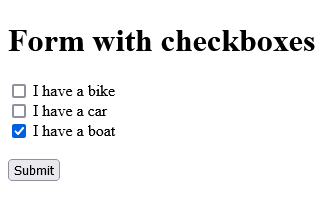
How to use An HTML form with radiobuttons
See the Example
index.html
Example:
HTML
<form action="/action_page.php" method="get">
<input type="radio" id="html" name="fav_language" value="HTML">
<label for="html">HTML</label><br>
<input type="radio" id="css" name="fav_language" value="CSS" checked="checked">
<label for="css">CSS</label><br>
<input type="radio" id="javascript" name="fav_language" value="JavaScript">
<label for="javascript">JavaScript</label><br><br> <input type="submit" value="Submit">
</form>
Output should be:

How to set Default CSS Settings for HTML <form> Tag
Most browsers will display the <form> element with the following default values
index.html
Example:
HTML
<style>
form { display: block; margin-top: 0em;
}
</style>
Output should be:

How to add HTML <form> accept-charset Attribute
A form with an accept-charset attribute.
Definition and Usage
The
accept-charset
attribute specifies the character encodings that are to be used for the form submission.
Browser Support

Syntax
<form accept-charset=" character_set ">
Attribute Values
| Value | Description |
|---|---|
| character_set |
A space-separated list of one or more character encodings that are to be used for the form submission. Common values:
In theory, any character encoding can be used, but no browser understands all of them. The more widely a character encoding is used, the better the chance that a browser will understand it. To view all available character encodings, go to our Character sets reference. |
index.html
Example:
HTML
<form action="/action_page.php" accept-charset="utf-8"> <label for="fname">First name:</label> <input type="text" id="fname" name="fname"><br><br> <input type="submit" value="Submit">
</form>
Output should be:

How to add HTML <form> action Attribute
On submit, send the form-data to a file named "action_page.php" (to process the input):
Definition and Usage
The
action
attribute specifies where to send the form-data when a form is submitted.
Browser Support

Syntax
<form action=" URL ">
Attribute Values
| Value | Description |
|---|---|
| URL |
Where to send the form-data when the form is submitted. Possible values:
|
index.html
Example:
HTML
<form action="/action_page.php" method="get"> <label for="fname">First name:</label> <input type="text" id="fname" name="fname"><br><br> <label for="lname">Last name:</label> <input type="text" id="lname" name="lname"><br><br> <input type="submit" value="Submit">
</form>
Output should be:

How to add HTML <form> autocomplete Attribute
A form with autocomplete on.
Definition and Usage
The
autocomplete
attribute specifies whether a form should have autocomplete on or off.
When autocomplete is on, the browser automatically complete values based on values that the user has entered before.
Tip: It is possible to have autocomplete "on" for the form, and "off" for specific input fields, or vice versa.
Browser Support
The numbers in the table specify the first browser version that fully supports the attribute.

Syntax
<form autocomplete="on|off">
Attribute Values
| Value | Description |
|---|---|
| on | Default. The browser will automatically complete values based on values that the user has entered before |
| off | The user must enter a value into each field for every use. The browser does not automatically complete entries |
index.html
Example:
HTML
<form action="/action_page.php" method="get" autocomplete="on"> <label for="fname">First name:</label> <input type="text" id="fname" name="fname"><br><br> <label for="email">Email:</label> <input type="text" id="email" name="email"><br><br> <input type="submit">
</form>
Output should be:

How to add HTML <form> autocomplete on Attribute
| on | Default. The browser will automatically complete values based on values that the user has entered before |
index.html
Example:
HTML
<form action="/action_page.php" method="get" autocomplete="on"> <label for="fname">First name:</label> <input type="text" id="fname" name="fname"><br><br> <label for="email">Email:</label> <input type="text" id="email" name="email"><br><br> <input type="submit">
</form>
Output should be:

How to add HTML <form> autocomplete off Attribute
| off | The user must enter a value into each field for every use. The browser does not automatically complete entries |
index.html
Example:
HTML
<form action="/action_page.php" method="get" autocomplete="off"> <label for="fname">First name:</label> <input type="text" id="fname" name="fname"><br><br> <label for="email">Email:</label> <input type="text" id="email" name="email"><br><br> <input type="submit">
</form>
Output should be:

How to add HTML <form> enctype Attribute
Send form-data encoded as "multipart/form-data".
Definition and Usage
The
enctype
attribute specifies how the form-data should be encoded when submitting it to the server.
Note:
The
enctype
attribute can be used only if
method="post"
.
Browser Support

Syntax
<form enctype=" value ">
Attribute Values
| Value | Description |
|---|---|
| application/x-www-form-urlencoded | Default. All characters are encoded before sent (spaces are converted to "+" symbols, and special characters are converted to ASCII HEX values) |
| multipart/form-data | This value is necessary if the user will upload a file through the form |
| text/plain | Sends data without any encoding at all. Not recommended |
index.html
Example:
HTML
<form action="/action_page_binary.asp" method="post" enctype="multipart/form-data"> <label for="fname">First name:</label> <input type="text" id="fname" name="fname"><br><br> <label for="lname">Last name:</label> <input type="text" id="lname" name="lname"><br><br> <input type="submit" value="Submit">
</form>
Output should be:

How to add HTML <form> enctype application/x-www-form-urlencoded Attribute
| application/x-www-form-urlencoded | Default. All characters are encoded before sent (spaces are converted to "+" symbols, and special characters are converted to ASCII HEX values) |
index.html
Example:
HTML
<form action="/action_page_binary.asp" method="post" enctype="application/x-www-form-urlencoded"> <label for="fname">First name:</label> <input type="text" id="fname" name="fname"><br><br> <label for="lname">Last name:</label> <input type="text" id="lname" name="lname"><br><br> <input type="submit" value="Submit">
</form>
Output should be:

How to add HTML <form> enctype multipart/form-data Attribute
| multipart/form-data | This value is necessary if the user will upload a file through the form |
index.html
Example:
HTML
<!DOCTYPE html>
<html>
<body>
<h1>The form enctype attribute</h1>
<form action="/action_page_binary.asp" method="post" enctype="multipart/form-data"> <label for="fname">First name:</label> <input type="text" id="fname" name="fname"><br><br> <label for="lname">Last name:</label> <input type="text" id="lname" name="lname"><br><br> <input type="submit" value="Submit">
</form>
</body>
</html>
Output should be:

How to add HTML <form> enctype text/plain Attribute
| text/plain | Sends data without any encoding at all. Not recommended |
index.html
Example:
HTML
<form action="/action_page_binary.asp" method="post" enctype="multipart/form-data"> <label for="fname">First name:</label> <input type="text" id="fname" name="fname"><br><br> <label for="lname">Last name:</label> <input type="text" id="lname" name="lname"><br><br> <input type="submit" value="Submit">
</form>
Output should be:

How to add HTML <form> method Attribute
Submit a form using the "get" method.
Definition and Usage
The
method
attribute specifies how to send form-data (the form-data is sent to the page specified in the
action
attribute).
The form-data can be sent as URL variables (with
method="get"
) or as HTTP post transaction (with
method="post"
).
Notes on GET:
- Appends form-data into the URL in name/value pairs
- The length of a URL is limited (about 3000 characters)
- Never use GET to send sensitive data! (will be visible in the URL)
- Useful for form submissions where a user wants to bookmark the result
- GET is better for non-secure data, like query strings in Google
Notes on POST:
- Appends form-data inside the body of the HTTP request (data is not shown in URL)
- Has no size limitations
- Form submissions with POST cannot be bookmarked
Browser Support

Syntax
<form method="get|post">
Attribute Values
| Value | Description |
|---|---|
| get | Default. Appends the form-data to the URL in name/value pairs: URL?name=value&name=value |
| post | Sends the form-data as an HTTP post transaction |
index.html
Example:
HTML
<form action="/action_page.php" method="get" target="_blank"> <label for="fname">First name:</label> <input type="text" id="fname" name="fname"><br><br> <label for="lname">Last name:</label> <input type="text" id="lname" name="lname"><br><br> <input type="submit" value="Submit">
</form>
Output should be:

How to add HTML <form> method get Attribute
| get | Default. Appends the form-data to the URL in name/value pairs: URL?name=value&name=value |
index.html
Example:
HTML
<!DOCTYPE html>
<html>
<body>
<h1>The form method="get" attribute</h1>
<form action="/action_page.php" method="get" target="_blank"> <label for="fname">First name:</label> <input type="text" id="fname" name="fname"><br><br> <label for="lname">Last name:</label> <input type="text" id="lname" name="lname"><br><br> <input type="submit" value="Submit">
</form>
<p>Click on the submit button, and the input will be sent to a page on the server called "action_page.php".</p>
</body>
</html>
Output should be:

How to add HTML <form> method post Attribute
| post | Sends the form-data as an HTTP post transaction |
index.html
Example:
HTML
<!DOCTYPE html>
<html>
<body>
<h1>The form method="get" attribute</h1>
<form action="/action_page.php" method="post" target="_blank"> <label for="fname">First name:</label> <input type="text" id="fname" name="fname"><br><br> <label for="lname">Last name:</label> <input type="text" id="lname" name="lname"><br><br> <input type="submit" value="Submit">
</form>
<p>Click on the submit button, and the input will be sent to a page on the server called "action_page.php".</p>
</body>
</html>
Output should be:

How to add HTML <form> name Attribute
An HTML form with a name attribute.
Definition and Usage
The
name
attribute specifies the name of a form.
The
name
attribute is used to reference elements in a JavaScript, or to reference form data after a form is submitted.
Browser Support

Syntax
<form name=" text ">
Attribute Values
| Value | Description |
|---|---|
| text | Specifies the name of the form |
index.html
Example:
HTML
<form action="/action_page.php" method="get" name="myForm"> <label for="fname">First name:</label> <input type="text" id="fname" name="fname"><br><br> <label for="lname">Last name:</label> <input type="text" id="lname" name="lname"><br><br> <input type="button" onclick="formSubmit()" value="Send form data!">
</form>
Output should be:

How to add HTML <form> novalidate Attribute
Indicate that the form is not to be validated on submit.
Definition and Usage
The
novalidate
attribute is a boolean attribute.
When present, it specifies that the form-data (input) should not be validated when submitted.
Browser Support
The numbers in the table specify the first browser version that fully supports the attribute.

Syntax
<form novalidate>
index.html
Example:
HTML
<form action="/action_page.php" novalidate> <label for="email">Enter your email:</label> <input type="email" id="email" name="email"><br><br> <input type="submit">
</form>
Output should be:

How to add HTML <form> rel Attribute
Definition and Usage
The
rel
attribute specifies the relationship between the current document and the linked document.
Browser Support

Syntax
<form rel=" value ">
Attribute Values
| Value | Description |
|---|---|
| external | Specifies that the referenced document is not a part of the current site |
| help | Links to a help document |
| license | Links to copyright information for the document |
| next | The next document in a selection |
| nofollow |
Links to an unendorsed document, like a paid link. ("nofollow" is used by Google, to specify that the Google search spider should not follow that link) |
| noopener | |
| noreferrer | Specifies that the browser should not send a HTTP referrer header if the user follows the hyperlink |
| opener | |
| prev | The previous document in a selection |
| search | Links to a search tool for the document |
index.html
Example:
HTML
<!DOCTYPE html>
<html>
<body> <h2 style="color: green">Horje</h2> <h2>HTML form Attribute</h2> <b>This will avoid information passed to the post page </b> <!-- It avoids passing the referrer information to target website by removing the referral info from the HTTP header. It is safe to use --> <form rel="noreferrer" action="mypage.php"> <input type="search" placeholder="search here" /> <input type="button" value="search" /> </form>
</body>
</html>
Output should be:

How to add HTML <form> rel external Attribute
| external | Specifies that the referenced document is not a part of the current site |
index.html
Example:
HTML
<!DOCTYPE html>
<html>
<body>
<h2 style="color: green">Horje</h2>
<h2>HTML form Attribute</h2>
<b>This will avoid information passed to the post page </b>
<!-- It avoids passing the referrer information
to target website by removing the referral
info from the HTTP header.
It is safe to use -->
<form rel="external" action="mypage.php">
<input type="search" placeholder="search here" />
<input type="button" value="search" />
</form>
</body>
</html>
Output should be:

How to add HTML <form> rel help Attribute
| help | Links to a help document |
index.html
Example:
HTML
<!DOCTYPE html>
<html>
<body>
<h2 style="color: green">Horje</h2>
<h2>HTML form Attribute</h2>
<form rel="help" action="mypage.php">
<input type="search" placeholder="search here" />
<input type="button" value="search" />
</form>
</body>
</html>
Output should be:

How to add HTML <form> rel license Attribute
| license | Links to copyright information for the document |
index.html
Example:
HTML
<!DOCTYPE html>
<html>
<body>
<h2 style="color: green">Horje</h2>
<h2>HTML form Attribute</h2>
<form rel="license" action="mypage.php">
<input type="search" placeholder="search here" />
<input type="button" value="search" />
</form>
</body>
</html>
Output should be:

How to add HTML <form> rel next Attribute
| next | The next document in a selection |
index.html
Example:
HTML
<!DOCTYPE html>
<html>
<body>
<h2 style="color: green">Horje</h2>
<h2>HTML form Attribute</h2>
<form rel="next" action="mypage.php">
<input type="search" placeholder="search here" />
<input type="button" value="search" />
</form>
</body>
</html>
Output should be:

How to add HTML <form> rel nofollow Attribute
| nofollow |
Links to an unendorsed document, like a paid link. ("nofollow" is used by Google, to specify that the Google search spider should not follow that link) |
index.html
Example:
HTML
<!DOCTYPE html>
<html>
<body>
<h2 style="color: green">Horje</h2>
<h2>HTML form Attribute</h2>
<form rel="nofollow" action="mypage.php">
<input type="search" placeholder="search here" />
<input type="button" value="search" />
</form>
</body>
</html>
Output should be:

How to add HTML <form> rel noopener Attribute
noopener will avoid robots.
index.html
Example:
HTML
<!DOCTYPE html>
<html>
<body>
<h2 style="color: green">Horje</h2>
<h2>HTML form Attribute</h2>
<form rel="noopener" action="mypage.php">
<input type="search" placeholder="search here" />
<input type="button" value="search" />
</form>
</body>
</html>
Output should be:

How to add HTML <form> rel noreferrer Attribute
| noreferrer | Specifies that the browser should not send a HTTP referrer header if the user follows the hyperlink |
index.html
Example:
HTML
<!DOCTYPE html>
<html>
<body>
<h2 style="color: green">Horje</h2>
<h2>HTML form Attribute</h2>
<form rel="noreferrer" action="mypage.php">
<input type="search" placeholder="search here" />
<input type="button" value="search" />
</form>
</body>
</html>
Output should be:

How to add HTML <form> rel opener Attribute
opener will appear that robots won't open the page.
index.html
Example:
HTML
<!DOCTYPE html>
<html>
<body>
<h2 style="color: green">Horje</h2>
<h2>HTML form Attribute</h2>
<form rel="opener" action="mypage.php">
<input type="search" placeholder="search here" />
<input type="button" value="search" />
</form>
</body>
</html>
Output should be:

How to add HTML <form> rel prev Attribute
| prev | The previous document in a selection |
index.html
Example:
HTML
<!DOCTYPE html>
<html>
<body>
<h2 style="color: green">Horje</h2>
<h2>HTML form Attribute</h2>
<form rel="prev" action="mypage.php">
<input type="search" placeholder="search here" />
<input type="button" value="search" />
</form>
</body>
</html>
Output should be:

How to add HTML <form> rel search Attribute
| search | Links to a search tool for the document |
index.html
Example:
HTML
<!DOCTYPE html>
<html>
<body>
<h2 style="color: green">Horje</h2>
<h2>HTML form Attribute</h2>
<form rel="search" action="mypage.php">
<input type="search" placeholder="search here" />
<input type="button" value="search" />
</form>
</body>
</html>
Output should be:

How to add HTML <form> target Attribute
Display the response received in a new window or tab.
Definition and Usage
The
target
attribute specifies a name or a keyword that indicates where to display the response that is received after submitting the form.
The
target
attribute defines a name of, or keyword for, a browsing context (e.g. tab, window, or inline frame).
Browser Support

Syntax
<form target="_blank|_self|_parent|_top | framename ">
Attribute Values
| Value | Description |
|---|---|
| _blank | The response is displayed in a new window or tab |
| _self | The response is displayed in the same frame (this is default) |
| _parent | The response is displayed in the parent frame |
| _top | The response is displayed in the full body of the window |
| framename | The response is displayed in a named iframe |
index.html
Example:
HTML
<form action="/action_page.php" method="get" target="_blank"> <label for="fname">First name:</label> <input type="text" id="fname" name="fname"><br><br> <label for="lname">Last name:</label> <input type="text" id="lname" name="lname"><br><br> <input type="submit" value="Submit">
</form>
Output should be:

How to add HTML <form> target _blank Attribute
| _blank | The response is displayed in a new window or tab |
index.html
Example:
HTML
<!DOCTYPE html>
<html>
<body>
<h1>The form target attribute</h1>
<form action="/action_page.php" method="get" target="_blank"> <label for="fname">First name:</label> <input type="text" id="fname" name="fname"><br><br> <label for="lname">Last name:</label> <input type="text" id="lname" name="lname"><br><br> <input type="submit" value="Submit">
</form>
</body>
</html>
Output should be:

How to add HTML <form> target _self Attribute
| _self | The response is displayed in the same frame (this is default) |
index.html
Example:
HTML
<!DOCTYPE html>
<html>
<body>
<h1>The form target attribute</h1>
<form action="/action_page.php" method="get" target="_self"> <label for="fname">First name:</label> <input type="text" id="fname" name="fname"><br><br> <label for="lname">Last name:</label> <input type="text" id="lname" name="lname"><br><br> <input type="submit" value="Submit">
</form>
</body>
</html>
Output should be:

How to add HTML <form> target _parent Attribute
| _parent | The response is displayed in the parent frame |
index.html
Example:
HTML
<!DOCTYPE html>
<html>
<body>
<h1>The form target attribute</h1>
<form action="/action_page.php" method="get" target="_parent"> <label for="fname">First name:</label> <input type="text" id="fname" name="fname"><br><br> <label for="lname">Last name:</label> <input type="text" id="lname" name="lname"><br><br> <input type="submit" value="Submit">
</form>
</body>
</html>
Output should be:

How to add HTML <form> target _top Attribute
| _top | The response is displayed in the full body of the window |
index.html
Example:
HTML
<!DOCTYPE html>
<html>
<body>
<h1>The form target attribute</h1>
<form action="/action_page.php" method="get" target="_top"> <label for="fname">First name:</label> <input type="text" id="fname" name="fname"><br><br> <label for="lname">Last name:</label> <input type="text" id="lname" name="lname"><br><br> <input type="submit" value="Submit">
</form>
</body>
</html>
Output should be:

How to add HTML <form> target framename Attribute
| framename | The response is displayed in a named iframe |
index.html
Example:
HTML
<!DOCTYPE html>
<html>
<body>
<h1>The form target attribute</h1>
<form action="/action_page.php" method="get" target="framename"> <label for="fname">First name:</label> <input type="text" id="fname" name="fname"><br><br> <label for="lname">Last name:</label> <input type="text" id="lname" name="lname"><br><br> <input type="submit" value="Submit">
</form>
</body>
</html>
Output should be:

|
Category
: |
Web Tutorial |
|
Sub Category
: |
HTML Tag |
|
Uploaded by
: |
Admin |
Read Article https://horje.com/learn/1434/reference