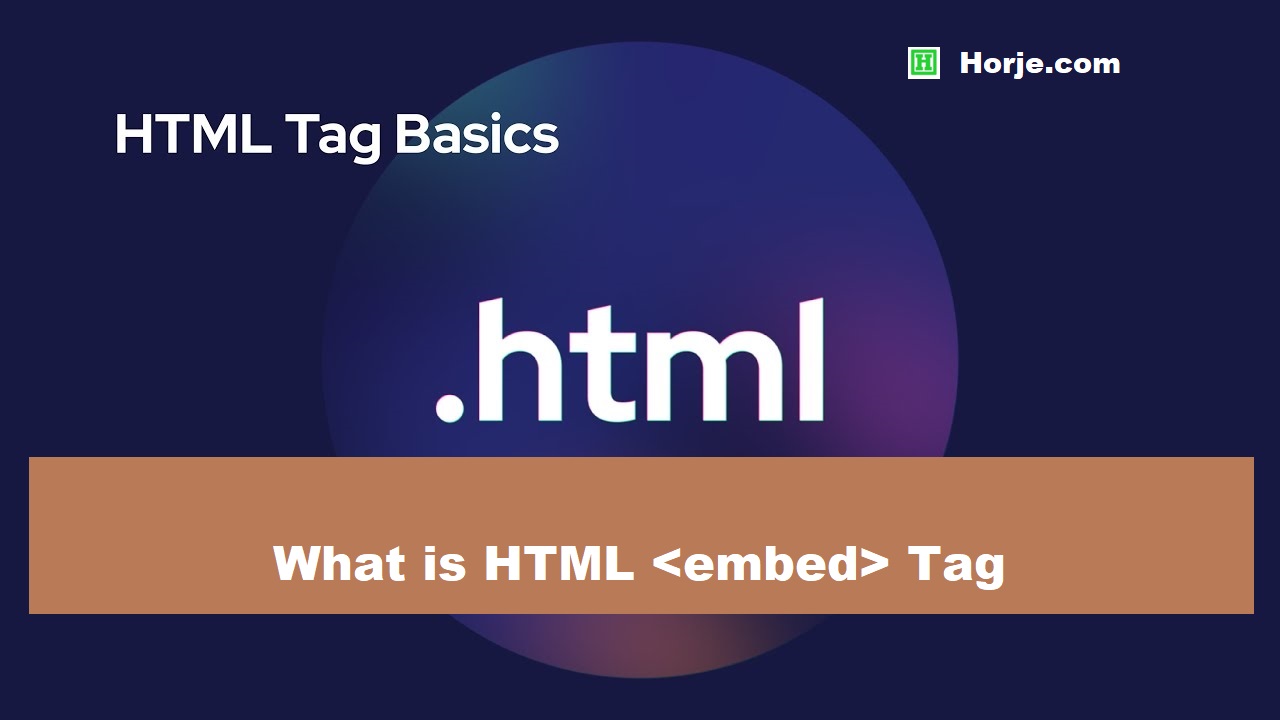
|
|
The WarningMost browsers no longer support Java Applets and Plug-ins. ActiveX controls are no longer supported in any browsers. The support for Shockwave Flash has also been turned off in modern browsers. Suggestion
To display a picture, it is better to use the
To display HTML, it is better to use the
To display video or audio, it is better to use the |
How to create An embedded image
The embed element
index.html
Example:
HTML
<embed type="image/jpg" src="https://horje.com/avatar.png" width="300" height="200">
Output should be:
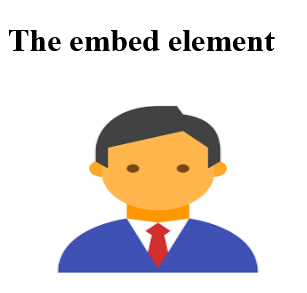
How to create An embedded HTML page
The embed element
index.html
Example:
HTML
<embed type="text/html" src="https://horje.com/learn/665/what-is-html-em-tag" width="500" height="200">
Output should be:
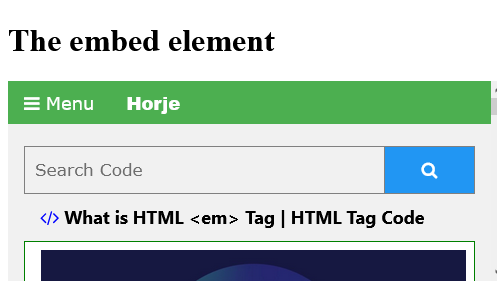
How to create An embedded video
embedded video
index.html
Example:
HTML
<embed type="video/webm" src="https://www.w3schools.com/tags/movie.mp4" width="400" height="300">
Output should be:

What Browser will support for HTML embed Tag

Attributes for HTML <embed> Tag
| Attribute | Value | Description |
|---|---|---|
| height | pixels | Specifies the height of the embedded content |
| src | URL | Specifies the address of the external file to embed |
| type | media_type | Specifies the media type of the embedded content |
| width | pixels | Specifies the width of the embedded content |
How to set Default CSS Settings for HTML <embed> Tag
Most browsers will display the <embed> element with the following default values
index.html
Example:
HTML
<style>
embed:focus { outline: none;
}
</style>
Output should be:

How to add HTML <embed> height Attribute
A picture with a height and width of 200 pixels.
Definition and Usage
The
height
attribute specifies the height of the embedded content, in pixels.
Tip:
Use the
width
attribute to specify the width of the embedded content.
Browser Support

Syntax
<embed height=" pixels ">
Attribute Values
| Value | Description |
|---|---|
| pixels | The height of the embedded content, in pixels (i.e. height="100") |
index.html
Example:
HTML
<!DOCTYPE html>
<html>
<body>
<h1>The embed height and width attributes</h1>
<embed type="image/jpg" src="https://horje.com/avatar.png" width="200" height="200">
</body>
</html>
Output should be:

How to add HTML <embed> src Attribute
An embedded picture.
Definition and Usage
The
src
attribute specifies the address of the external file to embed.
Browser Support

Syntax
<embed src=" URL ">
Attribute Values
| Value | Description |
|---|---|
| URL |
Specifies the address of the external file to embed. Possible values:
|
index.html
Example:
HTML
<embed src="https://horje.com/avatar.png">
Output should be:

How to add HTML <embed> type Attribute
A picture with a specified media type.
Definition and Usage
The
type
attribute specifies the Internet media type (formerly known as MIME type) of the embedded content.
Browser Support

Syntax
<embed type=" media_type ">
Attribute Values
| Value | Description |
|---|---|
| media_type |
The Internet media type of the embedded content. Look at IANA Media Types for a complete list of standard media types. |
index.html
Example:
HTML
<embed type="image/jpg" src="https://horje.com/avatar.png">
Output should be:

How to add HTML <embed> width Attribute
A picture with a height and width of 200 pixels.
Definition and Usage
The
width
attribute specifies the width of the embedded content, in pixels.
Tip:
Use the
height
attribute to specify the height of the embedded content.
Browser Support

Syntax
<embed width=" pixels ">
Attribute Values
| Value | Description |
|---|---|
| pixels | The width of the embedded content, in pixels (i.e. width="100") |
index.html
Example:
HTML
<embed type="image/jpg" src="https://horje.com/avatar.png" width="200" height="200">
Output should be:

| How to create An embedded image | HTML Tag |
| How to create An embedded HTML page | HTML Tag |
| How to create An embedded video | HTML Tag |
| What Browser will support for HTML embed Tag | HTML Tag |
| Attributes for HTML <embed> Tag | HTML Tag |
| How to set Default CSS Settings for HTML <embed> Tag | HTML Tag |
| How to add HTML <embed> height Attribute | HTML Tag |
| How to add HTML <embed> src Attribute | HTML Tag |
| How to add HTML <embed> type Attribute | HTML Tag |
| How to add HTML <embed> width Attribute | HTML Tag |
|
Category
: |
Web Tutorial |
|
Sub Category
: |
HTML Tag |
|
Uploaded by
: |
Admin |
Read Article https://horje.com/learn/1434/reference