
|
|
HTML <bdo> Tag Overrides the current text direction. BDO stands for Bi-Directional Override.
The |
How to create HTML <bdo> Tag
index.html
Example:
HTML
<p>This paragraph will go left-to-right.</p>
<p><bdo dir="rtl">This paragraph will go right-to-left.</bdo></p>
Output should be:

What Type of Browsers will Support for HTML <bdo> Tag
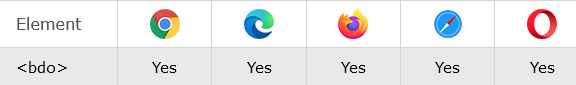
Attributes for HTML <bdo> Tag
| Attribute | Value | Description |
|---|---|---|
| dir |
ltr rtl |
Required. Specifies the text direction of the text inside the <bdo> element |
How to set Default CSS Settings for HTML <bdo> Tag
Most browsers will display the
<bdo>
element with the following default values:
<style>
bdo { unicode-bidi: bidi-override;
}
</style>
Output should be:

How to add HTML <bdo> dir Attribute
Specify the text direction.
Definition and Usage
The required
dir
attribute specifies the text direction of the text inside a
<bdo>
element.
Browser Support

Syntax
<bdo dir="ltr|rtl">
Attribute Values
| Value | Description |
|---|---|
| ltr | Left-to-right text direction |
| rtl | Right-to-left text direction |
index.html
Example:
HTML
<!DOCTYPE html>
<html>
<body>
<h1>The bdo rtl attribute</h1>
<p>Hello world. <bdo dir="rtl">Hello world</bdo></p>
</body>
</html>
Output should be:

How to add HTML <bdo> dir ltr Attribute
| ltr | Left-to-right text direction |
index.html
Example:
HTML
<!DOCTYPE html>
<html>
<body>
<h1>The bdo rtl attribute</h1>
<p>Hello world. <bdo dir="ltr">Hello world</bdo></p>
</body>
</html>
Output should be:

How to add HTML <bdo> dir rtl Attribute
| rtl | Right-to-left text direction |
index.html
Example:
HTML
<!DOCTYPE html>
<html>
<body>
<h1>The bdo rtl attribute</h1>
<p>Hello world. <bdo dir="rtl">Hello world</bdo></p>
</body>
</html>
Output should be:

| How to create HTML <bdo> Tag | HTML Tag |
| What Type of Browsers will Support for HTML <bdo> Tag | HTML Tag |
| Attributes for HTML <bdo> Tag | HTML Tag |
| How to set Default CSS Settings for HTML <bdo> Tag | HTML Tag |
| How to add HTML <bdo> dir Attribute | HTML Tag |
| How to add HTML <bdo> dir ltr Attribute | HTML Tag |
| How to add HTML <bdo> dir rtl Attribute | HTML Tag |
|
Category
: |
Web Tutorial |
|
Sub Category
: |
HTML Tag |
|
Uploaded by
: |
Admin |
Read Article https://horje.com/learn/1434/reference