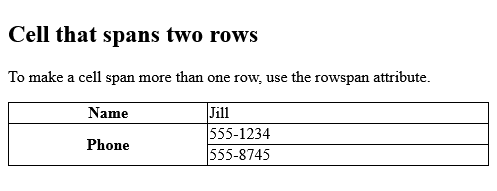Tips (Total 4)
# Tips-1) What is HTML Table Colspan
HTML tables can have cells that span over multiple rows and/or columns.
Full Example of HTML Table - Colspan
To make a cell span over multiple columns, use the colspan attribute:
index.html
Example:
HTML
<!DOCTYPE html>
<html>
<head>
<style>
table, th, td {
border: 1px solid black;
border-collapse: collapse;
}
</style>
</head>
<body>
<h2>Cell that spans two columns</h2>
<p>To make a cell span more than one column, use the colspan attribute.</p>
<table style="width:100%">
<tr>
<th colspan="2">Name</th>
<th>Age</th>
</tr>
<tr>
<td>Jill</td>
<td>Smith</td>
<td>43</td>
</tr>
<tr>
<td>Eve</td>
<td>Jackson</td>
<td>57</td>
</tr>
</table>
</body>
</html>
Output should be:
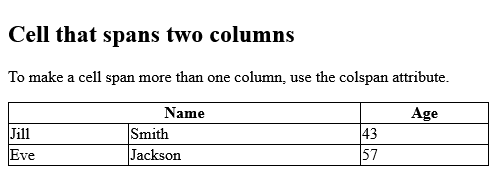
# Tips-2) What is HTML Table - Rowspan
To make a cell span over multiple rows, use the rowspan attribute:
Full Example of HTML Table - Rowspan
To make a cell span more than one row, use the rowspan attribute.
index.html
Example:
HTML
<!DOCTYPE html>
<html>
<head>
<style>
table, th, td {
border: 1px solid black;
border-collapse: collapse;
}
</style>
</head>
<body>
<h2>Cell that spans two rows</h2>
<p>To make a cell span more than one row, use the rowspan attribute.</p>
<table style="width:100%">
<tr>
<th>Name</th>
<td>Jill</td>
</tr>
<tr>
<th rowspan="2">Phone</th>
<td>555-1234</td>
</tr>
<tr>
<td>555-8745</td>
</tr>
</table>
</body>
</html>
Output should be:

# Tips-3) How to create HTML Table - Colspan
To make a cell span over multiple columns, use the colspan attribute:
Basic Example of HTML Table - Colspan
<table>
<tr>
<th colspan="2">Name</th>
<th>Age</th>
</tr>
<tr>
<td>Jill</td>
<td>Smith</td>
<td>43</td>
</tr>
<tr>
<td>Eve</td>
<td>Jackson</td>
<td>57</td>
</tr>
</table>
Full Example of HTML Table - Colspan
To make a cell span more than one column, use the colspan attribute.
index.html
Example:
HTML
<!DOCTYPE html>
<html>
<head>
<style>
table, th, td {
border: 1px solid black;
border-collapse: collapse;
}
</style>
</head>
<body>
<h2>Cell that spans two columns</h2>
<p>To make a cell span more than one column, use the colspan attribute.</p>
<table style="width:100%">
<tr>
<th colspan="2">Name</th>
<th>Age</th>
</tr>
<tr>
<td>Jill</td>
<td>Smith</td>
<td>43</td>
</tr>
<tr>
<td>Eve</td>
<td>Jackson</td>
<td>57</td>
</tr>
</table>
</body>
</html>
Output should be:

# Tips-4) How to create HTML Table - Rowspan
To make a cell span over multiple rows, use the rowspan attribute:
Basic Example of HTML Table - Rowspan
<table>
<tr>
<th>Name</th>
<td>Jill</td>
</tr>
<tr>
<th rowspan="2">Phone</th>
<td>555-1234</td>
</tr>
<tr>
<td>555-8745</td>
</tr>
</table>
Full Example of HTML Table - Rowspan
To make a cell span over multiple rows, use the rowspan attribute:
index.html
Example:
HTML
<!DOCTYPE html>
<html>
<head>
<style>
table, th, td {
border: 1px solid black;
border-collapse: collapse;
}
</style>
</head>
<body>
<h2>Cell that spans two rows</h2>
<p>To make a cell span more than one row, use the rowspan attribute.</p>
<table style="width:100%">
<tr>
<th>Name</th>
<td>Jill</td>
</tr>
<tr>
<th rowspan="2">Phone</th>
<td>555-1234</td>
</tr>
<tr>
<td>555-8745</td>
</tr>
</table>
</body>
</html>
Output should be: