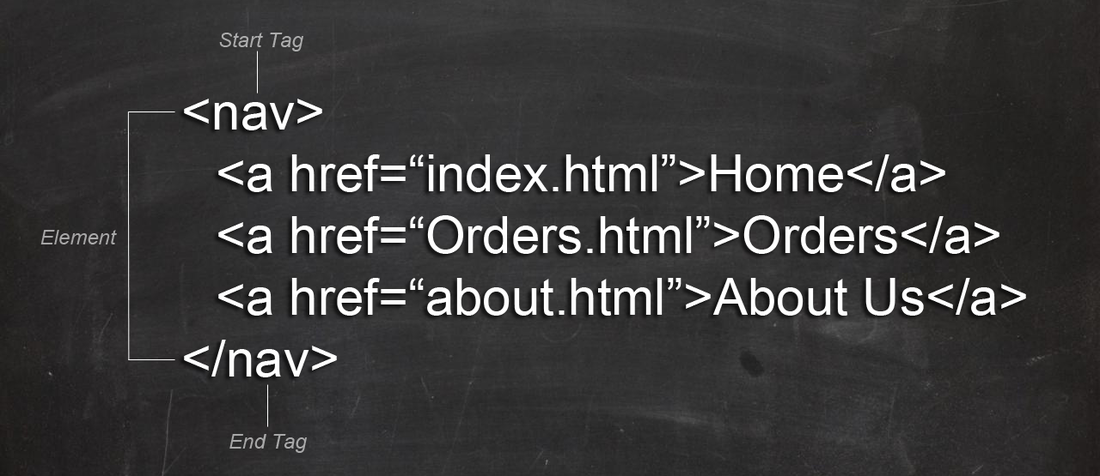
|
Definition and UsageThe Notice that NOT all links of a document should be inside a Browsers, such as screen readers for disabled users, can use this element to determine whether to omit the initial rendering of this content. Browser SupportThe numbers in the table specify the first browser version that fully supports the element.
Global AttributesThe Event AttributesThe
The
|
How to create HTML <nav> Tag
A set of navigation links:
index.html
Example:
HTML
<nav>
<a href="/html/">HTML</a> |
<a href="/css/">CSS</a> |
<a href="/js/">JavaScript</a> |
<a href="/python/">Python</a>
</nav>
Output should be:

How to set Default CSS Settings on HTML <nav> Tag
Most browsers will display the <nav> element with the following default values:
index.html
Example:
HTML
<!DOCTYPE html>
<html>
<style>
nav {
display: block;
}
</style>
<body>
<h1>The nav element</h1>
<p>The nav element defines a set of navigation links:</p>
<nav>
<a href="/html/">HTML</a> |
<a href="/css/">CSS</a> |
<a href="/js/">JavaScript</a> |
<a href="/python/">Python</a>
</nav>
</body>
</html>
Output should be:

| html nav |
| How to create HTML <nav> Tag | HTML Tag |
| How to set Default CSS Settings on HTML <nav> Tag | HTML Tag |
Type: | Develop |
Category: | Web Tutorial |
Sub Category: | HTML Tag |
Uploaded by: | Admin |
Reffered: https://www.w3schools.com/tags/tag_nav.asp
