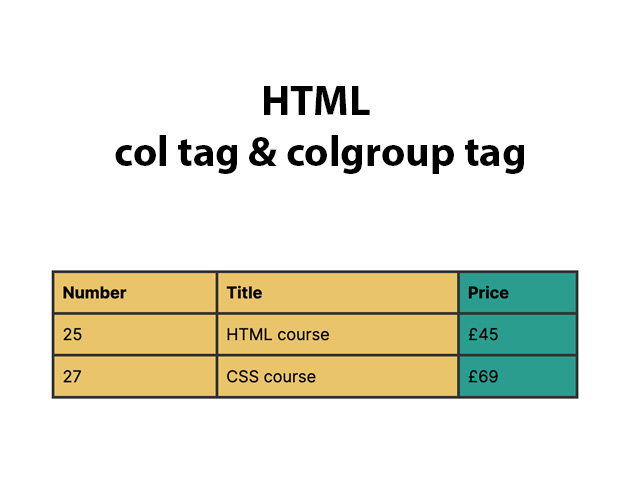
|
|
The tag specifies column properties for each column within a element. The tag is useful for applying styles to entire columns, instead of repeating the styles for each cell, for each row. |
How to create HTML <col> Tag
Set the background color of the three columns with the <colgroup> and <col> tags:
index.html
Example:
HTML
<table> <colgroup> <col span="2" style="background-color:red"> <col style="background-color:yellow"> </colgroup> <tr> <th>ISBN</th> <th>Title</th> <th>Price</th> </tr> <tr> <td>3476896</td> <td>My first HTML</td> <td>$53</td> </tr>
</table>
Output should be:
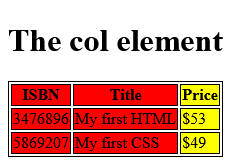
What Type of Browsers will Support for HTML <col> Tag

Attributes for HTML <col> Tag
| Attribute | Value | Description |
|---|---|---|
| span | number | Specifies the number of columns a <col> element should span |
How to set Default CSS Settings for HTML <col> Tag
Most browsers will display the <col> element with the following default values:
index.html
Example:
HTML
<style>
table, th, td { border: 1px solid black;
}
col { display: table-column;
}
</style>
Output should be:
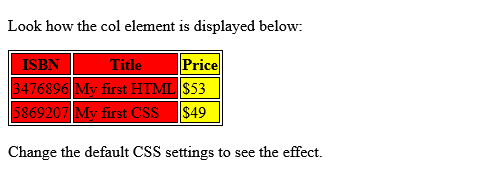
How to add HTML <col> span Attribute
Here, the first two columns should have a background color of red.
Definition and Usage
The
span
attribute defines the number of columns a
<col>
element should span.
Browser Support

Syntax
<col span=" number ">
Attribute Values
| Value | Description |
|---|---|
| number | Sets the number of columns a <col> element should span |
index.html
Example:
HTML
<table> <colgroup> <col span="2" style="background-color:red"> <col style="background-color:yellow"> </colgroup> <tr> <th>ISBN</th> <th>Title</th> <th>Price</th> </tr> <tr> <td>3476896</td> <td>My first HTML</td> <td>$53</td> </tr> <tr> <td>5869207</td> <td>My first CSS</td> <td>$49</td> </tr>
</table>
Output should be:

| How to create HTML <col> Tag | HTML Tag |
| What Type of Browsers will Support for HTML <col> Tag | HTML Tag |
| Attributes for HTML <col> Tag | HTML Tag |
| How to set Default CSS Settings for HTML <col> Tag | HTML Tag |
| How to add HTML <col> span Attribute | HTML Tag |
|
Category
: |
Web Tutorial |
|
Sub Category
: |
HTML Tag |
|
Uploaded by
: |
Admin |
Read Article https://horje.com/learn/1434/reference