
|
|
The tag is used to add a machine-readable translation of a given content. This element provides both a machine-readable value for data processors, and a human-readable value for rendering in a browser. Tip: If the content is time- or date-related, use the element instead. |
How to create HTML <data> Tag
The following example displays product names but also associates each name with a product number
index.html
Example:
HTML
<ul> <li><data value="21053">Cherry Tomato</data></li> <li><data value="21054">Beef Tomato</data></li> <li><data value="21055">Snack Tomato</data></li>
</ul>
Output should be:
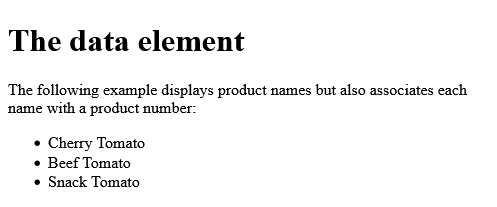
What Type of Browsers will Support for HTML <data> Tag

Attributes for HTML <data> Tag
| Attribute | Value | Description |
|---|---|---|
| value | machine-readable format | Specifies the machine-readable translation of the content of the element |
| How to create HTML <data> Tag | HTML Tag |
| What Type of Browsers will Support for HTML <data> Tag | HTML Tag |
| Attributes for HTML <data> Tag | HTML Tag |
|
Category
: |
Web Tutorial |
|
Sub Category
: |
HTML Tag |
|
Uploaded by
: |
Admin |
Read Article https://horje.com/learn/1434/reference