
|
|
An image map, with clickable areas:
The
Note:
The |
How to create HTML <area> Tag
An image map, with clickable areas:
index.html
Example:
HTML
<img src="https://horje.com/avatar.png" alt="Workplace" usemap="#workmap" width="400" height="379">
<map name="workmap"> <area shape="rect" coords="34,44,270,350" alt="Computer" href="computer.htm"> <area shape="rect" coords="290,172,333,250" alt="Phone" href="phone.htm"> <area shape="circle" coords="337,300,44" alt="Cup of coffee" href="coffee.htm">
</map>
Browser Support for HTML <area> Tag
Output should be:

Attributes for HTML <area> Tag
| Attribute | Value | Description |
|---|---|---|
| alt | text | Specifies an alternate text for the area. Required if the href attribute is present |
| coords | coordinates | Specifies the coordinates of the area |
| download | filename | Specifies that the target will be downloaded when a user clicks on the hyperlink |
| href | URL | Specifies the hyperlink target for the area |
| hreflang | language_code | Specifies the language of the target URL |
| media | media query | Specifies what media/device the target URL is optimized for |
| referrerpolicy |
no-referrer no-referrer-when-downgrade origin origin-when-cross-origin same-origin strict-origin-when-cross-origin unsafe-url |
Specifies which referrer information to send with the link |
| rel |
alternate author bookmark help license next nofollow noreferrer prefetch prev search tag |
Specifies the relationship between the current document and the target URL |
| shape |
default rect circle poly |
Specifies the shape of the area |
| target |
_blank _parent _self _top framename |
Specifies where to open the target URL |
| type | media_type | Specifies the media type of the target URL |
Another image map, with clickable areas for HTML <area> Tag
index.html
Example:
HTML
<img src="https://horje.com/avatar.png" width="145" height="126" alt="Planets" usemap="#planetmap">
<map name="planetmap"> <area shape="rect" coords="0,0,82,126" alt="Sun" href="https://horje.com/learn/629/what-is-html-applet-tag"> <area shape="circle" coords="90,58,3" alt="Mercury" href="https://horje.com/learn/628/what-is-html-address-tag"> <area shape="circle" coords="124,58,8" alt="Venus" href="https://horje.com/learn/627/what-is-html-acronym-tag">
</map>
Output should be:
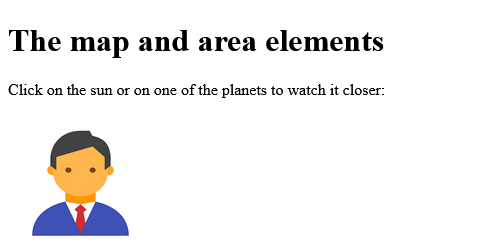
How to set Default CSS Settings for HTML <area> Tag
Most browsers will display the <area> element with the following default values: Click on the sun or on one of the planets to watch it closer:
index.html
Example:
HTML
<style>
area { display: none;
}
</style>
Output should be:
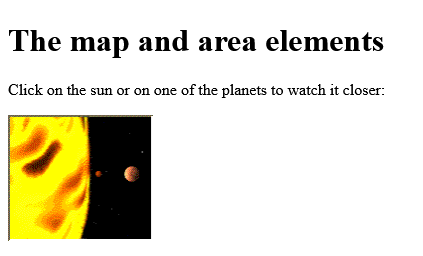
How to add HTML <area> alt Attribute
Use the alt attribute to specify an alternate text for each area in the image map.
Definition and Usage
The
alt
attribute specifies an alternate text for an area, if the image cannot be displayed.
The
alt
attribute provides alternative information for an image if a user for some reason cannot view it (because of slow connection, an error in the src attribute, or if the user uses a screen reader).
The
alt
attribute is required if the
href
attribute is present.
Browser Support

Syntax
<area alt=" text ">
Attribute Values
| Value | Description |
|---|---|
| text | Specifies the alternate text for the area, if the image cannot be displayed |
index.html
Example:
HTML
<!DOCTYPE html>
<html>
<body>
<h1>The area alt attribute</h1>
<p>Click on the sun or on one of the planets to watch it closer:</p>
<img src="https://horje.com/avatar.png" width="145" height="126" alt="Planets" usemap="#planetmap">
<map name="planetmap"> <area shape="rect" coords="0,0,82,126" alt="Sun" href="https://horje.com/learn/630/what-is-html-area-tag"> <area shape="circle" coords="90,58,3" alt="Mercury" href="https://horje.com/learn/630/what-is-html-area-tag"> <area shape="circle" coords="124,58,8" alt="Venus" href="https://horje.com/learn/630/what-is-html-area-tag">
</map>
</body>
</html>
Output should be:
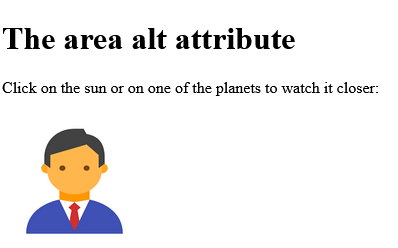
How to add HTML <area> coords Attribute
Use the coords attribute to specify the coordinates of each area in the image map.
Definition and Usage
The
coords
attribute specifies the coordinates of an area in an image map.
The
coords
attribute is used together with the
shape
attribute to specify the size, shape, and placement of an area.
Tip: The coordinates of the top-left corner of an area are 0,0.
Browser Support

index.html
Example:
HTML
<!DOCTYPE html>
<html>
<body>
<h1>The area coords attribute</h1>
<p>Click on the sun or on one of the planets to watch it closer:</p>
<img src="https://horje.com/avatar.png" width="145" height="126" alt="Planets" usemap="#planetmap">
<map id="planetmap" name="planetmap">
<area shape="rect" coords="0,0,82,126" alt="Sun" href="https://horje.com">
<area shape="circle" coords="90,58,3" alt="Mercury" href="https://horje.com/avatar.png">
<area shape="circle" coords="124,58,8" alt="Venus" href="https://horje.com">
</map>
</body>
</html>
Output should be:
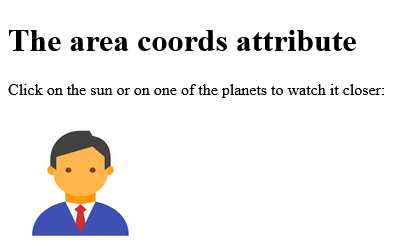
How to add HTML <area> coords x1,y1,x2,y2 Attribute
Specifies the coordinates of the top-left and bottom-right corner of the rectangle (shape="rect").
index.html
Example:
HTML
<!DOCTYPE html>
<html>
<body>
<h1>The area coords attribute</h1>
<p>Click on the sun or on one of the planets to watch it closer:</p>
<img src="https://horje.com/avatar.png" width="145" height="126" alt="Planets" usemap="#planetmap">
<map id="planetmap" name="planetmap">
<area shape="rect" coords="x1,y1,x2,y2" alt="Sun" href="https://horje.com">
</map>
</body>
</html>
Output should be:

How to add HTML <area> coords x,y,radius Attribute
Specifies the coordinates of the circle center and the radius (shape="circle").
index.html
Example:
HTML
<!DOCTYPE html>
<html>
<body>
<h1>The area coords attribute</h1>
<p>Click on the sun or on one of the planets to watch it closer:</p>
<img src="https://horje.com/avatar.png" width="145" height="126" alt="Planets" usemap="#planetmap">
<map id="planetmap" name="planetmap">
<area shape="rect" coords="x,y,radius" alt="Sun" href="https://horje.com">
</map>
</body>
</html>
Output should be:
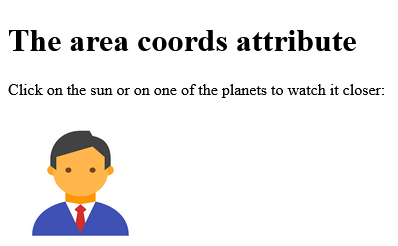
How to add HTML <area> download Attribute
Use the download attribute to specify that the target will be downloaded when a user clicks on the hyperlink:
Definition and Usage
The
download
attribute specifies that the target (the file specified in the
href
attribute) will be downloaded when a user clicks on the hyperlink.
The optional value of the
download
attribute will be the new name of the file after it is downloaded. There are no restrictions on allowed values, and the browser will automatically detect the correct file extension and add it to the file (.img, .pdf, .txt, .html, etc.).
If the value is omitted, the original filename is used.
Browser Support
The numbers in the table specify the first browser version that fully supports the attribute.

* Chrome 65+ and Firefox only support same-origin download links.
Syntax
<area download=" filename ">
Attribute Values
| Value | Description |
|---|---|
| filename | Optional. Specifies the new filename for the downloaded file |
index.html
Example:
HTML
<!DOCTYPE html>
<html>
<body>
<h1>The area download attribute</h1>
<p>Click on the sun or on one of the planets to download its content.</p>
<img src="https://horje.com/avatar.png" width="145" height="126" alt="Planets" usemap="#planetmap">
<map name="planetmap"> <area shape="rect" coords="0,0,82,126" alt="Sun" href="https://horje.com/avatar.png" download> <area shape="circle" coords="90,58,3" alt="Mercury" href="https://horje.com/avatar.png" download> <area shape="circle" coords="124,58,8" alt="Venus" href="https://horje.com/avatar.png" download>
</map>
<p><b>Note:</b> The download attribute is not supported in IE, Safari or Opera version 12 (and earlier).</p>
</body>
</html>
Output should be:

How to Specify a value for the download attribute HTML <area> download Attribute
Specify a value for the download attribute, which will be the new filename of the downloaded file (sun.htm instead of information_about_the_sun.htm and so on):
index.html
Example:
HTML
<!DOCTYPE html>
<html>
<body>
<h1>The area download attribute</h1>
<p>Click on the sun or on one of the planets to download its content.</p>
<img src="https://horje.com/avatar.png" width="145" height="126" alt="Planets" usemap="#planetmap">
<map name="planetmap"> <area shape="rect" coords="0,0,82,126" alt="Sun" href="https://horje.com" download="sun"> <area shape="circle" coords="90,58,3" alt="Mercury" href="https://horje.com/avatar.png" download="mercury"> <area shape="circle" coords="124,58,8" alt="Venus" href="https://horje.com/avatar.png" download="venus">
</map>
<p>Notice that the filename of the downloaded file will be saved as "sun.htm" instead of "information_about_the_sun.htm" for the sun area, "mercury.gif" instead of "merglobe.gif" for the mercury area and "venus.txt" instead of "information_about_the_planet_venus.txt" for the venus area.</p>
<p><b>Note:</b> The download attribute is not supported in IE, Safari or Opera version 12 (and earlier).</p>
</body>
</html>
Output should be:

How to add HTML <area> href Attribute
Use the href attribute to specify the link target for each area in the image map:
Definition and Usage
The
href
attribute specifies the hyperlink target for the area.
If the
href
attribute is not present, the
<area>
tag is not a hyperlink.
Browser Support

Syntax
<area href=" URL ">
Attribute Values
| Value | Description |
|---|---|
| URL |
Specifies the hyperlink target for the area. Possible values:
|
index.html
Example:
HTML
<!DOCTYPE html>
<html>
<body>
<h1>The area href attribute</h1>
<p>Click on the sun or on one of the planets to watch it closer:</p>
<img src="https://horje.com/avatar.png" width="145" height="126" alt="Planets" usemap="#planetmap">
<map id="planetmap" name="planetmap">
<area shape="rect" coords="0,0,82,126" alt="Sun" href="https://horje.com/avatar.png">
<area shape="circle" coords="90,58,3" alt="Mercury" href="https://horje.com/avatar.png">
<area shape="circle" coords="124,58,8" alt="Venus" href="https://horje.com/avatar.png">
</map>
</body>
</html>
Output should be:
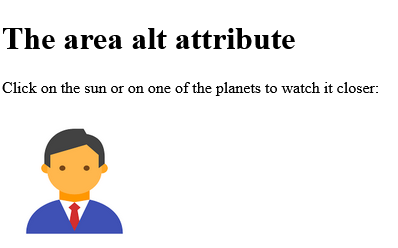
How to add HTML <area> hreflang Attribute
Use the hreflang attribute to specify the language of the target URL for each area in the image map:
Definition and Usage
The
hreflang
attribute specifies the language of the target URL in the area.
This attribute is only used if the
href
attribute is set.
Note: This attribute is purely advisory.
Browser Support

Syntax
<area hreflang=" language_code" >
Attribute Values
| Value | Description |
|---|---|
| language_code |
A two-letter language code that specifies the language of the linked document. To view all available language codes, go to our Language code reference. |
index.html
Example:
HTML
<!DOCTYPE html>
<html>
<body>
<h1>The area hreflang attribute</h1>
<p>Click on the sun to watch it closer:</p>
<img src="https://horje.com/avatar.png" width="145" height="126" alt="Planets" usemap="#planetmap">
<map name="planetmap"> <area shape="rect" coords="0,0,82,126" alt="Sun" href="https://horje.com" hreflang="en">
</map>
</body>
</html>
Output should be:

How to add HTML <area> media Attribute
Use the media attribute to specify what media/device the target URL is optimized for:
Definition and Usage
The
media
attribute specifies what media/device the target URL is optimized for.
This attribute is used to specify that the URL is designed for special devices (like iPhone), speech or print media.
This attribute can accept several values.
Only used if the
href
attribute is present.
Note: This attribute is purely advisory.
Browser Support

Syntax
<area media=" value ">
Possible Operators
| Value | Description |
|---|---|
| and | Specifies an AND operator |
| not | Specifies a NOT operator |
| , | Specifies an OR operator |
Devices
| Value | Description |
|---|---|
| all | Default. Suitable for all devices |
| aural | Speech synthesizers |
| braille | Braille feedback devices |
| handheld | Handheld devices (small screen, limited bandwidth) |
| projection | Projectors |
| Print preview mode/printed pages | |
| screen | Computer screens |
| tty | Teletypes and similar media using a fixed-pitch character grid |
| tv | Television type devices (low resolution, limited scroll ability) |
Values
| Value | Description |
|---|---|
| width |
Specifies the width of the targeted display area. "min-" and "max-" prefixes can be used. Example: media="screen and (min-width:500px)" |
| height |
Specifies the height of the targeted display area. "min-" and "max-" prefixes can be used. Example: media="screen and (max-height:700px)" |
| device-width |
Specifies the width of the target display/paper. "min-" and "max-" prefixes can be used. Example: media="screen and (device-width:500px)" |
| device-height |
Specifies the height of the target display/paper. "min-" and "max-" prefixes can be used. Example: media="screen and (device-height:500px)" |
| orientation |
Specifies the orientation of the target display/paper. Possible values: "portrait" or "landscape" Example: media="all and (orientation: landscape)" |
| aspect-ratio |
Specifies the width/height ratio of the targeted display area. "min-" and "max-" prefixes can be used. Example: media="screen and (aspect-ratio:16/9)" |
| device-aspect-ratio |
Specifies the device-width/device-height ratio of the target display/paper. "min-" and "max-" prefixes can be used. Example: media="screen and (aspect-ratio:16/9)" |
| color |
Specifies the bits per color of target display. "min-" and "max-" prefixes can be used. Example: media="screen and (color:3)" |
| color-index |
Specifies the number of colors the target display can handle. "min-" and "max-" prefixes can be used. Example: media="screen and (min-color-index:256)" |
| monochrome |
Specifies the bits per pixel in a monochrome frame buffer. "min-" and "max-" prefixes can be used. Example: media="screen and (monochrome:2)" |
| resolution |
Specifies the pixel density (dpi or dpcm) of the target display/paper. "min-" and "max-" prefixes can be used. Example: media="print and (resolution:300dpi)" |
| scan |
Specifies scanning method of a tv display. Possible values are "progressive" and "interlace". Example: media="tv and (scan:interlace)" |
| grid |
Specifies if the output device is grid or bitmap. Possible values are "1" for grid, and "0" otherwise. Example: media="handheld and (grid:1)" |
index.html
Example:
HTML
<!DOCTYPE html>
<html>
<body>
<h1>The area media attribute</h1>
<p>Click on the sun to watch it closer:</p>
<img src="https://horje.com/avatar.png" width="145" height="126" alt="Planets" usemap="#planetmap">
<map name="planetmap"> <area shape="rect" coords="0,0,82,126" alt="Sun" href="https://horje.com" media="screen and (min-color-index:256)">
</map>
</body>
</html>
Output should be:
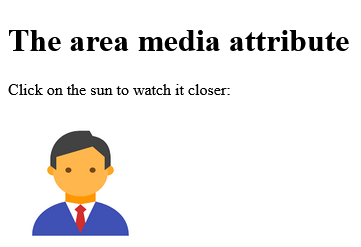
How to add HTML <area> media width Attribute
| width |
Specifies the width of the targeted display area. "min-" and "max-" prefixes can be used. Example: media="screen and (min-width:500px)" |
index.html
Example:
HTML
<!DOCTYPE html>
<html>
<body>
<h1>The area media width attribute</h1>
<p>Click on the sun to watch it closer:</p>
<img src="https://horje.com/avatar.png" width="145" height="126" alt="Planets" usemap="#planetmap">
<map name="planetmap"> <area shape="rect" coords="0,0,82,126" alt="Sun" href="https://horje.com/avatar.png" media="screen and (min-width:500px)">
</map>
</body>
</html>
Output should be:

How to add HTML <area> media height Attribute
| height |
Specifies the height of the targeted display area. "min-" and "max-" prefixes can be used. Example: media="screen and (max-height:700px)" |
index.html
Example:
HTML
<!DOCTYPE html>
<html>
<body>
<h1>The area media height attribute</h1>
<p>Click on the sun to watch it closer:</p>
<img src="https://horje.com/avatar.png" width="145" height="126" alt="Planets" usemap="#planetmap">
<map name="planetmap"> <area shape="rect" coords="0,0,82,126" alt="Sun" href="https://horje.com" media="screen and (max-height:700px)">
</map>
</body>
</html>
Output should be:

How to add HTML <area> media device-width Attribute
| device-width |
Specifies the width of the target display/paper. "min-" and "max-" prefixes can be used. Example: media="screen and (device-width:500px)" |
index.html
Example:
HTML
<!DOCTYPE html>
<html>
<body>
<h1>The area media device-width attribute</h1>
<p>Click on the sun to watch it closer:</p>
<img src="https://horje.com/avatar.png" width="145" height="126" alt="Planets" usemap="#planetmap">
<map name="planetmap"> <area shape="rect" coords="0,0,82,126" alt="Sun" href="https://horje.com" media="screen and (device-width:500px)">
</map>
</body>
</html>
Output should be:

How to add HTML <area> media device-height Attribute
| device-height |
Specifies the height of the target display/paper. "min-" and "max-" prefixes can be used. Example: media="screen and (device-height:500px)" |
index.html
Example:
HTML
<!DOCTYPE html>
<html>
<body>
<h1>The area media device-height attribute</h1>
<p>Click on the sun to watch it closer:</p>
<img src="https://horje.com/avatar.png" width="145" height="126" alt="Planets" usemap="#planetmap">
<map name="planetmap"> <area shape="rect" coords="0,0,82,126" alt="Sun" href="https://horje.com" media="screen and (device-height:500px)">
</map>
</body>
</html>
Output should be:

How to add HTML <area> media orientation Attribute
| orientation |
Specifies the orientation of the target display/paper. Possible values: "portrait" or "landscape" Example: media="all and (orientation: landscape)" |
index.html
Example:
HTML
<!DOCTYPE html>
<html>
<body>
<h1>The area media orientation attribute</h1>
<p>Click on the sun to watch it closer:</p>
<img src="https://horje.com/avatar.png" width="145" height="126" alt="Planets" usemap="#planetmap">
<map name="planetmap"> <area shape="rect" coords="0,0,82,126" alt="Sun" href="https://horje.com" media="all and (orientation: landscape)">
</map>
</body>
</html>
Output should be:

How to add HTML <area> media aspect-ratio Attribute
| aspect-ratio |
Specifies the width/height ratio of the targeted display area. "min-" and "max-" prefixes can be used. Example: media="screen and (aspect-ratio:16/9)" |
index.html
Example:
HTML
<!DOCTYPE html>
<html>
<body>
<h1>The area media aspect-ratio attribute</h1>
<p>Click on the sun to watch it closer:</p>
<img src="https://horje.com/avatar.png" width="145" height="126" alt="Planets" usemap="#planetmap">
<map name="planetmap"> <area shape="rect" coords="0,0,82,126" alt="Sun" href="https://horje.com" media="screen and (aspect-ratio:16/9)">
</map>
</body>
</html>
Output should be:
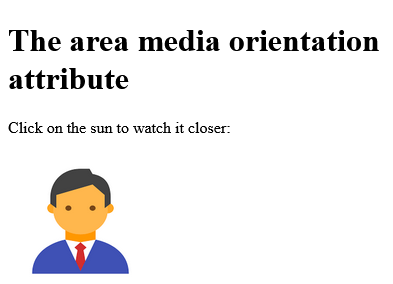
How to add HTML <area> media device-aspect-ratio Attribute
| device-aspect-ratio |
Specifies the device-width/device-height ratio of the target display/paper. "min-" and "max-" prefixes can be used. Example: media="screen and (aspect-ratio:16/9)" |
index.html
Example:
HTML
<!DOCTYPE html>
<html>
<body>
<h1>The area media device-aspect-ratio attribute</h1>
<p>Click on the sun to watch it closer:</p>
<img src="https://horje.com/avatar.png" width="145" height="126" alt="Planets" usemap="#planetmap">
<map name="planetmap"> <area shape="rect" coords="0,0,82,126" alt="Sun" href="https://horje.com" media="screen and (aspect-ratio:16/9)">
</map>
</body>
</html>
Output should be:

How to add HTML <area> media color Attribute
| color |
Specifies the bits per color of target display. "min-" and "max-" prefixes can be used. Example: media="screen and (color:3)" |
index.html
Example:
HTML
<!DOCTYPE html>
<html>
<body>
<h1>The area media color attribute</h1>
<p>Click on the sun to watch it closer:</p>
<img src="https://horje.com/avatar.png" width="145" height="126" alt="Planets" usemap="#planetmap">
<map name="planetmap"> <area shape="rect" coords="0,0,82,126" alt="Sun" href="https://horje.com" media="screen and (color:3)">
</map>
</body>
</html>
Output should be:

How to add HTML <area> media color-index Attribute
| color-index |
Specifies the number of colors the target display can handle. "min-" and "max-" prefixes can be used. Example: media="screen and (min-color-index:256)" |
index.html
Example:
HTML
<!DOCTYPE html>
<html>
<body>
<h1>The area media color-index attribute</h1>
<p>Click on the sun to watch it closer:</p>
<img src="https://horje.com/avatar.png" width="145" height="126" alt="Planets" usemap="#planetmap">
<map name="planetmap"> <area shape="rect" coords="0,0,82,126" alt="Sun" href="https://horje.com" media="screen and (min-color-index:256)">
</map>
</body>
</html>
Output should be:

How to add HTML <area> media monochrome Attribute
| monochrome |
Specifies the bits per pixel in a monochrome frame buffer. "min-" and "max-" prefixes can be used. Example: media="screen and (monochrome:2)" |
index.html
Example:
HTML
<!DOCTYPE html>
<html>
<body>
<h1>The area media monochrome attribute</h1>
<p>Click on the sun to watch it closer:</p>
<img src="https://horje.com/avatar.png" width="145" height="126" alt="Planets" usemap="#planetmap">
<map name="planetmap"> <area shape="rect" coords="0,0,82,126" alt="Sun" href="https://horje.com" media="screen and (monochrome:2)">
</map>
</body>
</html>
Output should be:
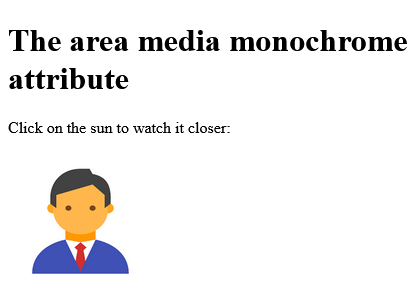
How to add HTML <area> media resolution Attribute
| resolution |
Specifies the pixel density (dpi or dpcm) of the target display/paper. "min-" and "max-" prefixes can be used. Example: media="print and (resolution:300dpi)" |
index.html
Example:
HTML
<!DOCTYPE html>
<html>
<body>
<h1>The area media resolution attribute</h1>
<p>Click on the sun to watch it closer:</p>
<img src="https://horje.com/avatar.png" width="145" height="126" alt="Planets" usemap="#planetmap">
<map name="planetmap"> <area shape="rect" coords="0,0,82,126" alt="Sun" href="https://horje.com" media="print and (resolution:300dpi)">
</map>
</body>
</html>
Output should be:

How to add HTML <area> media scan Attribute
| scan |
Specifies scanning method of a tv display. Possible values are "progressive" and "interlace". Example: media="tv and (scan:interlace)" |
index.html
Example:
HTML
<!DOCTYPE html>
<html>
<body>
<h1>The area media scan attribute</h1>
<p>Click on the sun to watch it closer:</p>
<img src="https://horje.com/avatar.png" width="145" height="126" alt="Planets" usemap="#planetmap">
<map name="planetmap"> <area shape="rect" coords="0,0,82,126" alt="Sun" href="https://horje.com" media="tv and (scan:interlace)">
</map>
</body>
</html>
Output should be:

How to add HTML <area> media grid Attribute
| grid |
Specifies if the output device is grid or bitmap. Possible values are "1" for grid, and "0" otherwise. Example: media="handheld and (grid:1)" |
index.html
Example:
HTML
<!DOCTYPE html>
<html>
<body>
<h1>The area media grid attribute</h1>
<p>Click on the sun to watch it closer:</p>
<img src="https://horje.com/avatar.png" width="145" height="126" alt="Planets" usemap="#planetmap">
<map name="planetmap"> <area shape="rect" coords="0,0,82,126" alt="Sun" href="https://horje.com" media="handheld and (grid:1)">
</map>
</body>
</html>
Output should be:

How to add HTML <area> referrerpolicy Attribute
Set the referrerpolicy attribute for the area hyperlinks.
Definition and Usage
The
referrerpolicy
attribute specifies which referrer information to send when the user clicks on the hyperlink.
Browser Support
The numbers in the table specify the first browser version that fully supports the attribute.

Syntax
<area referrerpolicy="no-referrer|no-referrer-when-downgrade|origin|origin-when-cross-origin|same-origin|strict-origin-when-cross-origin|unsafe-url">
Attribute Values
| Value | Description |
|---|---|
| no-referrer | No referrer information is sent |
| no-referrer-when-downgrade | Default. Sends the origin, path, and query string if the protocol security level stays the same or is higher (HTTP to HTTP, HTTPS to HTTPS, HTTP to HTTPS is ok). Sends nothing to less secure level (HTTPS to HTTP is not ok) |
| origin | Sends the origin (scheme, host, and port) of the document |
| origin-when-cross-origin | Sends the origin of the document for cross-origin request. Sends the origin, path, and query string for same-origin request |
| same-origin | Sends a referrer for same-origin request. Sends no referrer for cross-origin request |
| strict-origin-when-cross-origin | Sends the origin if the protocol security level stays the same or is higher (HTTP to HTTP, HTTPS to HTTPS, and HTTP to HTTPS is ok). Sends nothing to less secure level (HTTPS to HTTP) |
| unsafe-url | Sends the origin, path, and query string (regardless of security). Use this value carefully! |
index.html
Example:
HTML
<img src="https://horje.com/uploads/demo/2024-02-19-15-51-41-area11.png" alt="" width="300" height="119" class="aligncenter size-medium wp-image-910965" usemap="#shapemap" /> <map name="shapemap"> <!-- area tag contained image. --> <area shape="poly" coords="59,31,28,83,91,83" href="https://horje.com/uploads/demo/2024-02-19-15-52-16-area2.png" alt="Triangle" referrerpolicy="same-origin"> </map>
Output should be:

How to add HTML <area> referrerpolicy no-referrer Attribute
| no-referrer | No referrer information is sent |
index.html
Example:
HTML
<img src="https://horje.com/uploads/demo/2024-02-19-15-51-41-area11.png"
alt="" width="300" height="119"
class="aligncenter size-medium wp-image-910965"
usemap="#shapemap" />
<map name="shapemap">
<!-- area tag contained image. -->
<area shape="poly"
coords="59,31,28,83,91,83"
href="https://horje.com/uploads/demo/2024-02-19-15-52-16-area2.png"
alt="Triangle" referrerpolicy="no-referrer">
</map>
Output should be:

How to add HTML <area> referrerpolicy no-referrer-when-downgrade Attribute
| no-referrer-when-downgrade | Default. Sends the origin, path, and query string if the protocol security level stays the same or is higher (HTTP to HTTP, HTTPS to HTTPS, HTTP to HTTPS is ok). Sends nothing to less secure level (HTTPS to HTTP is not ok) |
index.html
Example:
HTML
<img src="https://horje.com/uploads/demo/2024-02-19-15-51-41-area11.png"
alt="" width="300" height="119"
class="aligncenter size-medium wp-image-910965"
usemap="#shapemap" />
<map name="shapemap">
<!-- area tag contained image. -->
<area shape="poly"
coords="59,31,28,83,91,83"
href="https://horje.com/uploads/demo/2024-02-19-15-52-16-area2.png"
alt="Triangle" referrerpolicy="no-referrer-when-downgrade">
</map>
Output should be:

How to add HTML <area> referrerpolicy origin Attribute
| origin | Sends the origin (scheme, host, and port) of the document |
index.html
Example:
HTML
<img src="https://horje.com/uploads/demo/2024-02-19-15-51-41-area11.png"
alt="" width="300" height="119"
class="aligncenter size-medium wp-image-910965"
usemap="#shapemap" />
<map name="shapemap">
<!-- area tag contained image. -->
<area shape="poly"
coords="59,31,28,83,91,83"
href="https://horje.com/uploads/demo/2024-02-19-15-52-16-area2.png"
alt="Triangle" referrerpolicy="origin">
</map>
Output should be:
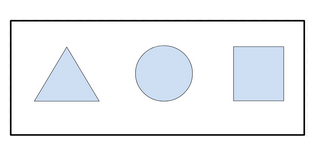
How to add HTML <area> referrerpolicy origin-when-cross-origin Attribute
| origin-when-cross-origin | Sends the origin of the document for cross-origin request. Sends the origin, path, and query string for same-origin request |
index.html
Example:
HTML
<img src="https://horje.com/uploads/demo/2024-02-19-15-51-41-area11.png"
alt="" width="300" height="119"
class="aligncenter size-medium wp-image-910965"
usemap="#shapemap" />
<map name="shapemap">
<!-- area tag contained image. -->
<area shape="poly"
coords="59,31,28,83,91,83"
href="https://horje.com/uploads/demo/2024-02-19-15-52-16-area2.png"
alt="Triangle" referrerpolicy="origin-when-cross-origin">
</map>
Output should be:

How to add HTML <area> referrerpolicy same-origin Attribute
| same-origin | Sends a referrer for same-origin request. Sends no referrer for cross-origin request |
index.html
Example:
HTML
<img src="https://horje.com/uploads/demo/2024-02-19-15-51-41-area11.png"
alt="" width="300" height="119"
class="aligncenter size-medium wp-image-910965"
usemap="#shapemap" />
<map name="shapemap">
<!-- area tag contained image. -->
<area shape="poly"
coords="59,31,28,83,91,83"
href="https://horje.com/uploads/demo/2024-02-19-15-52-16-area2.png"
alt="Triangle" referrerpolicy="same-origin">
</map>
Output should be:

How to add HTML <area> referrerpolicy strict-origin-when-cross-origin Attribute
| strict-origin-when-cross-origin | Sends the origin if the protocol security level stays the same or is higher (HTTP to HTTP, HTTPS to HTTPS, and HTTP to HTTPS is ok). Sends nothing to less secure level (HTTPS to HTTP) |
index.html
Example:
HTML
<img src="https://horje.com/uploads/demo/2024-02-19-15-51-41-area11.png"
alt="" width="300" height="119"
class="aligncenter size-medium wp-image-910965"
usemap="#shapemap" />
<map name="shapemap">
<!-- area tag contained image. -->
<area shape="poly"
coords="59,31,28,83,91,83"
href="https://horje.com/uploads/demo/2024-02-19-15-52-16-area2.png"
alt="Triangle" referrerpolicy="strict-origin-when-cross-origin">
</map>
Output should be:
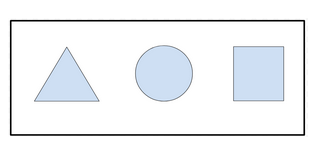
How to add HTML <area> referrerpolicy unsafe-url Attribute
| unsafe-url | Sends the origin, path, and query string (regardless of security). Use this value carefully! |
index.html
Example:
HTML
<img src="https://horje.com/uploads/demo/2024-02-19-15-51-41-area11.png"
alt="" width="300" height="119"
class="aligncenter size-medium wp-image-910965"
usemap="#shapemap" />
<map name="shapemap">
<!-- area tag contained image. -->
<area shape="poly"
coords="59,31,28,83,91,83"
href="https://horje.com/uploads/demo/2024-02-19-15-52-16-area2.png"
alt="Triangle" referrerpolicy="unsafe-url">
</map>
Output should be:
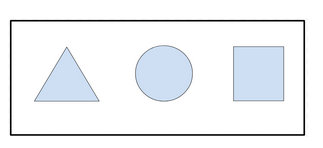
How to add HTML <area> rel Attribute
Use the rel attribute to specify the relationship between the current document and the linked document:
Definition and Usage
The
rel
attribute specifies the relationship between the current document and the linked document.
Only used if the
href
attribute is present.
Browser Support

Syntax
<area rel=" value ">
Attribute Values
| Value | Description |
|---|---|
| alternate | Links to an alternate version of the document (i.e. print page, translated or mirror) |
| author | Links to the author of the document |
| bookmark | Permanent URL used for bookmarking |
| help | Links to a help document |
| license | Links to copyright information for the document |
| next | The next document in a selection |
| nofollow |
Links to an unendorsed document, like a paid link. ("nofollow" is used by Google, to specify that the Google search spider should not follow that link) |
| noreferrer | Specifies that the browser should not send a HTTP referer header if the user follows the hyperlink |
| prefetch | Specifies that the target document should be cached |
| prev | The previous document in a selection |
| search | Links to a search tool for the document |
| tag | A tag (keyword) for the current document |
index.html
Example:
HTML
<!DOCTYPE html>
<html>
<body>
<h1>The area rel attribute</h1>
<p>Click on the sun to watch it closer:</p>
<img src="https://horje.com/avatar.png" width="145" height="126" alt="Planets" usemap="#planetmap">
<map name="planetmap"> <area shape="rect" coords="0,0,82,126" alt="Sun" href="https://horje.com" rel="alternate">
</map>
</body>
</html>
Output should be:

How to add HTML <area> rel alternate Attribute
| alternate | Links to an alternate version of the document (i.e. print page, translated or mirror) |
index.html
Example:
HTML
<!DOCTYPE html>
<html>
<body>
<h1>The area rel attribute</h1>
<p>Click on the sun to watch it closer:</p>
<img src="https://horje.com/avatar.png" width="145" height="126" alt="Planets" usemap="#planetmap">
<map name="planetmap"> <area shape="rect" coords="0,0,82,126" alt="Sun" href="https://horje.com" rel="alternate">
</map>
</body>
</html>
Output should be:

How to add HTML <area> rel author Attribute
| author | Links to the author of the document |
index.html
Example:
HTML
<!DOCTYPE html>
<html>
<body>
<h1>The area rel attribute</h1>
<p>Click on the sun to watch it closer:</p>
<img src="https://horje.com/avatar.png" width="145" height="126" alt="Planets" usemap="#planetmap">
<map name="planetmap"> <area shape="rect" coords="0,0,82,126" alt="Sun" href="https://horje.com" rel="author">
</map>
</body>
</html>
Output should be:

How to add HTML <area> rel bookmark Attribute
| bookmark | Permanent URL used for bookmarking |
index.html
Example:
HTML
<!DOCTYPE html>
<html>
<body>
<h1>The area rel attribute</h1>
<p>Click on the sun to watch it closer:</p>
<img src="https://horje.com/avatar.png" width="145" height="126" alt="Planets" usemap="#planetmap">
<map name="planetmap"> <area shape="rect" coords="0,0,82,126" alt="Sun" href="https://horje.com" rel="bookmark">
</map>
</body>
</html>
Output should be:
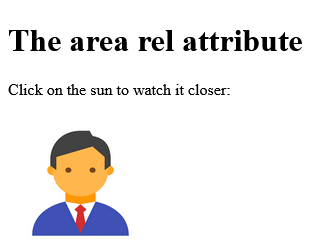
How to add HTML <area> rel help Attribute
| help | Links to a help document |
index.html
Example:
HTML
<!DOCTYPE html>
<html>
<body>
<h1>The area rel attribute</h1>
<p>Click on the sun to watch it closer:</p>
<img src="https://horje.com/avatar.png" width="145" height="126" alt="Planets" usemap="#planetmap">
<map name="planetmap"> <area shape="rect" coords="0,0,82,126" alt="Sun" href="https://horje.com" rel="help">
</map>
</body>
</html>
Output should be:

How to add HTML <area> rel license Attribute
| license | Links to copyright information for the document |
index.html
Example:
HTML
<!DOCTYPE html>
<html>
<body>
<h1>The area rel attribute</h1>
<p>Click on the sun to watch it closer:</p>
<img src="https://horje.com/avatar.png" width="145" height="126" alt="Planets" usemap="#planetmap">
<map name="planetmap"> <area shape="rect" coords="0,0,82,126" alt="Sun" href="https://horje.com" rel="license">
</map>
</body>
</html>
Output should be:
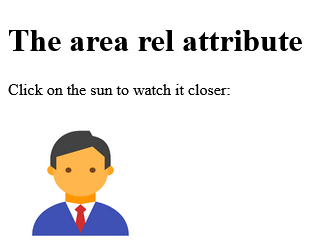
How to add HTML <area> rel next Attribute
| next | The next document in a selection |
index.html
Example:
HTML
<!DOCTYPE html>
<html>
<body>
<h1>The area rel attribute</h1>
<p>Click on the sun to watch it closer:</p>
<img src="https://horje.com/avatar.png" width="145" height="126" alt="Planets" usemap="#planetmap">
<map name="planetmap"> <area shape="rect" coords="0,0,82,126" alt="Sun" href="https://horje.com" rel="next">
</map>
</body>
</html>
Output should be:
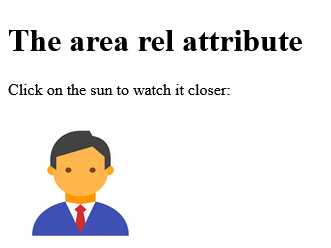
How to add HTML <area> rel nofollow Attribute
| nofollow |
Links to an unendorsed document, like a paid link. ("nofollow" is used by Google, to specify that the Google search spider should not follow that link) |
index.html
Example:
HTML
<!DOCTYPE html>
<html>
<body>
<h1>The area rel attribute</h1>
<p>Click on the sun to watch it closer:</p>
<img src="https://horje.com/avatar.png" width="145" height="126" alt="Planets" usemap="#planetmap">
<map name="planetmap"> <area shape="rect" coords="0,0,82,126" alt="Sun" href="https://horje.com" rel="nofollow">
</map>
</body>
</html>
Output should be:

How to add HTML <area> rel noreferrer Attribute
| noreferrer | Specifies that the browser should not send a HTTP referer header if the user follows the hyperlink |
index.html
Example:
HTML
<!DOCTYPE html>
<html>
<body>
<h1>The area rel attribute</h1>
<p>Click on the sun to watch it closer:</p>
<img src="https://horje.com/avatar.png" width="145" height="126" alt="Planets" usemap="#planetmap">
<map name="planetmap"> <area shape="rect" coords="0,0,82,126" alt="Sun" href="https://horje.com" rel="noreferrer">
</map>
</body>
</html>
Output should be:

How to add HTML <area> rel prefetch Attribute
| prefetch | Specifies that the target document should be cached |
index.html
Example:
HTML
<!DOCTYPE html>
<html>
<body>
<h1>The area rel attribute</h1>
<p>Click on the sun to watch it closer:</p>
<img src="https://horje.com/avatar.png" width="145" height="126" alt="Planets" usemap="#planetmap">
<map name="planetmap"> <area shape="rect" coords="0,0,82,126" alt="Sun" href="https://horje.com" rel="prefetch">
</map>
</body>
</html>
Output should be:
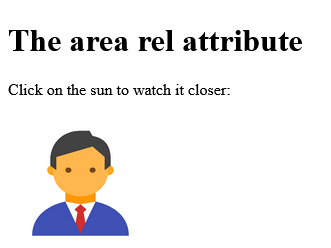
How to add HTML <area> rel prev Attribute
| prev | The previous document in a selection |
index.html
Example:
HTML
<!DOCTYPE html>
<html>
<body>
<h1>The area rel attribute</h1>
<p>Click on the sun to watch it closer:</p>
<img src="https://horje.com/avatar.png" width="145" height="126" alt="Planets" usemap="#planetmap">
<map name="planetmap"> <area shape="rect" coords="0,0,82,126" alt="Sun" href="https://horje.com" rel="prev">
</map>
</body>
</html>
Output should be:
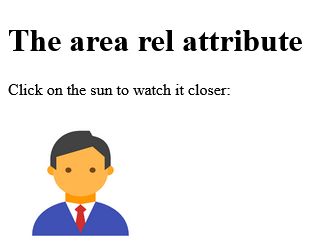
How to add HTML <area> rel search Attribute
| search | Links to a search tool for the document |
index.html
Example:
HTML
<!DOCTYPE html>
<html>
<body>
<h1>The area rel attribute</h1>
<p>Click on the sun to watch it closer:</p>
<img src="https://horje.com/avatar.png" width="145" height="126" alt="Planets" usemap="#planetmap">
<map name="planetmap"> <area shape="rect" coords="0,0,82,126" alt="Sun" href="https://horje.com" rel="search">
</map>
</body>
</html>
Output should be:
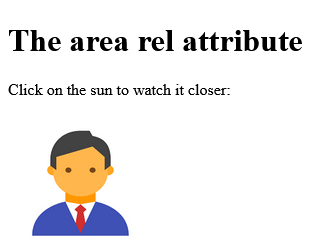
How to add HTML <area> rel tag Attribute
| tag | A tag (keyword) for the current document |
index.html
Example:
HTML
<!DOCTYPE html>
<html>
<body>
<h1>The area rel attribute</h1>
<p>Click on the sun to watch it closer:</p>
<img src="https://horje.com/avatar.png" width="145" height="126" alt="Planets" usemap="#planetmap">
<map name="planetmap"> <area shape="rect" coords="0,0,82,126" alt="Sun" href="https://horje.com" rel="tag">
</map>
</body>
</html>
Output should be:

How to add HTML <area> shape Attribute
Use the shape attribute to specify the shape of each area in the image map.
Definition and Usage
The
shape
attribute specifies the shape of an area.
The
shape
attribute is used together with the
coords
attribute to specify the size, shape, and placement of an area.
Browser Support

Syntax
<area shape="default|rect|circle|poly">
Attribute Values
| Value | Description |
|---|---|
| default | Specifies the entire region |
| rect | Defines a rectangular region |
| circle | Defines a circular region |
| poly | Defines a polygonal region |
index.html
Example:
HTML
<!DOCTYPE html>
<html>
<body>
<h1>The area shape attribute</h1>
<p>Click on the sun or on one of the planets to watch it closer:</p>
<img src="https://horje.com/avatar.png" width="145" height="126" alt="Planets" usemap="#planetmap">
<map id="planetmap" name="planetmap">
<area shape="rect" coords="0,0,82,126" alt="Sun" href="https://horje.com">
<area shape="circle" coords="90,58,3" alt="Mercury" href="https://horje.com/">
<area shape="circle" coords="124,58,8" alt="Venus" href="venus.htm">
</map>
</body>
</html>
Output should be:

How to add HTML <area> shape default Attribute
| default | Specifies the entire region |
index.html
Example:
HTML
<!DOCTYPE html>
<html>
<body>
<h1>The area shape attribute</h1>
<p>Click on the sun or on one of the planets to watch it closer:</p>
<img src="https://horje.com/avatar.png" width="145" height="126" alt="Planets" usemap="#planetmap">
<map id="planetmap" name="planetmap">
<area shape="default" coords="0,0,82,126" alt="Sun" href="https://horje.com">
<area shape="circle" coords="90,58,3" alt="Mercury" href="https://horje.com/">
<area shape="circle" coords="124,58,8" alt="Venus" href="https://horje.com">
</map>
</body>
</html>
Output should be:

How to add HTML <area> shape rect Attribute
| rect | Defines a rectangular region |
index.html
Example:
HTML
<!DOCTYPE html>
<html>
<body>
<h1>The area shape attribute</h1>
<p>Click on the sun or on one of the planets to watch it closer:</p>
<img src="https://horje.com/avatar.png" width="145" height="126" alt="Planets" usemap="#planetmap">
<map id="planetmap" name="planetmap">
<area shape="rect" coords="0,0,82,126" alt="Sun" href="https://horje.com">
<area shape="circle" coords="90,58,3" alt="Mercury" href="https://horje.com/">
<area shape="circle" coords="124,58,8" alt="Venus" href="https://horje.com">
</map>
</body>
</html>
Output should be:

How to add HTML <area> shape circle Attribute
| circle | Defines a circular region |
index.html
Example:
HTML
<!DOCTYPE html>
<html>
<body>
<h1>The area shape attribute</h1>
<p>Click on the sun or on one of the planets to watch it closer:</p>
<img src="https://horje.com/avatar.png" width="145" height="126" alt="Planets" usemap="#planetmap">
<map id="planetmap" name="planetmap">
<area shape="circle" coords="0,0,82,126" alt="Sun" href="https://horje.com">
<area shape="circle" coords="90,58,3" alt="Mercury" href="https://horje.com/">
<area shape="circle" coords="124,58,8" alt="Venus" href="https://horje.com">
</map>
</body>
</html>
Output should be:

How to add HTML <area> shape poly Attribute
| poly | Defines a polygonal region |
index.html
Example:
HTML
<!DOCTYPE html>
<html>
<body>
<h1>The area shape attribute</h1>
<p>Click on the sun or on one of the planets to watch it closer:</p>
<img src="https://horje.com/avatar.png" width="145" height="126" alt="Planets" usemap="#planetmap">
<map id="planetmap" name="planetmap">
<area shape="poly" coords="0,0,82,126" alt="Sun" href="https://horje.com">
<area shape="circle" coords="90,58,3" alt="Mercury" href="https://horje.com/">
<area shape="circle" coords="124,58,8" alt="Venus" href="https://horje.com">
</map>
</body>
</html>
Output should be:

How to add HTML <area> target Attribute
Use the target attribute to specify where to open the linked document in the image map.
Definition and Usage
The
target
attribute specifies where to open the linked document.
Only used if the
href
attribute is present.
Browser Support

Syntax
<area target="_blank|_self|_parent|_top| framename ">
Attribute Values
| Value | Description |
|---|---|
| _blank | Opens the linked document in a new window or tab |
| _self | Opens the linked document in the same frame as it was clicked |
| _parent | Opens the linked document in the parent frame |
| _top | Opens the linked document in the full body of the window |
| framename | Opens the linked document in a named iframe |
index.html
Example:
HTML
<!DOCTYPE html>
<html>
<body>
<h1>The area attribute</h1>
<p>Click on the picture or on one of the planets to watch it closer:</p>
<img src="https://horje.com/avatar.png" width="145" height="126" alt="Planets" usemap="#planetmap">
<map name="planetmap"> <area shape="rect" coords="0,0,82,126" alt="Sun" href="https://horje.com" target="_blank"> <area shape="circle" coords="90,58,3" alt="Mercury" href="https://horje.com"> <area shape="circle" coords="124,58,8" alt="Venus" href="https://horje.com">
</map>
</body>
</html>
Output should be:

How to add HTML <area> target _blank Attribute
| _blank | Opens the linked document in a new window or tab |
index.html
Example:
HTML
<!DOCTYPE html>
<html>
<body>
<h1>The area attribute</h1>
<p>Click on the picture or on one of the planets to watch it closer:</p>
<img src="https://horje.com/avatar.png" width="145" height="126" alt="Planets" usemap="#planetmap">
<map name="planetmap"> <area shape="rect" coords="0,0,82,126" alt="Sun" href="https://horje.com" target="_blank"> <area shape="circle" coords="90,58,3" alt="Mercury" href="https://horje.com"> <area shape="circle" coords="124,58,8" alt="Venus" href="https://horje.com">
</map>
</body>
</html>
Output should be:

How to add HTML <area> target _self Attribute
| _self | Opens the linked document in the same frame as it was clicked |
index.html
Example:
HTML
<!DOCTYPE html>
<html>
<body>
<h1>The area attribute</h1>
<p>Click on the picture or on one of the planets to watch it closer:</p>
<img src="https://horje.com/avatar.png" width="145" height="126" alt="Planets" usemap="#planetmap">
<map name="planetmap"> <area shape="rect" coords="0,0,82,126" alt="Sun" href="https://horje.com" target="_self"> <area shape="circle" coords="90,58,3" alt="Mercury" href="https://horje.com"> <area shape="circle" coords="124,58,8" alt="Venus" href="https://horje.com">
</map>
</body>
</html>
Output should be:

How to add HTML <area> target _parent Attribute
| _parent | Opens the linked document in the parent frame |
index.html
Example:
HTML
<!DOCTYPE html>
<html>
<body>
<h1>The area attribute</h1>
<p>Click on the picture or on one of the planets to watch it closer:</p>
<img src="https://horje.com/avatar.png" width="145" height="126" alt="Planets" usemap="#planetmap">
<map name="planetmap"> <area shape="rect" coords="0,0,82,126" alt="Sun" href="https://horje.com" target="_parent"> <area shape="circle" coords="90,58,3" alt="Mercury" href="https://horje.com"> <area shape="circle" coords="124,58,8" alt="Venus" href="https://horje.com">
</map>
</body>
</html>
Output should be:

How to add HTML <area> target _top Attribute
| _top | Opens the linked document in the full body of the window |
index.html
Example:
HTML
<!DOCTYPE html>
<html>
<body>
<h1>The area attribute</h1>
<p>Click on the picture or on one of the planets to watch it closer:</p>
<img src="https://horje.com/avatar.png" width="145" height="126" alt="Planets" usemap="#planetmap">
<map name="planetmap"> <area shape="rect" coords="0,0,82,126" alt="Sun" href="https://horje.com" target="_top"> <area shape="circle" coords="90,58,3" alt="Mercury" href="https://horje.com"> <area shape="circle" coords="124,58,8" alt="Venus" href="https://horje.com">
</map>
</body>
</html>
Output should be:

How to add HTML <area> target framename Attribute
| framename | Opens the linked document in a named iframe |
index.html
Example:
HTML
<!DOCTYPE html>
<html>
<body>
<h1>The area attribute</h1>
<p>Click on the picture or on one of the planets to watch it closer:</p>
<img src="https://horje.com/avatar.png" width="145" height="126" alt="Planets" usemap="#planetmap">
<map name="planetmap"> <area shape="rect" coords="0,0,82,126" alt="Sun" href="https://horje.com" target="framename"> <area shape="circle" coords="90,58,3" alt="Mercury" href="https://horje.com"> <area shape="circle" coords="124,58,8" alt="Venus" href="https://horje.com">
</map>
</body>
</html>
Output should be:

How to add HTML <area> type Attribute
Use the type attribute to specify the MIME type of the target URL:
Definition and Usage
The
type
attribute specifies the Internet media type (formerly known as MIME type) of the target URL.
This attribute is only used if the
href
attribute is set.
Note: This attribute is purely advisory.
Browser Support

Syntax
<area type=" media_type" >
Attribute Values
| Value | Description |
|---|---|
| media_type |
The Internet media type of the linked document. Look at IANA Media Types for a complete list of standard media types. |
index.html
Example:
HTML
<!DOCTYPE html>
<html>
<body>
<h1>The area type attribute</h1>
<p>Click on the sun to watch it closer:</p>
<img src="https://horje.com/avatar.png" width="145" height="126" alt="Planets" usemap="#planetmap">
<map name="planetmap"> <area shape="rect" coords="0,0,82,126" alt="Sun" href="https://horje.com/avatar.png" type="image/gif">
</map>
</body>
</html>
Output should be:

How to add HTML <area> type media Attribute
| media_type |
The Internet media type of the linked document. Look at IANA Media Types for a complete list of standard media types. |
index.html
Example:
HTML
<!DOCTYPE html>
<html>
<body>
<h1>The area type attribute</h1>
<p>Click on the sun to watch it closer:</p>
<img src="https://horje.com/avatar.png" width="145" height="126" alt="Planets" usemap="#planetmap">
<map name="planetmap"> <area shape="rect" coords="0,0,82,126" alt="Sun" href="https://horje.com/avatar.png" type="image/gif">
</map>
</body>
</html>
Output should be:

|
Category
: |
Web Tutorial |
|
Sub Category
: |
HTML Tag |
|
Uploaded by
: |
Admin |
Read Article https://horje.com/learn/1434/reference