
|
|
The Metadata is data about the HTML document. Metadata is not displayed. Metadata typically define the document title, character set, styles, scripts, and other meta information.
The following elements can go inside the
|
How to create HTML <head> Tag
A simple HTML document, with a <title> tag inside the head section:
index.html
Example:
HTML
<!DOCTYPE html>
<html lang="en">
<head> <title>Title of the document</title>
</head>
<body>
<h1>This is a heading</h1>
<p>This is a paragraph.</p>
</body>
</html>
Output should be:

Which browser will support for HTML <head> Tag

How to add The <base> tag inside <head>
(specifies a default URL and target for all links on a page) See the Example
index.html
Example:
HTML
<html>
<head> <base href="https://horje.com/" target="_blank">
</head>
<body>
<img src="images/stickman.gif" width="24" height="39" alt="Stickman">
<a href="tags/tag_base.asp">HTML base Tag</a>
</body>
</html>
Output should be:
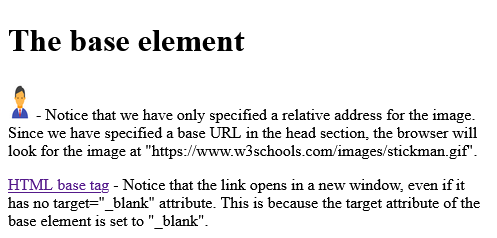
How to add The <style> tag inside <head>
(adds style information to a page) See the Example.
index.html
Example:
HTML
<!DOCTYPE html>
<html>
<head>
<style>
h1 {color:red;}
p {color:blue;}
</style>
</head>
<body>
<h1>This is a heading</h1>
<p>This is a paragraph.</p>
</body>
</html>
Output should be:
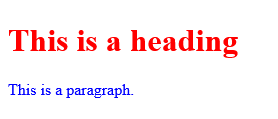
How to add The <link> tag inside <head>
(links to an external style sheet) See the Example
index.html
Example:
HTML
<html>
<head> <link rel="stylesheet" type="text/css" href="styles.css">
</head>
<body>
<h1>I am formatted with a linked style sheet</h1>
<p>Me too!</p>
</body>
</html>
Output should be:

How to set Default CSS Settings for HTML <head> Tag
See the Example.
index.html
Example:
HTML
<style>
head { display: none;
}
</style>
| How to create HTML <head> Tag | HTML Tag |
| Which browser will support for HTML <head> Tag | HTML Tag |
| How to add The <base> tag inside <head> | HTML Tag |
| How to add The <style> tag inside <head> | HTML Tag |
| How to add The <link> tag inside <head> | HTML Tag |
| How to set Default CSS Settings for HTML <head> Tag | HTML Tag |
|
Category
: |
Web Tutorial |
|
Sub Category
: |
HTML Tag |
|
Uploaded by
: |
Admin |
Read Article https://horje.com/learn/1434/reference