Tips (Total 7)
# Tips-1) What is HTML Video
The HTML <video> element is used to show a video on a web page.
The HTML5 specification introduced the video element for the purpose of playing videos, partially replacing the object element.
Example HTML Video Player on HTML5
Follow the Example
index.html
Example:
HTML
<!DOCTYPE html>
<html>
<body>
<video width="400" controls>
<source src="https://www.w3schools.com/html/mov_bbb.mp4" type="video/mp4">
<source src="https://www.w3schools.com/html/mov_bbb.mp4" type="video/ogg">
Your browser does not support HTML video.
</video>
<p>
Video courtesy of
<a href="https://www.bigbuckbunny.org/" target="_blank">Big Buck Bunny</a>.
</p>
</body>
</html>
Output should be:
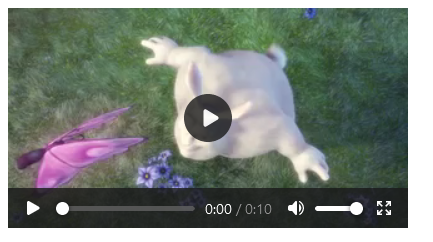
# Tips-2) How to create Your own HTML Video Play using HTML <video> Element
To show a video in HTML, use the <video> element:
Example of Your own HTML Video Play using HTML <video> Element
Follow the Example
index.html
Example:
HTML
<video width="320" height="240" controls>
<source src="movie.mp4" type="video/mp4">
<source src="movie.ogg" type="video/ogg">
Your browser does not support the video tag.
</video>
Output should be:

Full Example of Your own HTML Video Play using HTML <video> Element
Follow the Example
index.html
Example:
HTML
<!DOCTYPE html>
<html>
<body>
<video width="320" height="240" controls>
<source src="https://www.w3schools.com/html/movie.mp4" type="video/mp4">
<source src="https://www.w3schools.com/html/movie.mp4" type="video/ogg">
Your browser does not support the video tag.
</video>
</body>
</html>
Output should be:

# Tips-3) How it Works HTML Video Player
The controls attribute adds video controls, like play, pause, and volume.
It is a good idea to always include width and height attributes. If height and width are not set, the page might flicker while the video loads.
The <source> element allows you to specify alternative video files which the browser may choose from. The browser will use the first recognized format.
The text between the <video> and </video> tags will only be displayed in browsers that do not support the <video> element.
# Tips-4) How to create HTML <video> player Autoplay
To start a video automatically, use the autoplay attribute:
Example of HTML <video> player Autoplay
Follow the Example
index.html
Example:
HTML
<video width="320" height="240" autoplay>
<source src="movie.mp4" type="video/mp4">
<source src="movie.ogg" type="video/ogg">
Your browser does not support the video tag.
</video>
Full Example of HTML <video> player Autoplay
Follow the Example
index.html
Example:
HTML
<!DOCTYPE html>
<html>
<body>
<video width="320" height="240" autoplay>
<source src="https://www.w3schools.com/html/movie.mp4" type="video/mp4">
<source src="https://www.w3schools.com/html/movie.mp4" type="video/ogg">
Your browser does not support the video tag.
</video>
</body>
</html>
Output should be:
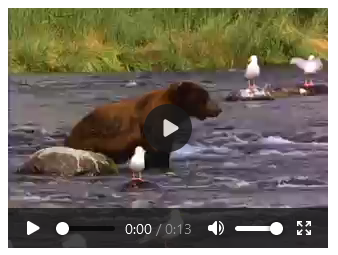
Note: Chromium browsers do not allow autoplay in most cases. However, muted autoplay is always allowed.
Add muted after autoplay to let your video start playing automatically (but muted):
index.html
Example:
HTML
<!DOCTYPE html>
<html>
<body>
<video width="320" height="240" autoplay muted>
<source src="https://www.w3schools.com/html/movie.mp4" type="video/mp4">
<source src="https://www.w3schools.com/html/movie.mp4" type="video/ogg">
Your browser does not support the video tag.
</video>
</body>
</html>
Output should be:
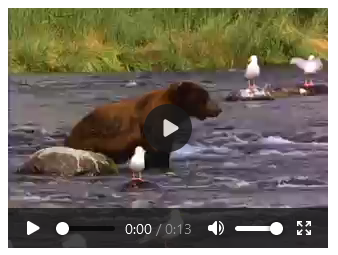
# Tips-5) Which Browsers are Supported HTML Video Player
The numbers in the table specify the first browser version that fully supports the <video> element.
| Element | Chrome | Edge | Firefox | Sufari | Opera |
|---|---|---|---|---|---|
| <video> | 4.0 | 9.0 | 3.5 | 4.0 | 10.5 |
# Tips-6) What are The HTML Video Formats
There are three supported video formats: MP4, WebM, and Ogg. The browser support for the different formats is:
| Browser | MP4 | WebM | Ogg |
|---|---|---|---|
| Edge | YES | YES | YES |
| Chrome | YES | YES | YES |
| Firefox | YES | YES | YES |
| Safari | YES | YES | NO |
| Opera | YES | YES | YES |
# Tips-7) What are the HTML Video - Media Types
| File Format | Media Type |
|---|---|
| MP4 | video/mp4 |
| WebM | video/webm |
| Ogg | video/ogg |