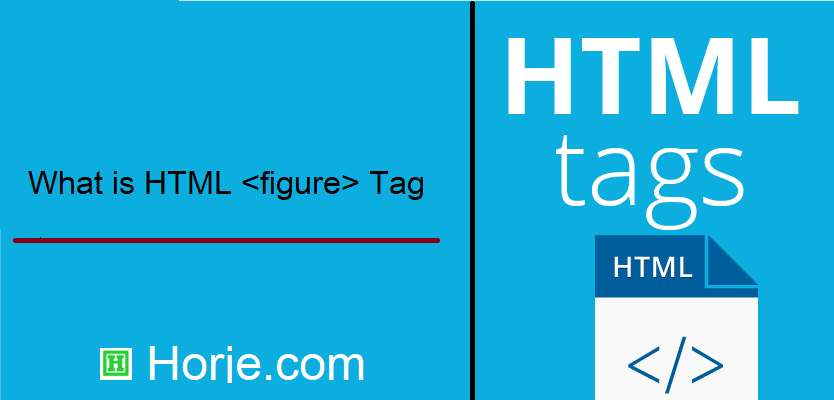
|
|
The
While the content of the
Tip:
The <figcaption> element is used to add a caption for the |
How to create HTML <figure> Tag
Use a <figure> element to mark up a photo in a document, and a <figcaption> element to define a caption for the photo
index.html
Example:
HTML
<figure> <img src="https://horje.com/avatar.png" alt="Trulli" style="width:100%"> <figcaption>Fig.1 - Trulli, Puglia, Italy.</figcaption>
</figure>
Output should be:

Which browser will support for HTML <figure> Tag
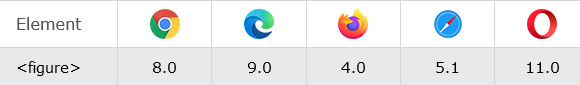
How to Use CSS to style <figure> and <figcaption>
The figure and figcaption elements + CSS
index.html
Example:
HTML
<style>
figure { border: 1px #cccccc solid; padding: 4px; margin: auto;
}
figcaption { background-color: black; color: white; font-style: italic; padding: 2px; text-align: center;
}
</style>
<figure> <img src="https://horje.com/avatar.png" alt="Trulli" style="width:100%"> <figcaption>Fig.1 - Trulli, Puglia, Italy</figcaption>
</figure>
Output should be:
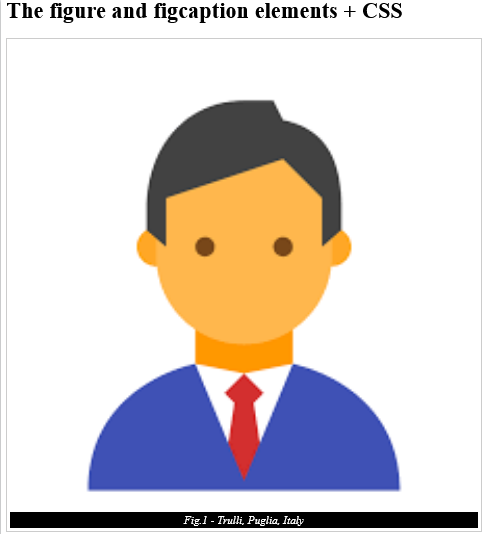
How to set Default CSS Settings
Most browsers will display the <figure> element with the following default values
index.html
Example:
HTML
<style>
figure { display: block; margin-top: 1em; margin-bottom: 1em; margin-left: 40px; margin-right: 40px;
}
</style>
Output should be:
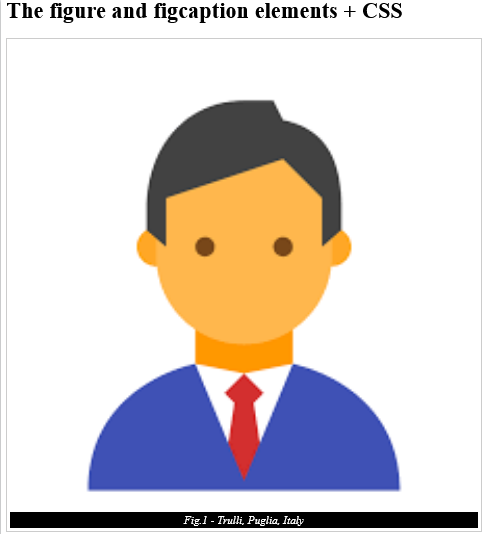
| How to create HTML <figure> Tag | HTML Tag |
| Which browser will support for HTML <figure> Tag | HTML Tag |
| How to Use CSS to style <figure> and <figcaption> | HTML Tag |
| How to set Default CSS Settings | HTML Tag |
|
Category
: |
Web Tutorial |
|
Sub Category
: |
HTML Tag |
|
Uploaded by
: |
Admin |
Read Article https://horje.com/learn/1434/reference