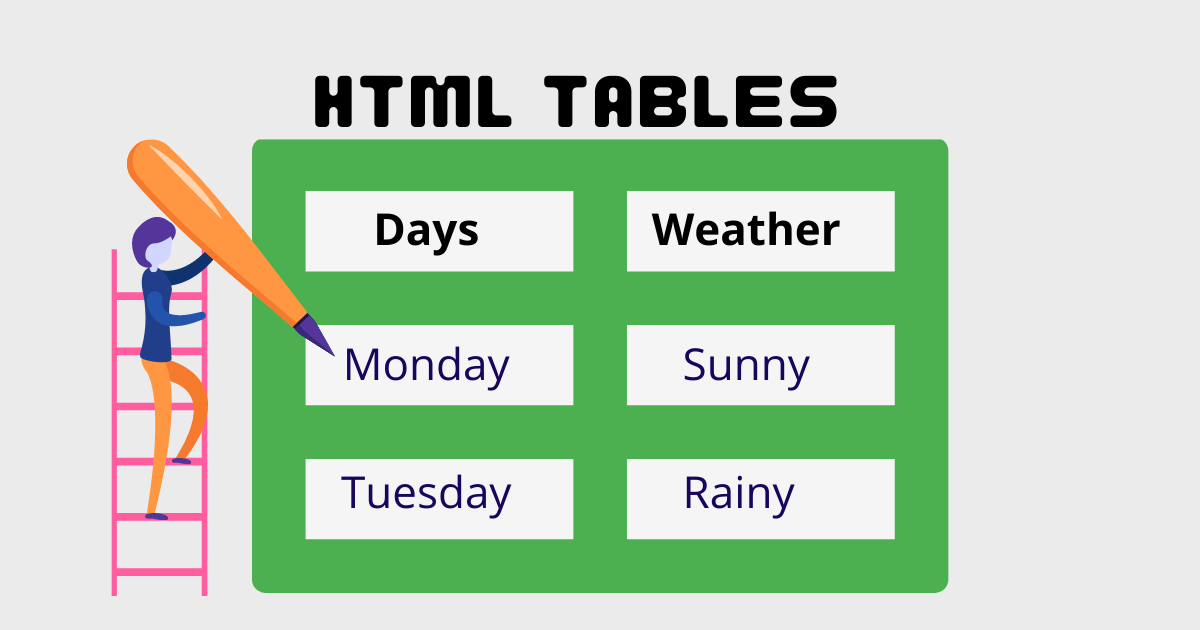
|
|
HTML tables allow web developers to arrange data into rows and columns. |
Example of HTML Table
HTML Table works as a display your content and information. It is Started with <table> and end with </table>
index.html
Example:
HTML
<!DOCTYPE html>
<html>
<head>
<style>
table {
font-family: arial, sans-serif;
border-collapse: collapse;
width: 100%;
}
td, th {
border: 1px solid #dddddd;
text-align: left;
padding: 8px;
}
tr:nth-child(even) {
background-color: #dddddd;
}
</style>
</head>
<body>
<h2>HTML Table</h2>
<table>
<tr>
<th>Company</th>
<th>Contact</th>
<th>Country</th>
</tr>
<tr>
<td>Alfreds Futterkiste</td>
<td>Maria Anders</td>
<td>Germany</td>
</tr>
</table>
</body>
</html>
Output should be:
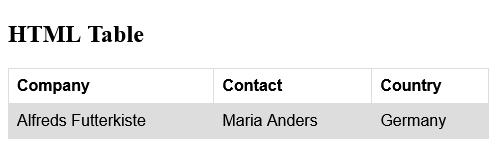
| What is HTML Tables | HTML Tables |
| How to create an HTML Table | HTML Tables |
| How to create HTML Table Cells | HTML Tables |
| How to create HTML Table Rows | HTML Tables |
| How to create HTML Table Headers | HTML Tables |
| Example of HTML Table | HTML Tables |
Read Full: | HTML Tables |
Category: | Web Tutorial |
Sub Category: | HTML Tables |
Uploaded by: | Admin |
Views: | 196 |
Reffered: https://www.w3schools.com/html/tryit.asp?filename=tryhtml_table_intro