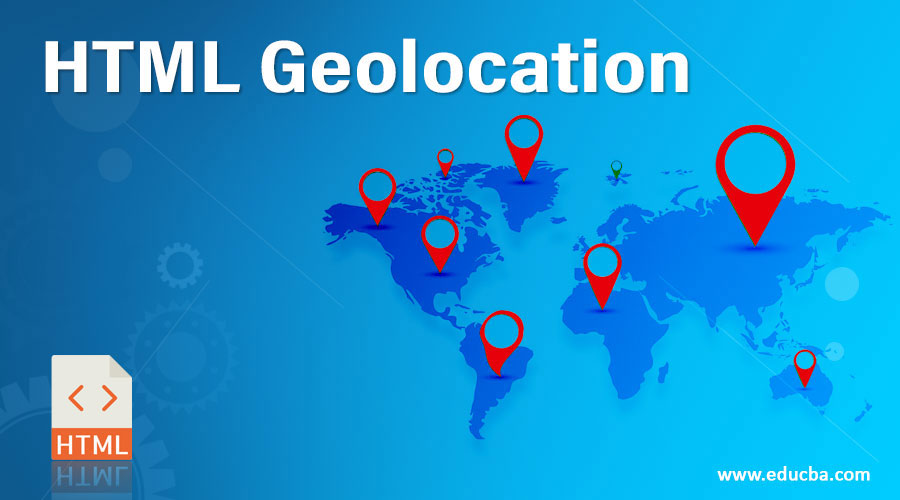
|
|
The HTML Geolocation API is used to locate a user's position. The HTML Geolocation is used to get the geographical position of a user. Due to privacy concerns, this position requires user approval. Geo-location in HTML5 is used to share the location with some websites and be aware of the exact location. It is mainly used for local businesses, and restaurants, or showing locations on the map. It uses JavaScript to give latitude and longitude to the backend server. Most browsers support Geolocation API. Geo-location API uses a global navigator object. In this article, we will know HTML Geolocation, various properties, methods & their implementation through examples. Syntax:var loc = navigator.geolocation
|
Example of HTML Geolocation API
Try following Example
index.html
Example:
HTML
<!DOCTYPE html>
<html>
<body>
<p>Displaying location using Latitude and Longitude</p>
<button class="geeks" onclick="getlocation()">
Click Me
</button>
<p id="demo1"></p>
<script>
let variable1 = document.getElementById("demo1");
function getlocation() {
navigator.geolocation.getCurrentPosition(showLoc);
}
function showLoc(pos) {
variable1.innerHTML =
"Latitude: " +
pos.coords.latitude +
"<br>Longitude: " +
pos.coords.longitude;
}
</script>
</body>
</html>
| What is HTML Geolocation API | HTML Geolocation API |
| How to create HTML Locate the User's Position | HTML Geolocation API |
| What type of browsers will support for HTML Geo Location | HTML Geolocation API |
| How to Use HTML Geolocation | HTML Geolocation API |
| How to add Handling Errors and Rejections | HTML Geolocation API |
| What is Location-specific Information | HTML Geolocation API |
| How to create HTML getCurrentPosition() Method - Return Data | HTML Geolocation API |
| How to create HTML Geolocation Object - Other interesting Methods | HTML Geolocation API |
| Example of HTML Geolocation API | HTML Geolocation API |
Read Full: | HTML Geolocation API |
Category: | Web Tutorial |
Sub Category: | HTML Geolocation API |
Uploaded by: | Admin |
Views: | 364 |
Reffered: https://www.geeksforgeeks.org/html-geolocation/