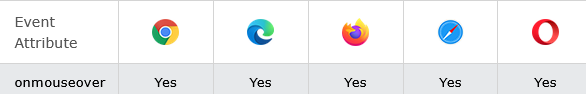|
Definition and UsageThe onmouseover attribute fires when the mouse pointer moves over an element. Tip: The onmouseover attribute is often used together with the onmouseout attribute. Applies toThe onmouseover attribute is part of the Event Attributes, and can be used on any HTML elements.
Browser Support
|
How to Execute a JavaScript when moving the mouse pointer over an image - HTML onmouseover Attribute
Img Example. The function bigImg() is triggered when the user mouse over the image. This function enlarges the image. The function normalImg() is triggered when the mouse pointer is moved out of the image. That function sets the height and width of the image back to normal.
index.html
Example:
HTML
<!DOCTYPE html>
<html>
<body>
<img onmouseover="bigImg(this)" onmouseout="normalImg(this)" border="0" src="https://horje.com/avatar.png" alt="Smiley" width="32" height="32">
<p>The function bigImg() is triggered when the user mouse over the image. This function enlarges the image.</p>
<p>The function normalImg() is triggered when the mouse pointer is moved out of the image. That function sets the height and width of the image back to normal.</p>
<script>
function bigImg(x) {
x.style.height = "64px";
x.style.width = "64px";
}
function normalImg(x) {
x.style.height = "32px";
x.style.width = "32px";
}
</script>
</body>
</html>
Output should be:
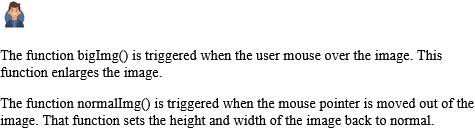
| html onmouseover attribute |
| How to Execute a JavaScript when moving the mouse pointer over an image - HTML onmouseover Attribute | HTML Attribute |
Read Full: | HTML Attribute |
Type: | Develop |
Category: | Web Tutorial |
Sub Category: | HTML Attribute |
Uploaded by: | Admin |
Views: | 107 |
Reffered: https://www.w3schools.com/tags/att_onmouseover.asp