
|
Definition and UsageThe This attribute is only used if the href attribute is set. The value of the If the value is omitted, the original filename is used. Applies toThe
Browser SupportThe
|
How to Download file when clicking on the link (instead of navigating to the file)
Click on the image to download it.
index.html
Example:
HTML
<!DOCTYPE html>
<html>
<body>
<h1>The a download attribute</h1>
<p>Click on the image to download it:<p>
<a href="https://horje.com/avatar.png" download>
<img src="https://horje.com/avatar.png" alt="Horje" width="104" height="142">
</a>
<p><b>Note:</b> The download attribute is not supported in IE or Edge (prior version 18), or in Safari (prior version 10.1).</p>
</body>
</html>
Output should be:

How to add An image map with clickable areas that will be downloaded when clicked on
Area Example.
Click on the sun or on one of the planets to download its content.
index.html
Example:
HTML
<!DOCTYPE html>
<html>
<body>
<h1>The area download attribute</h1>
<p>Click on the sun or on one of the planets to download its content.</p>
<img src="https://horje.com/avatar.png" width="145" height="126" alt="Planets" usemap="#planetmap">
<map name="planetmap">
<area shape="rect" coords="0,0,82,126" alt="Sun" href="https://horje.com/avatar.png" download>
<area shape="circle" coords="90,58,3" alt="Mercury" href="merglobe.gif" download>
<area shape="circle" coords="124,58,8" alt="Venus" href="https://horje.com/avatar.png" download>
</map>
<p><b>Note:</b> The download attribute is not supported in IE, Safari or Opera version 12 (and earlier).</p>
</body>
</html>
Output should be:
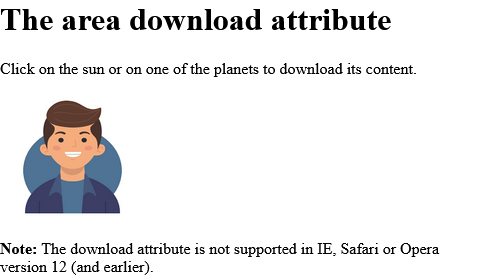
| html download attribute |
| How to Download file when clicking on the link (instead of navigating to the file) | HTML Attribute |
| How to add An image map with clickable areas that will be downloaded when clicked on | HTML Attribute |
Read Full: | HTML Attribute |
Type: | Develop |
Category: | Web Tutorial |
Sub Category: | HTML Attribute |
Uploaded by: | Admin |
Views: | 127 |
Reffered: https://www.w3schools.com/tags/att_download.asp
