
|
Definition and UsageThe Tip: The Tip: The Tip: There are three ways to copy an element/the content of an element:
Applies toThe
Browser Support
Note: The oncopy attribute may not work as expected in some browsers when trying to copy an image (See example above). |
How to Execute a JavaScript when copying some text of an <input> element
Input Example.
index.html
Example:
HTML
<input type="text" oncopy="myFunction()" value="Try to copy this text">
<p id="demo"></p>
<script>
function myFunction() {
document.getElementById("demo").innerHTML = "You copied text!"
}
</script>
Output should be:
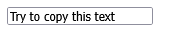
How to Execute a JavaScript when copying some text of a <p> element
P Example.
index.html
Example:
HTML
<!DOCTYPE html>
<html>
<body>
<p oncopy="myFunction()">Try to copy this text</p>
<script>
function myFunction() {
alert("You copied text!");
}
</script>
</body>
</html>
Output should be:
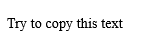
How to Execute a JavaScript when copying an image
Img Example.
index.html
Example:
HTML
<p>Try to copy the image below (Right click on the image and select "Copy Image").</p>
<img src="https://horje.com/avatar.png" oncopy="myFunction()" alt="The Scream" width="220" height="277">
<p><strong>Note:</strong> This example may not work as expected in some browsers.</p>
<script>
function myFunction() {
alert("You copied image!");
}
</script>
Output should be:
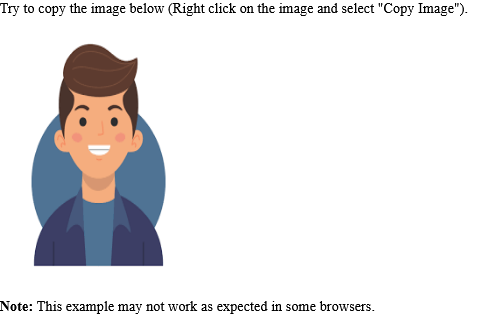
| html oncopy attribute |
| How to Execute a JavaScript when copying some text of an <input> element | HTML Attribute |
| How to Execute a JavaScript when copying some text of a <p> element | HTML Attribute |
| How to Execute a JavaScript when copying an image | HTML Attribute |
Read Full: | HTML Attribute |
Type: | Develop |
Category: | Web Tutorial |
Sub Category: | HTML Attribute |
Uploaded by: | Admin |
Views: | 155 |
Reffered: https://www.w3schools.com/tags/att_oncopy.asp
