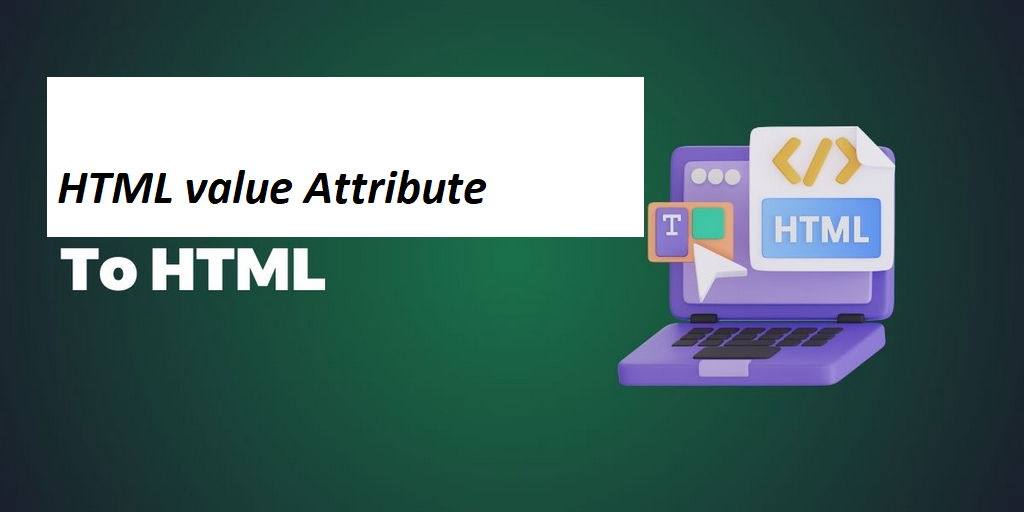
|
Definition and UsageFor For For For For Applies toThe
Browser SupportThe
|
How to add Two buttons with equal names, that submit different values when clicked - HTML value Attribute
<button> Example.
index.html
Example:
HTML
<!DOCTYPE html>
<html>
<body>
<h1>The button value attribute</h1>
<form action="/action_page.php" method="get">
Choose your favorite subject:
<button name="subject" type="submit" value="fav_HTML">HTML</button>
<button name="subject" type="submit" value="fav_CSS">CSS</button>
</form>
</body>
</html>
Output should be:

How to add An HTML form with initial (default) values - HTML value Attribute
<input> Example.
index.html
Example:
HTML
<!DOCTYPE html>
<html>
<body>
<h1>The input value attribute</h1>
<form action="/action_page.php">
<label for="fname">First name:</label>
<input type="text" id="fname" name="fname" value="John"><br><br>
<label for="lname">Last name:</label>
<input type="text" id="lname" name="lname" value="Doe"><br><br>
<input type="submit" value="Submit">
</form>
</body>
</html>
Output should be:
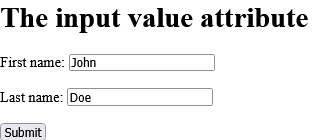
How to add An HTML form with initial (default) values - HTML value Attribute
<input> Example.
index.html
Example:
HTML
<!DOCTYPE html>
<html>
<body>
<h1>The input value attribute</h1>
<form action="/action_page.php">
<label for="fname">First name:</label>
<input type="text" id="fname" name="fname" value="John"><br><br>
<label for="lname">Last name:</label>
<input type="text" id="lname" name="lname" value="Doe"><br><br>
<input type="submit" value="Submit">
</form>
</body>
</html>
Output should be:
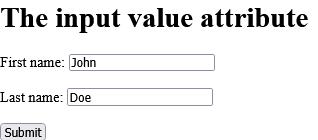
How to add Use of the value attribute in an ordered list - HTML value Attribute
<li> Example.
index.html
Example:
HTML
<ol>
<li value="100">Coffee</li>
<li>Tea</li>
<li>Milk</li>
<li>Water</li>
<li>Juice</li>
<li>Beer</li>
</ol>
Output should be:
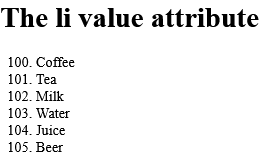
How to add A gauge with a current value, min, max, high, and low segments - HTML value Attribute
<meter> Example.
index.html
Example:
HTML
<meter min="0" low="40" high="90" max="100" value="95"></meter>
Output should be:
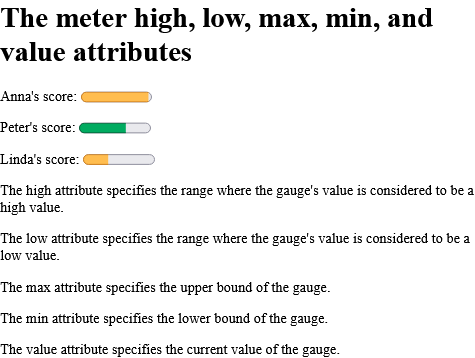
How to add A drop-down list inside an HTML form - HTML value Attribute
<option> Example.
index.html
Example:
HTML
<form action="/action_page.php">
<select name="cars">
<option value="volvo">Volvo XC90</option>
<option value="saab">Saab 95</option>
<option value="mercedes">Mercedes SLK</option>
<option value="audi">Audi TT</option>
</select>
<input type="submit" value="Submit">
</form>
Output should be:
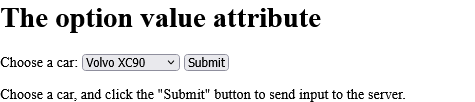
How to add Downloading in progress - HTML value Attribute
<progress> Example.
index.html
Example:
HTML
<progress value="22" max="100"></progress>
Output should be:

How to Set the "autoplay" parameter to "true", so the sound will start playing as soon as the page loads - HTML value Attribute
<param> Example.
index.html
Example:
HTML
<object data="horse.wav">
<param name="autoplay" value="true">
</object>
Output should be:
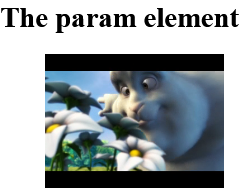
| html value attribute |
Read Full: | HTML Attribute |
Type: | Develop |
Category: | Web Tutorial |
Sub Category: | HTML Attribute |
Uploaded by: | Admin |
Views: | 78 |
Reffered: https://www.w3schools.com/tags/att_value.asp
