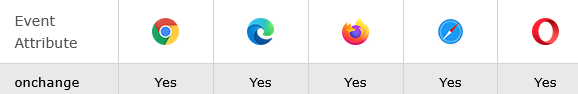|
Definition and UsageThe Tip: This event is similar to the Applies toThe
Browser Support
|
How to Execute a JavaScript when a user changes the selected option of a <select> element
Select Example.
index.html
Example:
HTML
<p>Select a new car from the list.</p>
<select id="mySelect" onchange="myFunction()">
<option value="Audi">Audi
<option value="BMW">BMW
<option value="Mercedes">Mercedes
<option value="Volvo">Volvo
</select>
<p>When you select a new car, a function is triggered which outputs the value of the selected car.</p>
<p id="demo"></p>
<script>
function myFunction() {
let x = document.getElementById("mySelect").value;
document.getElementById("demo").innerHTML = "You selected: " + x;
}
</script>
Output should be:

How to Execute a JavaScript when the user changes the content of an input field
Input Example.
index.html
Example:
HTML
<p>Modify the text in the input field, then click outside the field to fire the onchange event.</p>
Enter some text: <input type="text" name="txt" value="Hello" onchange="myFunction(this.value)">
<script>
function myFunction(val) {
alert("The input value has changed. The new value is: " + val);
}
</script>
Output should be:
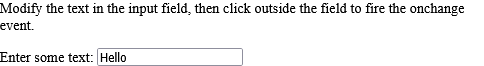
| html onchange attribute |
| How to Execute a JavaScript when a user changes the selected option of a <select> element | HTML Attribute |
| How to Execute a JavaScript when the user changes the content of an input field | HTML Attribute |
Read Full: | HTML Attribute |
Type: | Develop |
Category: | Web Tutorial |
Sub Category: | HTML Attribute |
Uploaded by: | Admin |
Views: | 168 |
Reffered: https://www.w3schools.com/tags/att_onchange.asp