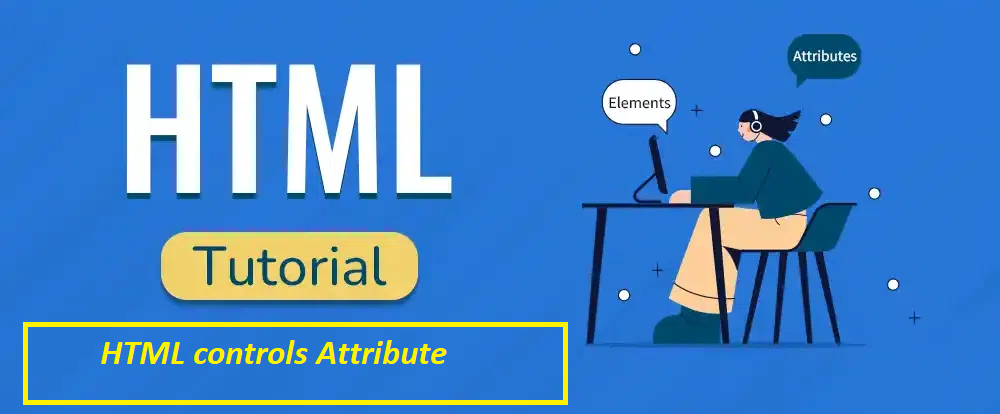
|
Definition and UsageThe When present, it specifies that audio/video controls should be displayed. Controls should include:
Applies toThe
|
How to add A video with two subtitle tracks. "English" subtitle is the default
See the Example.
index.html
Example:
HTML
<video width="320" height="240" controls>
<source src="https://www.sample-videos.com/video321/mp4/240/big_buck_bunny_240p_1mb.mp4" type="video/mp4">
<source src="https://www.sample-videos.com/video321/mp4/240/big_buck_bunny_240p_1mb.mp4" type="video/ogg">
<track src="subtitles_en.vtt" kind="subtitles" srclang="en" label="English" default>
<track src="subtitles_no.vtt" kind="subtitles" srclang="no" label="Norwegian">
</video>
Output should be:

How to add A <video> element with browser default controls in HTML Page
The video controls attribute.
index.html
Example:
HTML
<!DOCTYPE html>
<html>
<body>
<h1>The video controls attribute</h1>
<video width="320" height="240" controls>
<source src="https://www.sample-videos.com/video321/mp4/240/big_buck_bunny_240p_1mb.mp4" type="video/mp4">
<source src="https://www.sample-videos.com/video321/mp4/240/big_buck_bunny_240p_1mb.mp4" type="video/ogg">
Your browser does not support the video tag.
</video>
</body>
</html>
Output should be:
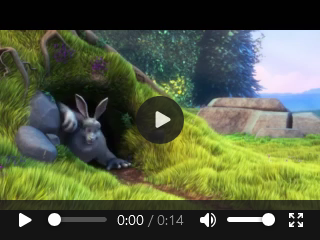
What is HTML default Attribute
Definition and Usage
The default attribute is a boolean attribute.
When present, it specifies that the track is to be enabled if the user's preferences do not indicate that another track would be more appropriate.
Note: There must not be more than one <track> element with a default attribute per <media> element.
Applies to
The default attribute can be used on the following element:
| Element | Attribute |
|---|---|
| <track> | default |
Browser Support
The numbers in the table specify the first browser version that fully supports the attribute.

index.html
Example:
HTML
<video width="320" height="240" controls>
<source src="https://www.sample-videos.com/video321/mp4/240/big_buck_bunny_240p_1mb.mp4" type="video/mp4">
<source src="https://www.sample-videos.com/video321/mp4/240/big_buck_bunny_240p_1mb.mp4" type="video/ogg">
<track src="subtitles_en.vtt" kind="subtitles" srclang="en" label="English" default>
<track src="subtitles_no.vtt" kind="subtitles" srclang="no" label="Norwegian">
</video>
Output should be:
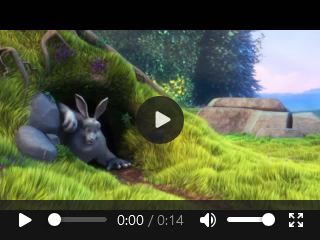
| How to add A video with two subtitle tracks. "English" subtitle is the default | HTML Attribute |
| How to add A <video> element with browser default controls in HTML Page | HTML Attribute |
| What is HTML default Attribute | HTML Attribute |
Read Full: | HTML Attribute |
Type: | Develop |
Category: | Web Tutorial |
Sub Category: | HTML Attribute |
Uploaded by: | Admin |
Views: | 134 |
Reffered: https://www.w3schools.com/tags/att_controls.asp
