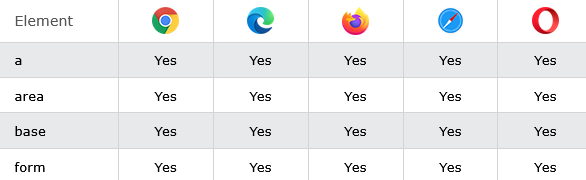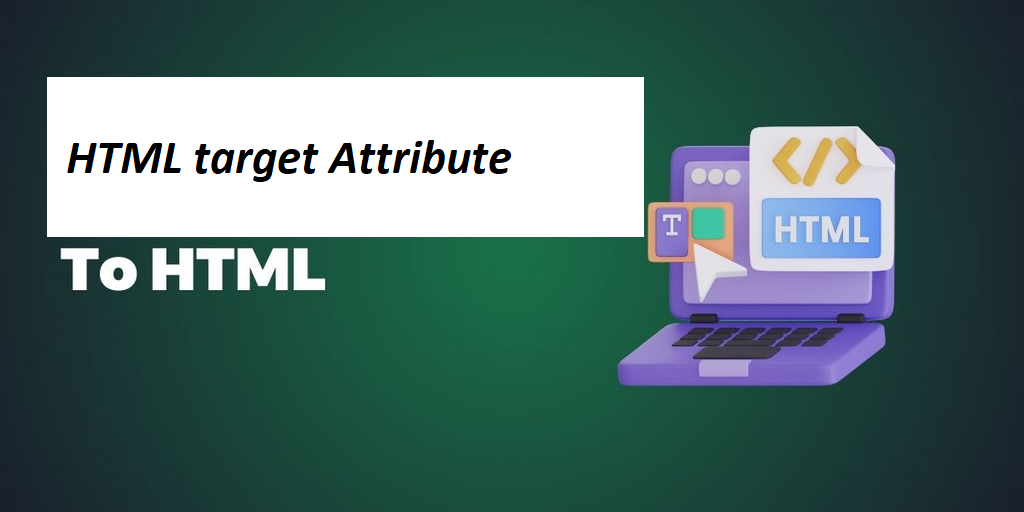
|
Definition and UsageFor For For Applies toThe
Browser SupportThe
|
How to use The target attribute specifies where to open the linked document - HTML target Attribute
A Example. The a target attribute. Open link in a new window or tab.
index.html
Example:
HTML
<!DOCTYPE html>
<html>
<body>
<h1>The a target attribute</h1>
<p>Open link in a new window or tab: <a href="https://horje.com" target="_blank">Visit Horje!</a></p>
</body>
</html>
Output should be:
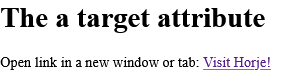
How to add An image map, with clickable areas, and a target attribute - HTML target Attribute
Area Example. The area target attribute. Click on the sun or on one of the planets to watch it closer.
index.html
Example:
HTML
<!DOCTYPE html>
<html>
<body>
<h1>The area target attribute</h1>
<p>Click on the sun or on one of the planets to watch it closer:</p>
<img src="https://horje.com/avatar.png" width="145" height="126" alt="Planets" usemap="#planetmap">
<map name="planetmap">
<area shape="rect" coords="0,0,82,126" alt="Sun" href="sun.htm" target="_blank">
<area shape="circle" coords="90,58,3" alt="Mercury" href="mercur.htm">
<area shape="circle" coords="124,58,8" alt="Venus" href="venus.htm">
</map>
</body>
</html>
Output should be:

How to Specify a default target for all hyperlinks and forms on a page - HTML target Attribute
Base Example. Notice that the link opens in a new window, even if it has no target="_blank" attribute. This is because the target attribute of the base element is set to "_blank".
index.html
Example:
HTML
<!DOCTYPE html>
<html>
<head>
<base target="_blank">
</head>
<body>
<h1>The base target attribute</h1>
<p><a href="https://horje.com">Horje</a> - Notice that the link opens in a new window, even if it has no target="_blank" attribute. This is because the target attribute of the base element is set to "_blank".</p>
</body>
</html>
Output should be:
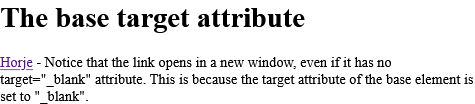
How to Display the response received in a new window or tab - HTML target Attribute
Form Example. The form target attribute.
index.html
Example:
HTML
<form action="/action_page.php" method="get" target="_blank">
<label for="fname">First name:</label>
<input type="text" id="fname" name="fname"><br><br>
<label for="lname">Last name:</label>
<input type="text" id="lname" name="lname"><br><br>
<input type="submit" value="Submit">
</form>
Output should be:
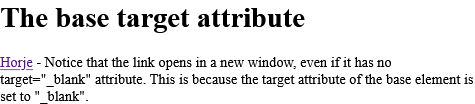
| html target attribute |
Read Full: | HTML Attribute |
Type: | Develop |
Category: | Web Tutorial |
Sub Category: | HTML Attribute |
Uploaded by: | Admin |
Views: | 145 |
Reffered: https://www.w3schools.com/tags/att_target.asp