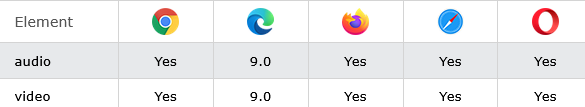|
Definition and UsageThe onended event occurs when the audio/video has reached the end. This event is useful for messages like "thanks for listening", "thanks for watching", etc. Applies toThe onended attribute is part of the Event Attributes, and can be used on the following elements:
Browser SupportThe
|
How to Run "myFunction" when the audio has finished playing
Audio Example. Play the audio file: This example demonstrates how to use the "onended" attribute on an AUDIO element.
index.html
Example:
HTML
<audio id="myAudio" controls onended="myFunction()">
<source src="https://download.samplelib.com/mp3/sample-3s.mp3" type="audio/ogg">
<source src="https://download.samplelib.com/mp3/sample-3s.mp3" type="audio/mpeg">
Your browser does not support the audio element.
</audio>
<p>Play the audio file:</p>
<script>
function myFunction() {
alert("Thank you for listening");
}
</script>
Output should be:
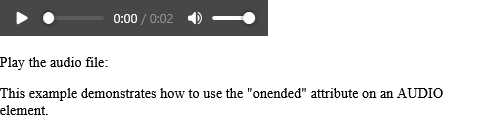
How to Run "myFunction" when the video is finished
Video Example. Play the video: This example demonstrates how to use the "onended" attribute on a VIDEO element.
index.html
Example:
HTML
<video id="myVideo" width="320" height="176" controls onended="myFunction()">
<source src="https://www.sample-videos.com/video321/mp4/240/big_buck_bunny_240p_10mb.mp4" type="video/mp4">
<source src="https://www.sample-videos.com/video321/mp4/240/big_buck_bunny_240p_10mb.mp4" type="video/ogg">
Your browser does not support HTML5 video.
</video>
<p>Play the video:</p>
<script>
function myFunction() {
alert("Thank you for watching");
}
</script>
| html onended attribute |
| How to Run "myFunction" when the audio has finished playing | HTML Attribute |
| How to Run "myFunction" when the video is finished | HTML Attribute |
Read Full: | HTML Attribute |
Type: | Develop |
Category: | Web Tutorial |
Sub Category: | HTML Attribute |
Uploaded by: | Admin |
Views: | 197 |
Reffered: https://www.w3schools.com/tags/att_onended.asp