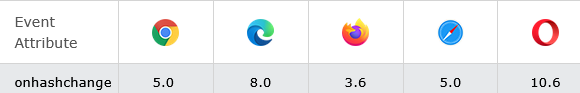|
Definition and UsageThe onhashchange attribute fires when there has been changes to the anchor part (begins with a '#' symbol) of the current URL. An example of what an anchor part actually is: Assume that the current URL is To invoke this event, you can:
Applies toThe onhashchange attribute is part of the Event Attributes, and can be used on the following element:
Browser SupportThe numbers in the table specify the first browser version that fully supports the event attribute.
|
How to Execute a JavaScript when the anchor part has been changed - HTML onhashchange
Click the button to change the anchor part of the current URL to #part5
index.html
Example:
HTML
<!DOCTYPE html>
<html>
<body onhashchange="myFunction()">
<p>Click the button to change the anchor part of the current URL to #part5</p>
<button onclick="changePart()">Try it</button>
<p id="demo"></p>
<script>
// Using the location.hash property to change the anchor part
function changePart() {
location.hash = "part5";
let x = "The anchor part is now: " + location.hash;
document.getElementById("demo").innerHTML = x;
}
// Alert some text if there has been changes to the anchor part
function myFunction() {
alert("The anchor part has changed!");
}
</script>
</body>
</html>
| html onhashchange |
| How to Execute a JavaScript when the anchor part has been changed - HTML onhashchange | HTML Attribute |
Read Full: | HTML Attribute |
Type: | Develop |
Category: | Web Tutorial |
Sub Category: | HTML Attribute |
Uploaded by: | Admin |
Views: | 167 |
Reffered: https://www.w3schools.com/tags/att_onhashchange.asp