
|
Definition and Usage
The
This
For a
For an
For a
For a
For a Applies to
The
Browser Support
The
|
How to add Two buttons with equal names, that submit different values when clicked
The button name attribute.
index.html
Example:
HTML
<form action="/action_page.php" method="get"> Choose your favorite subject: <button name="subject" type="submit" value="HTML">HTML</button> <button name="subject" type="submit" value="CSS">CSS</button>
</form>
Output should be:

How to add A <fieldset> with a name attribute
Fieldset Example.
index.html
Example:
HTML
<fieldset name="personalia"> Name: <input type="text"><br> Email: <input type="text"><br>
</fieldset>
Output should be:
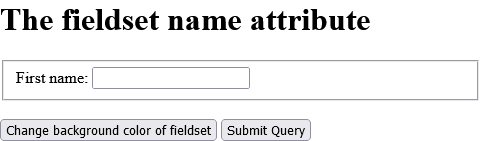
How to add An HTML form with a name attribute
Form Example.
index.html
Example:
HTML
<form action="/action_page.php" method="get" name="myForm"> First name: <input type="text" name="fname"><br> Last name: <input type="text" name="lname"><br> <input type="button" onclick="formSubmit()" value="Send form data!">
</form>
Output should be:
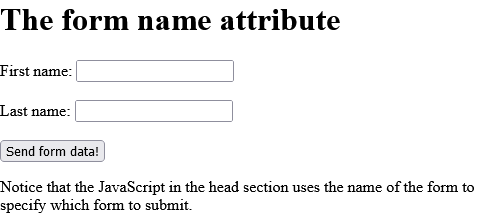
How to add An <iframe> that act as a target for a link
Iframe Example.
index.html
Example:
HTML
<iframe src="https://horje.com/" name="iframe_a">
<p>Your browser does not support iframes.</p>
</iframe>
</br>
<a href="https://horje.com/" target="iframe_a">Horje.com</a>
Output should be:
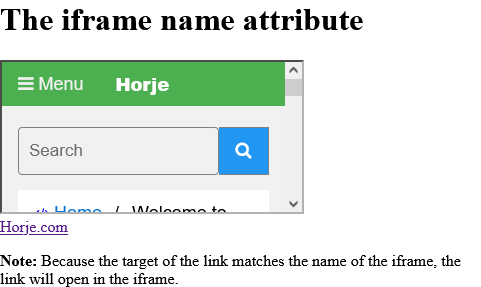
How to add An HTML form with three input fields; two text fields and one submit button
Input Example.
index.html
Example:
HTML
<form action="/action_page.php"> Name: <input type="text" name="fullname"><br> Email: <input type="text" name="email"><br> <input type="submit" value="Submit">
</form>
Output should be:

How to add An image map, with clickable areas - HTML name
Map Example.
index.html
Example:
HTML
<img src="https://horje.com/avatar.png" alt="Workplace" usemap="#workmap" width="400" height="379">
<map name="workmap"> <area shape="rect" coords="34,44,270,350" alt="Computer" href="computer.htm"> <area shape="rect" coords="290,172,333,250" alt="Phone" href="phone.htm"> <area shape="circle" coords="337,300,44" alt="Cup of coffee" href="coffee.htm">
</map>
Output should be:
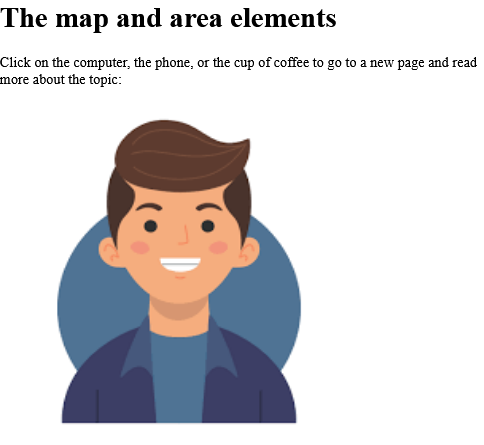
How to Use the name attribute to define a description, keywords, and the author of an HTML document
Meta Example.
index.html
Example:
HTML
<head>
<meta name="description" content="Free Web tutorials">
<meta name="keywords" content="HTML,CSS,JavaScript">
<meta name="author" content="Hege Refsnes">
</head>
Output should be:

How to add An <object> element with a name attribute with Image
Object Example.
index.html
Example:
HTML
<object data="https://horje.com/avatar.png" name="obj1" width="300" height="200">
</object>
Output should be:
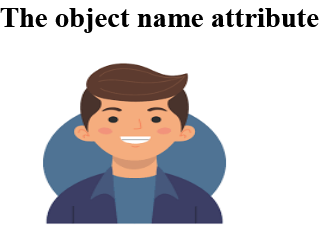
How to add Perform a calculation and show the result in an <output> element
Output Example.
index.html
Example:
HTML
<form oninput="x.value=parseInt(a.value)+parseInt(b.value)">0 <input type="range" id="a" value="50">100 +<input type="number" id="b" value="50"> =<output name="x" for="a b"></output>
</form>
Output should be:
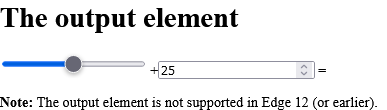
How to Set the "autoplay" parameter to "true", so the sound will start playing as soon as the page loads
Param Example.
index.html
Example:
HTML
<!DOCTYPE html>
<html>
<body>
<h1>The param element</h1>
<object data="https://download.samplelib.com/wav/sample-3s.wav">
<param name="autoplay" value="true">
</object>
</body>
</html>
Output should be:
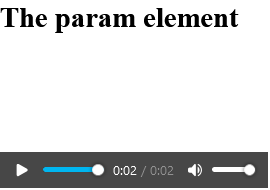
How to add A drop-down list with a name attribute
Select .Example
index.html
Example:
HTML
<select name="cars"> <option value="volvo">Volvo</option> <option value="saab">Saab</option> <option value="opel">Opel</option> <option value="audi">Audi</option>
</select>
Output should be:

How to add A text area with a name attribute
Textarea Example.
index.html
Example:
HTML
<form action="/action_page.php"> <textarea name="comment">Enter text here...</textarea> <input type="submit">
</form>
Output should be:
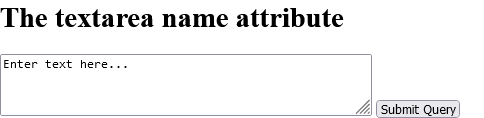
|
Type
: |
Develop |
|
Category
: |
Web Tutorial |
|
Sub Category
: |
HTML Attribute |
|
Uploaded by
: |
Admin |
Read Article https://horje.com/learn/1434/reference
