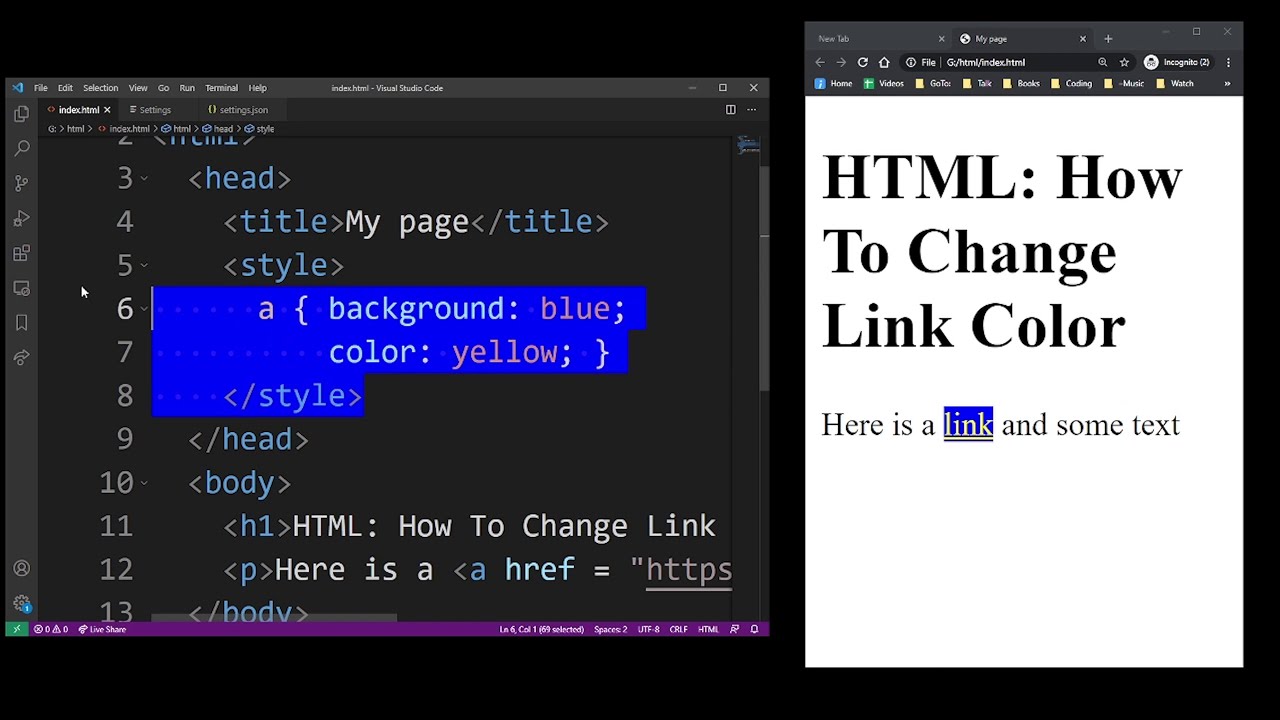
|
|
An HTML link is displayed in a different color depending on whether it has been visited, is unvisited, or is active. By default, a link will appear like this (in all browsers):
You can change the link state colors, by using CSS: |
Full Example HTML Links Color
Here, an unvisited link will be green with no underline. A visited link will be pink with no underline. An active link will be yellow and underlined. In addition, when mousing over a link (a:hover) it will become red and underlined:
index.html
Example:
HTML
<!DOCTYPE html>
<html>
<head>
<style>
a:link {
color: green;
background-color: transparent;
text-decoration: none;
}
a:visited {
color: pink;
background-color: transparent;
text-decoration: none;
}
a:hover {
color: red;
background-color: transparent;
text-decoration: underline;
}
a:active {
color: yellow;
background-color: transparent;
text-decoration: underline;
}
</style>
</head>
<body>
<h2>Link Colors</h2>
<p>You can change the default colors of links</p>
<a href="html_images.asp" target="_blank">HTML Images</a>
</body>
</html>Output should be:

Category: | Web Tutorial |
Sub Category: | HTML Links Color |
Uploaded by: | Admin |
Read Articlehttps://horje.com/learn/1434/reference