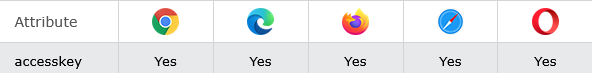|
Definition and UsageThe The WarningUsing accesskeys is difficult because they may conflict with other key standards in the browser. To avoid this problem, most browsers will use accesskeys only if pressed together with the Alt key. ConcernsAdapting accesskeys to all international languages are difficult. The accesskey value may not be present on all keyboards. Because of these concerns, it is advised not to use accesskeys. Browser Support
|
How to add Two hyperlinks with specified accesskeys - HTML Global Attributes
The accesskey attribute specifies a shortcut key to activate/focus an element.
Note: The shortcut is varying in different browsers:
- Edge, IE, Chrome, Safari, Opera 15+: [ALT] + accesskey
- Opera prior version 15: [SHIFT] [ESC] + accesskey
- Firefox: [ALT] [SHIFT] + accesskey
index.html
Example:
HTML
<a href="https://horje.com" accesskey="h">HTML tutorial</a><br>
<a href="https://horje.com/learn/1012/what-is-html-accesskey-attribute" accesskey="c">CSS tutorial</a>Output should be:

| html accesskey attribute in html global attributes |
Type: | Develop |
Category: | Web Tutorial |
Sub Category: | HTML Global Attributes |
Uploaded by: | Admin |
Read Articlehttps://horje.com/learn/1434/reference