
|
|
When the dragged data is dropped, a drop event occurs. In the example above, the ondrop attribute calls a function, drop(event): |
Example of Doing the Drop - ondrop
index.html
Example:
HTML
<script>
function drop(ev) {
ev.preventDefault();
var data = ev.dataTransfer.getData("text");
ev.target.appendChild(document.getElementById(data));
}
</script>
Output should be:
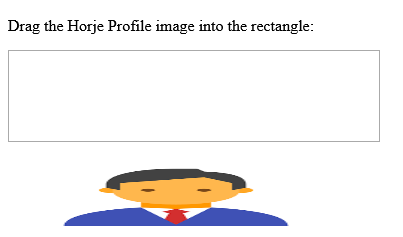
Code explained: (Doing the Drop - ondrop)
- Call preventDefault() to prevent the browser default handling of the data (default is open as link on drop)
- Get the dragged data with the dataTransfer.getData() method. This method will return any data that was set to the same type in the setData() method
- The dragged data is the id of the dragged element ("drag1")
- Append the dragged element into the drop element
| What is HTML Drag and Drop API | HTML Drag and Drop API |
| What browsers will support HTML Drag and Drop | HTML Drag and Drop API |
| How to create HTML Drag and Drop Example | HTML Drag and Drop API |
| How to Make an Element Draggable | HTML Drag and Drop API |
| What to Drag - ondragstart and setData() | HTML Drag and Drop API |
| Where to Drop - ondragover | HTML Drag and Drop API |
| How to Do the Drop - ondrop | HTML Drag and Drop API |
| How to drag and drop an image from left to right | HTML Drag and Drop API |
| Example of Doing the Drop - ondrop | HTML Drag and Drop API |
| Code explained: (Doing the Drop - ondrop) | HTML Drag and Drop API |
Read Full: | HTML Drag and Drop API |
Category: | Web Tutorial |
Sub Category: | HTML Drag and Drop API |
Uploaded by: | Admin |
Views: | 122 |
Reffered: https://www.w3schools.com/html/html5_draganddrop.asp