
|
|
To create a responsive website, add the following tag to all your web pages:
More Example given here: |
Example of Setting The Viewport
This example does not really do anything, other than showing you how to add the viewport meta element. Viewport makes your page responsive devices friendly.
index.html
Example:
HTML
<!DOCTYPE html>
<html>
<head>
<meta name="viewport" content="width=device-width, initial-scale=1.0">
</head>
<body>
<h2>Setting the Viewport</h2>
<p>This example does not really do anything, other than showing you how to add the viewport meta element.</p>
</body>
</html>
Output should be:
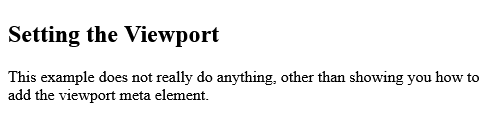
| What is HTML Responsive | HTML Responsive |
| How to Setting The Viewport | HTML Responsive |
| How to create HTML Responsive Images | HTML Responsive |
| How to create HTML Responsive Images Using the max-width Property | HTML Responsive |
| How to show Different Images Depending on Browser Width | HTML Responsive |
| How to create HTML Responsive Text Size | HTML Responsive |
| How to create Media Queries | HTML Responsive |
| How to create Responsive Web Page - Full Example | HTML Responsive |
| How to create HTML Responsive Web Design - Frameworks | HTML Responsive |
| Example of Setting The Viewport | HTML Responsive |
Read Full: | HTML Responsive |
Category: | Web Tutorial |
Sub Category: | HTML Responsive |
Uploaded by: | Admin |
Views: | 109 |
Reffered: https://www.w3schools.com/html/tryit.asp?filename=tryhtml_responsive_viewport