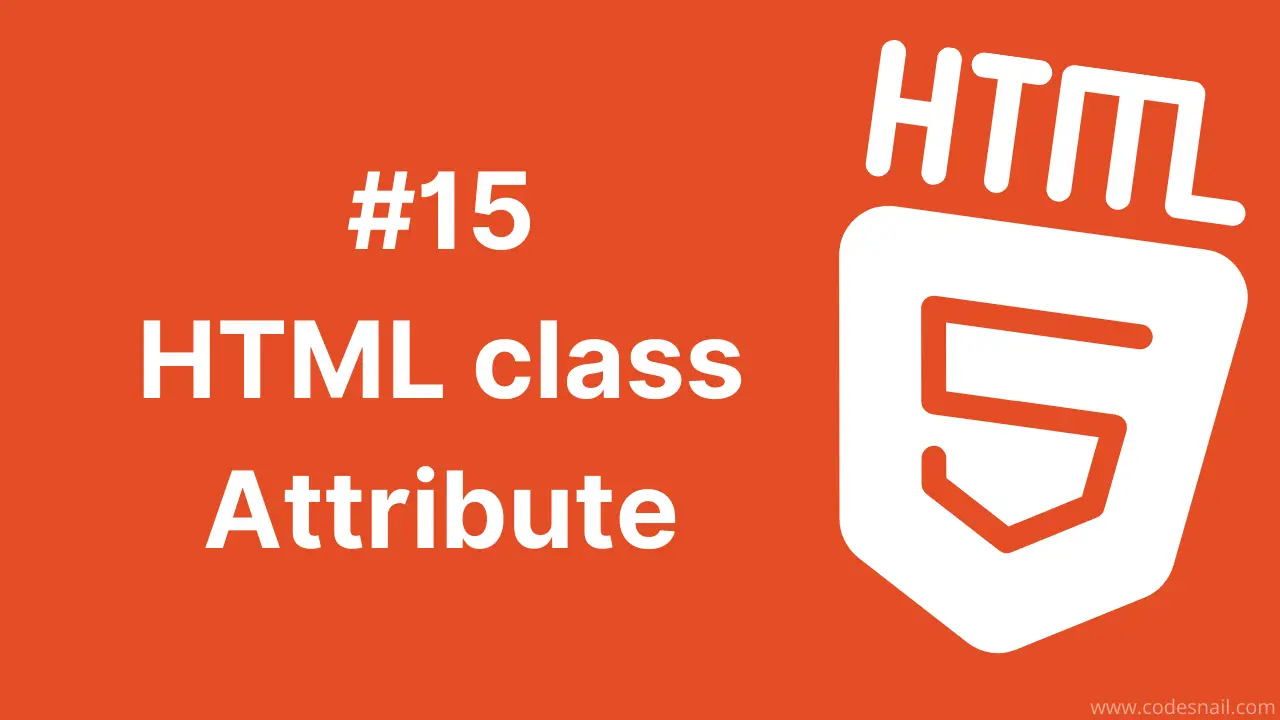
|
|
Different HTML elements can point to the same class name. |
Full Example of Different Elements Can Share Same Class
In the following example, both <h2> and <p> point to the "city" class and will share the same style:
index.html
Example:
HTML
<!DOCTYPE html>
<html>
<head>
<style>
.city {
background-color: tomato;
color: white;
padding: 10px;
}
</style>
</head>
<body>
<h2>Different Elements Can Share Same Class</h2>
<p>Even if the two elements do not have the same tag name, they can both point to the same class, and get the same CSS styling:</p>
<h2 class="city">Paris</h2>
<p class="city">Paris is the capital of France.</p>
</body>
</html>
Output should be:

| What is HTML class Attribute | HTML class Attribute |
| How to Use The class Attribute | HTML class Attribute |
| How to use The Syntax For Class | HTML class Attribute |
| How to create HTML Multiple Classes | HTML class Attribute |
| How to create Different Elements Can Share Same Class | HTML class Attribute |
| How to Use of The class Attribute in JavaScript | HTML class Attribute |
| Full Example of Different Elements Can Share Same Class | HTML class Attribute |
Read Full: | HTML class Attribute |
Category: | Web Tutorial |
Sub Category: | HTML class Attribute |
Uploaded by: | Admin |
Views: | 109 |
Reffered: https://www.w3schools.com/html/tryit.asp?filename=tryhtml_classes_tags