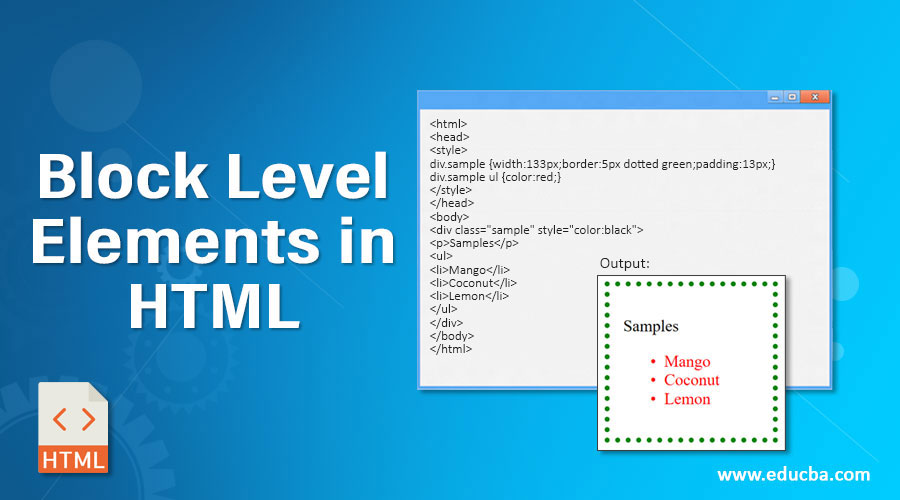
|
|
A block-level element always starts on a new line, and the browsers automatically add some space (a margin) before and after the element. A block-level element always takes up the full width available (stretches out to the left and right as far as it can). Two commonly used block elements are: The The The <p> element is a block-level element. The <div> element is a block-level element. |
Full Example of HTML Block-level Elements
index.html
Example:
HTML
<!DOCTYPE html>
<html>
<body>
<p style="border: 1px solid black">Hello World</p>
<div style="border: 1px solid black">Hello World</div>
<p>The P and the DIV elements are both block elements, and they will always start on a new line and take up the full width available (stretches out to the left and right as far as it can).</p>
</body>
</html>
Output should be:

Here are the block-level elements in HTML:
<address> <article> <aside> <blockquote> <canvas> <dd> <div> <dl> <dt> <fieldset> <figcaption> <figure> <footer> <form> <h1>-<h6> <header> <hr> <li> <main> <nav> <noscript> <ol> <p> <pre> <section> <table> <tfoot> <ul> <video>
| What is HTML Block and Inline Elements | HTML Block and Inline Elements |
| How to create HTML Block-level Elements | HTML Block and Inline Elements |
| How to create HTML Inline Elements | HTML Block and Inline Elements |
| How to crearte The <div> Element in HTML | HTML Block and Inline Elements |
| How to create The <span> Element in HTML | HTML Block and Inline Elements |
| Full Example of HTML Block-level Elements | HTML Block and Inline Elements |
| Here are the block-level elements in HTML: | HTML Block and Inline Elements |
Read Full: | HTML Block and Inline Elements |
Category: | Web Tutorial |
Sub Category: | HTML Block and Inline Elements |
Uploaded by: | Admin |
Views: | 122 |
Reffered: https://www.w3schools.com/html/tryit.asp?filename=tryhtml_block_div