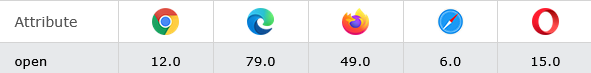|
Definition and Usage
The The elements are still visible, but they have no function: buttons and links cannot be clicked, input fields are disabled etc., and they are ignored by screen readers. Browser Support
Syntax
|
How to Disable a section with the inert attribute
The button, the link, and the input field above are disabled because of the inert attribute.
index.html
Example:
HTML
<div inert> <button onclick="alert(42)">Click me</button> <input type="text"> <a href="https://horje.com">Horje.com</a>
</div>
Output should be:

| html inert attribute |
| HTML accesskey Attribute | HTML Global Attributes |
| HTML class Attribute | HTML Global Attributes |
| HTML contenteditable Attribute | HTML Global Attributes |
| HTML data-* Attributes | HTML Global Attributes |
| HTML dir Attribute | HTML Global Attributes |
| HTML draggable Attribute | HTML Global Attributes |
| HTML enterkeyhint Attribute | HTML Global Attributes |
| HTML hidden Attribute | HTML Global Attributes |
| HTML id Attribute | HTML Global Attributes |
| HTML inert Attribute | HTML Global Attributes |
| HTML inputmode Attribute | HTML Global Attributes |
| HTML lang Attribute | HTML Global Attributes |
| HTML popover Attribute | HTML Global Attributes |
| HTML spellcheck Attribute | HTML Global Attributes |
| HTML style Attribute | HTML Global Attributes |
| HTML tabindex Attribute | HTML Global Attributes |
| HTML title Attribute | HTML Global Attributes |
| HTML translate Attribute | HTML Global Attributes |
| HTML Global Attributes | HTML Global Attributes |
| How to Disable a section with the inert attribute | HTML Global Attributes |
|
Type
: |
Develop |
|
Category
: |
Web Tutorial |
|
Sub Category
: |
HTML Global Attributes |
|
Uploaded by
: |
Admin |
Read Article https://horje.com/learn/1434/reference