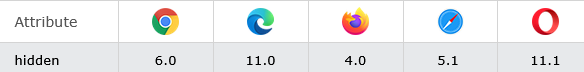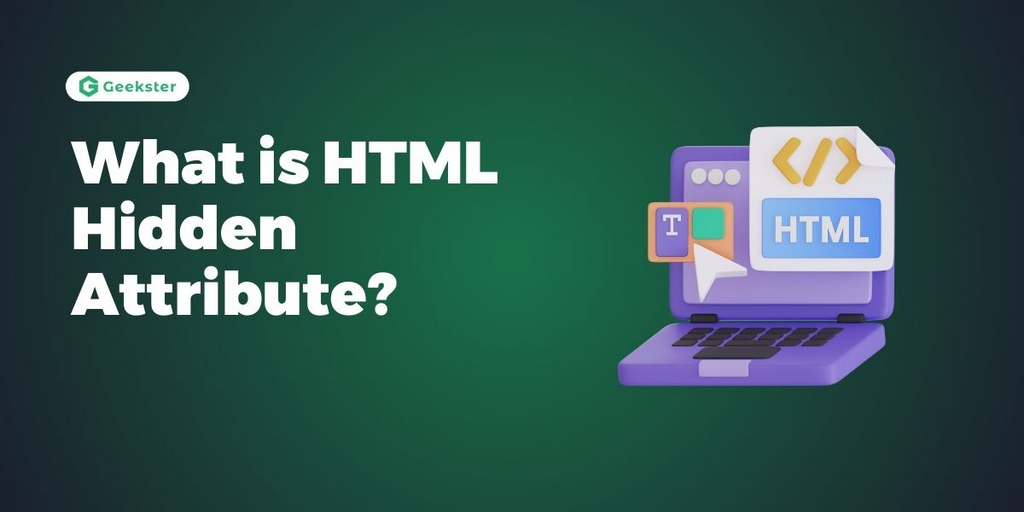
|
Definition and Usage
The When present, it specifies that an element is not yet, or is no longer, relevant.
Browsers should not display elements that have the
The Browser SupportThe numbers in the table specify the first browser version that fully supports the attribute.
Syntax
|
How to add A hidden paragraph
Here gives two examples. 1. This is a visible paragraph. 2. This is a hidden paragraph.
index.html
Example:
HTML
<p hidden>This paragraph should be hidden.</p>
Output should be:
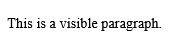
| html hidden attribute |
| HTML accesskey Attribute | HTML Global Attributes |
| HTML class Attribute | HTML Global Attributes |
| HTML contenteditable Attribute | HTML Global Attributes |
| HTML data-* Attributes | HTML Global Attributes |
| HTML dir Attribute | HTML Global Attributes |
| HTML draggable Attribute | HTML Global Attributes |
| HTML enterkeyhint Attribute | HTML Global Attributes |
| HTML hidden Attribute | HTML Global Attributes |
| HTML id Attribute | HTML Global Attributes |
| HTML inert Attribute | HTML Global Attributes |
| HTML inputmode Attribute | HTML Global Attributes |
| HTML lang Attribute | HTML Global Attributes |
| HTML popover Attribute | HTML Global Attributes |
| HTML spellcheck Attribute | HTML Global Attributes |
| HTML style Attribute | HTML Global Attributes |
| HTML tabindex Attribute | HTML Global Attributes |
| HTML title Attribute | HTML Global Attributes |
| HTML translate Attribute | HTML Global Attributes |
| HTML Global Attributes | HTML Global Attributes |
| How to add A hidden paragraph | HTML Global Attributes |
|
Type
: |
Develop |
|
Category
: |
Web Tutorial |
|
Sub Category
: |
HTML Global Attributes |
|
Uploaded by
: |
Admin |
Read Article https://horje.com/learn/1434/reference