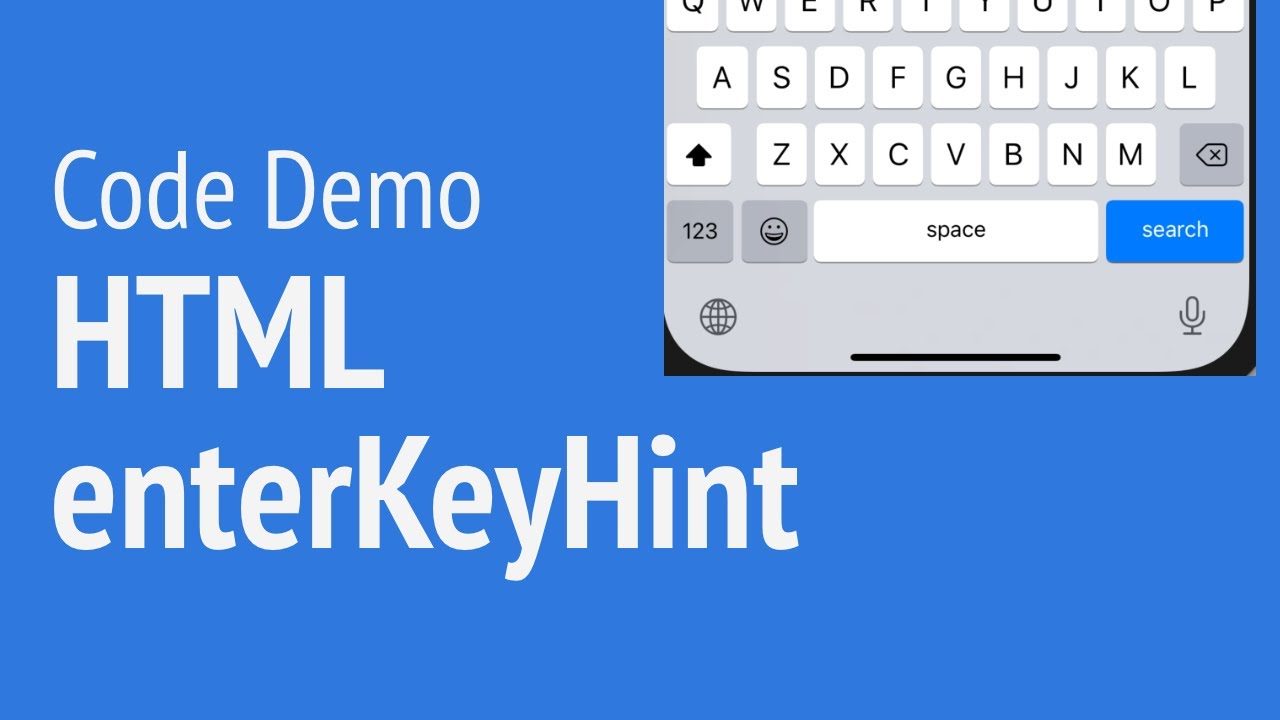
|
Definition and UsageThe Here is the result of the example above, on my phone:
The example below uses "go" as the enter-key:
|
How to Specify a virtual keyboard's "Enter" button with the enterkeyhint attribute with search Values
search - The enter key says "Search"
index.html
Example:
HTML
<input type="text" enterkeyhint="search">
Output should be:
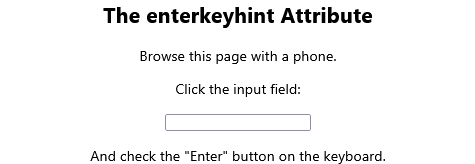
How to Specify a virtual keyboard's "Enter" button with the enterkeyhint attribute with go Values
go - The enter key says "Go"
index.html
Example:
HTML
<input type="text" enterkeyhint="go">
Output should be:

How to Specify a virtual keyboard's "Enter" button with the enterkeyhint attribute with done Values
done - The enter key says "Done"
index.html
Example:
HTML
<input type="text" enterkeyhint="done">
Output should be:

How to Specify a virtual keyboard's "Enter" button with the enterkeyhint attribute with enter Values
enter - The enter key says "Enter"
index.html
Example:
HTML
<input type="text" enterkeyhint="enter">
Output should be:

How to Specify a virtual keyboard's "Enter" button with the enterkeyhint attribute with next Values
next - The enter key says "Next"
index.html
Example:
HTML
<input type="text" enterkeyhint="next">
Output should be:

How to Specify a virtual keyboard's "Enter" button with the enterkeyhint attribute with previous Values
previous - The enter key says "Previous"
index.html
Example:
HTML
<input type="text" enterkeyhint="previous">
Output should be:

How to Specify a virtual keyboard's "Enter" button with the enterkeyhint attribute with send Values
send - The enter key says "Send"
index.html
Example:
HTML
<input type="text" enterkeyhint="send">
Output should be:

| html enterkeyhint attribute |
| HTML accesskey Attribute | HTML Global Attributes |
| HTML class Attribute | HTML Global Attributes |
| HTML contenteditable Attribute | HTML Global Attributes |
| HTML data-* Attributes | HTML Global Attributes |
| HTML dir Attribute | HTML Global Attributes |
| HTML draggable Attribute | HTML Global Attributes |
| HTML enterkeyhint Attribute | HTML Global Attributes |
| HTML hidden Attribute | HTML Global Attributes |
| HTML id Attribute | HTML Global Attributes |
| HTML inert Attribute | HTML Global Attributes |
| HTML inputmode Attribute | HTML Global Attributes |
| HTML lang Attribute | HTML Global Attributes |
| HTML popover Attribute | HTML Global Attributes |
| HTML spellcheck Attribute | HTML Global Attributes |
| HTML style Attribute | HTML Global Attributes |
| HTML tabindex Attribute | HTML Global Attributes |
| HTML title Attribute | HTML Global Attributes |
| HTML translate Attribute | HTML Global Attributes |
| HTML Global Attributes | HTML Global Attributes |
| How to Specify a virtual keyboard's "Enter" button with the enterkeyhint attribute with search Values | HTML Global Attributes |
| How to Specify a virtual keyboard's "Enter" button with the enterkeyhint attribute with go Values | HTML Global Attributes |
| How to Specify a virtual keyboard's "Enter" button with the enterkeyhint attribute with done Values | HTML Global Attributes |
| How to Specify a virtual keyboard's "Enter" button with the enterkeyhint attribute with enter Values | HTML Global Attributes |
| How to Specify a virtual keyboard's "Enter" button with the enterkeyhint attribute with next Values | HTML Global Attributes |
| How to Specify a virtual keyboard's "Enter" button with the enterkeyhint attribute with previous Values | HTML Global Attributes |
| How to Specify a virtual keyboard's "Enter" button with the enterkeyhint attribute with send Values | HTML Global Attributes |
Type: | Develop |
Category: | Web Tutorial |
Sub Category: | HTML Global Attributes |
Uploaded by: | Admin |
Reffered: https://www.w3schools.com/tags/att_global_enterkeyhint.asp

