How to add a JavaScript when the browser changes from working offine to working online
Try to disconnect from the internet to toggle between working online and offline
index.html
Example:
HTML
<!DOCTYPE html>
<html>
<body ononline="onFunction()" onoffline="offFunction()">
<p>Try to disconnect from the internet to toggle between working online and offline.</p>
<script>
function onFunction() { alert ("Your browser is working online.");
}
function offFunction() { alert ("Your browser is working offline.");
}
</script>
</body>
</html>
Output should be:
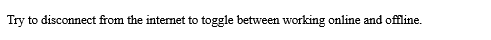
| Browsers Support of HTML ononline Event Attribute | HTML Window Event Attributes |
| Syntax of HTML ononline Event Attribute | HTML Window Event Attributes |
| Attribute Values of HTML ononline Event Attribute | HTML Window Event Attributes |
| Technical Details of HTML ononline Event Attribute | HTML Window Event Attributes |
| Example of HTML ononline Event Attribute | HTML Window Event Attributes |
| How to add a JavaScript when the browser changes from working offine to working online | HTML Window Event Attributes |
| HTML onafterprint Event Attribute | HTML Window Event Attributes |
| HTML onbeforeprint Event Attribute | HTML Window Event Attributes |
| HTML onbeforeunload Event Attribute | HTML Window Event Attributes |
| HTML onerror Event Attribute | HTML Window Event Attributes |
| HTML onhashchange Event Attribute | HTML Window Event Attributes |
| HTML onload Event Attribute | HTML Window Event Attributes |
| HTML onoffline Event Attribute | HTML Window Event Attributes |
| HTML ononline Event Attribute | HTML Window Event Attributes |
| HTML onpageshow Event Attribute | HTML Window Event Attributes |
| HTML onresize Event Attribute | HTML Window Event Attributes |
| HTML onunload Event Attribute | HTML Window Event Attributes |
|
Type
: |
html |
|
Category
: |
Web Tutorial |
|
Sub Category
: |
HTML Window Event Attributes |
|
Uploaded by
: |
Admin |