
|
Definition and UsageThe onerror attribute fires when an error occurs while loading an external file (e.g. a document or an image). Browser Support
Syntax
Attribute Values
Technical Details
|
Example of HTML onerror Event Attribute
Here executes a JavaScript if an error occurs when loading an image.
index.html
Example:
HTML
<!DOCTYPE html>
<html>
<body>
<img src="https://horje.com/avatar.png" onerror="myFunction()">
<p>A function is triggered if an error occurs when loading the image. The function shows an alert box with a text. In this example we refer to an image that does not exist, therefore the onerror event occurs.</p>
<script>
function myFunction() { alert("The image could not be loaded.");
}
</script>
</body>
</html>
Output should be:
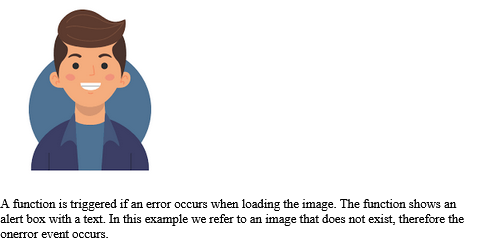
How to add a JavaScript if an error occurs when loading an image
A function is triggered if an error occurs when loading the image. The function shows an alert box with a text. In this example we refer to an image that does not exist, therefore the onerror event occurs.
index.html
Example:
HTML
<!DOCTYPE html>
<html>
<body>
<img src="https://horje.com/avatar.png" onerror="myFunction()">
<p>A function is triggered if an error occurs when loading the image. The function shows an alert box with a text. In this example we refer to an image that does not exist, therefore the onerror event occurs.</p>
<script>
function myFunction() { alert("The image could not be loaded.");
}
</script>
</body>
</html>
Output should be:
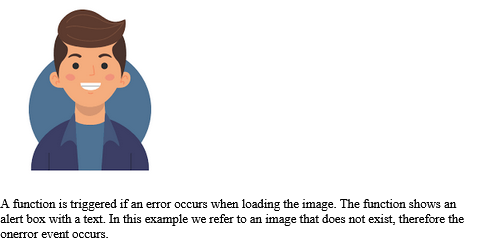
| html event attributes |
| HTML onafterprint Event Attribute | HTML Window Event Attributes |
| HTML onbeforeprint Event Attribute | HTML Window Event Attributes |
| HTML onbeforeunload Event Attribute | HTML Window Event Attributes |
| HTML onerror Event Attribute | HTML Window Event Attributes |
| HTML onhashchange Event Attribute | HTML Window Event Attributes |
| HTML onload Event Attribute | HTML Window Event Attributes |
| HTML onoffline Event Attribute | HTML Window Event Attributes |
| HTML ononline Event Attribute | HTML Window Event Attributes |
| HTML onpageshow Event Attribute | HTML Window Event Attributes |
| HTML onresize Event Attribute | HTML Window Event Attributes |
| HTML onunload Event Attribute | HTML Window Event Attributes |
| How to add a JavaScript if an error occurs when loading an image | HTML Window Event Attributes |
|
Type
: |
Develop |
|
Category
: |
Web Tutorial |
|
Sub Category
: |
HTML Window Event Attributes |
|
Uploaded by
: |
Admin |
Read Article https://horje.com/learn/1434/reference
