How to add a JavaScript when a page is about to be printed
Try to print this document Tip: Keyboard shortcuts, such as Ctrl+P sets the page to print. Note: The onbeforeprint event is not supported in Safari and Opera.
index.html
Example:
HTML
<!DOCTYPE html>
<html>
<body onbeforeprint="myFunction()">
<h1>Try to print this document</h1>
<p><b>Tip:</b> Keyboard shortcuts, such as Ctrl+P sets the page to print.</p>
<p><b>Note:</b> The onbeforeprint event is not supported in Safari and Opera.</p>
<script>
function myFunction() { alert("You are about to print this document!");
}
</script>
</body>
</html>
Output should be:
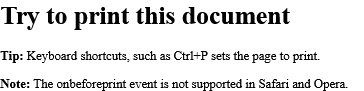
| How to add a JavaScript when a page is about to be printed | HTML Window Event Attributes |
| HTML onafterprint Event Attribute | HTML Window Event Attributes |
| HTML onbeforeprint Event Attribute | HTML Window Event Attributes |
| HTML onbeforeunload Event Attribute | HTML Window Event Attributes |
| HTML onerror Event Attribute | HTML Window Event Attributes |
| HTML onhashchange Event Attribute | HTML Window Event Attributes |
| HTML onload Event Attribute | HTML Window Event Attributes |
| HTML onoffline Event Attribute | HTML Window Event Attributes |
| HTML ononline Event Attribute | HTML Window Event Attributes |
| HTML onpageshow Event Attribute | HTML Window Event Attributes |
| HTML onresize Event Attribute | HTML Window Event Attributes |
| HTML onunload Event Attribute | HTML Window Event Attributes |
|
Type
: |
html |
|
Category
: |
Web Tutorial |
|
Sub Category
: |
HTML Window Event Attributes |
|
Uploaded by
: |
Admin |