
|
|
HTML images are defined with the
The source file ( |
How is to look HTML Image Code?
<img src="https://itupto.com/avatar.png" alt="W3Schools.com" width="200" height="200">
Why should use HTML Image Code
To make visible can use HTML Image Code. For the purpose of Photo Gallery, Image Content etc..
Full Example of HTML HTML
index.html
Example:
HTML
<!DOCTYPE html>
<html>
<body>
<h2>HTML Images</h2>
<p>HTML images are defined with the img tag:</p>
<img src="https://itupto.com/avatar.png" alt="W3Schools.com" width="200" height="200">
</body>
</html>
Output should be:
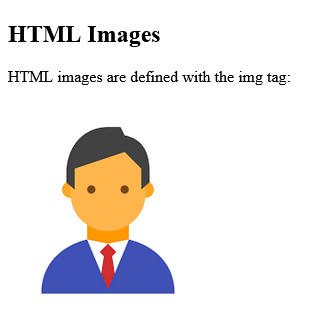
| How to create HTML Documents | HTML Basic |
| How to create HTML <!DOCTYPE> Declaration | HTML Basic |
| How to create HTML Headings | HTML Basic |
| How to create HTML Paragraphs | HTML Basic |
| How to create HTML Text Links | HTML Basic |
| How to create HTML Image | HTML Basic |
| How to View HTML Source | HTML Basic |
| How is to look HTML Image Code? | HTML Basic |
| Why should use HTML Image Code | HTML Basic |
| Full Example of HTML HTML | HTML Basic |
|
Category
: |
Web Tutorial |
|
Sub Category
: |
HTML Basic |
|
Uploaded by
: |
Admin |
Read Article https://horje.com/learn/1434/reference