.jpg)
|
|
To start a video automatically, use the |
Example of HTML <video> player Autoplay
Follow the Example
index.html
Example:
HTML
<video width="320" height="240" autoplay>
<source src="movie.mp4" type="video/mp4">
<source src="movie.ogg" type="video/ogg">
Your browser does not support the video tag.
</video>
Full Example of HTML <video> player Autoplay
Follow the Example
index.html
Example:
HTML
<!DOCTYPE html>
<html>
<body>
<video width="320" height="240" autoplay>
<source src="https://www.w3schools.com/html/movie.mp4" type="video/mp4">
<source src="https://www.w3schools.com/html/movie.mp4" type="video/ogg">
Your browser does not support the video tag.
</video>
</body>
</html>
Output should be:
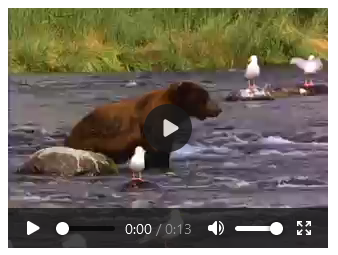
Note: Chromium browsers do not allow autoplay in most cases. However, muted autoplay is always allowed.
Add muted after autoplay to let your video start playing automatically (but muted):
index.html
Example:
HTML
<!DOCTYPE html>
<html>
<body>
<video width="320" height="240" autoplay muted>
<source src="https://www.w3schools.com/html/movie.mp4" type="video/mp4">
<source src="https://www.w3schools.com/html/movie.mp4" type="video/ogg">
Your browser does not support the video tag.
</video>
</body>
</html>
Output should be:
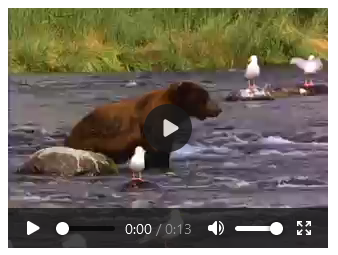
| HTML Video | HTML Video |
| How to create Your own HTML Video Play using HTML <video> Element | HTML Video |
| How it Works HTML Video Player | HTML Video |
| How to create HTML <video> player Autoplay | HTML Video |
| Which Browsers are Supported HTML Video Player | HTML Video |
| What are The HTML Video Formats | HTML Video |
| HTML Video - Media Types | HTML Video |
| Example of HTML <video> player Autoplay | HTML Video |
| Full Example of HTML <video> player Autoplay | HTML Video |
Category: | Web Tutorial |
Sub Category: | HTML Video |
Uploaded by: | Admin |
Reffered: https://www.w3schools.com/html/html5_video.asp