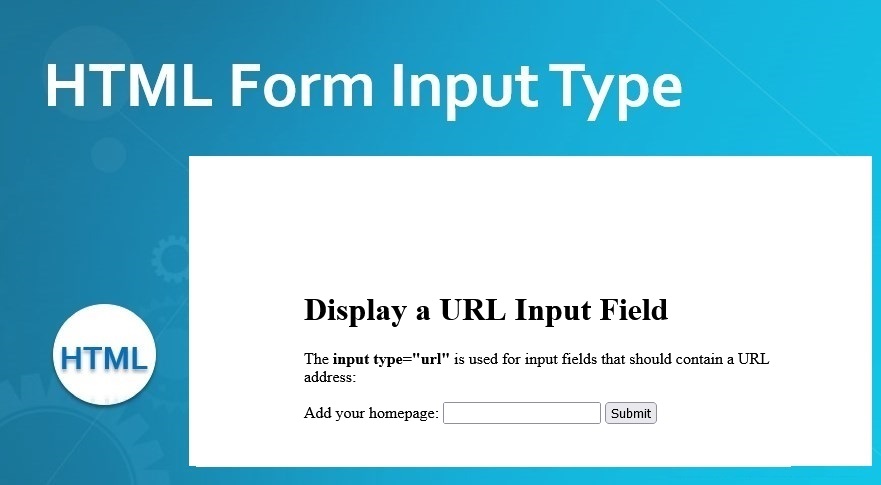
|
|
The Depending on browser support, the url field can be automatically validated when submitted. Some smartphones recognize the url type, and adds ".com" to the keyboard to match url input. |
How is to look HTML Input Type Url
index.html
Example:
HTML
<form>
<label for="homepage">Add your homepage:</label>
<input type="url" id="homepage" name="homepage">
</form> Output should be:

Full Code Example of HTML Input Type Url
Display a URL Input Field The input type="url" is used for input fields that should contain a URL address:
index.html
Example:
HTML
<!DOCTYPE html>
<html>
<body>
<h1>Display a URL Input Field</h1>
<p>The <strong>input type="url"</strong> is used for input fields that should contain a URL address:</p>
<form action="/action_page.php">
<label for="homepage">Add your homepage:</label>
<input type="url" id="homepage" name="homepage">
<input type="submit" value="Submit">
</form>
</body>
</html>Output should be:

Category: | Web Tutorial |
Sub Category: | HTML Input Types |
Uploaded by: | Admin |
Read Articlehttps://horje.com/learn/1434/reference