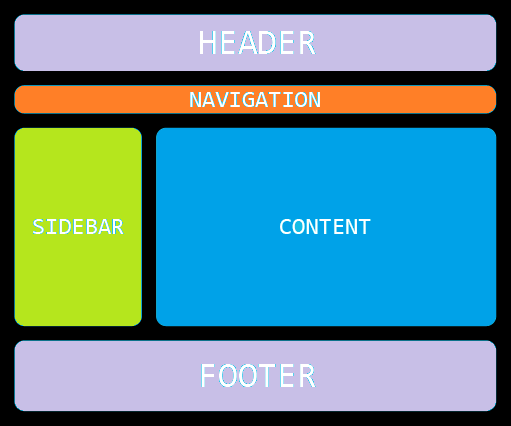
|
|
The A
Note: You can have several |
Full Example of HTML <header> Element
A header for an <article>:
index.html
Example:
HTML
<!DOCTYPE html>
<html>
<body>
<article>
<header>
<h1>What Does WWF Do?</h1>
<p>WWF's mission:</p>
</header>
<p>WWF's mission is to stop the degradation of our planet's natural environment, and build a future in which humans live in harmony with nature.</p>
</article>
</body>
</html>
Output should be:

| HTML Semantic | HTML Semantic |
| Semantic Elements in HTML | HTML Semantic |
| How to create HTML <section> Element | HTML Semantic |
| How to create HTML <article> Element | HTML Semantic |
| Nesting <article> in <section> or Vice Versa | HTML Semantic |
| How to create HTML <header> Element | HTML Semantic |
| How to create HTML <footer> Element | HTML Semantic |
| How to create HTML <nav> Element | HTML Semantic |
| How to create HTML <aside> Element | HTML Semantic |
| How to create HTML <figure> and <figcaption> Elements | HTML Semantic |
| Why Semantic Elements? | HTML Semantic |
| Full Example of HTML <header> Element | HTML Semantic |
Category: | Web Tutorial |
Sub Category: | HTML Semantic |
Uploaded by: | Admin |
Reffered: https://www.w3schools.com/html/tryit.asp?filename=tryhtml5_header