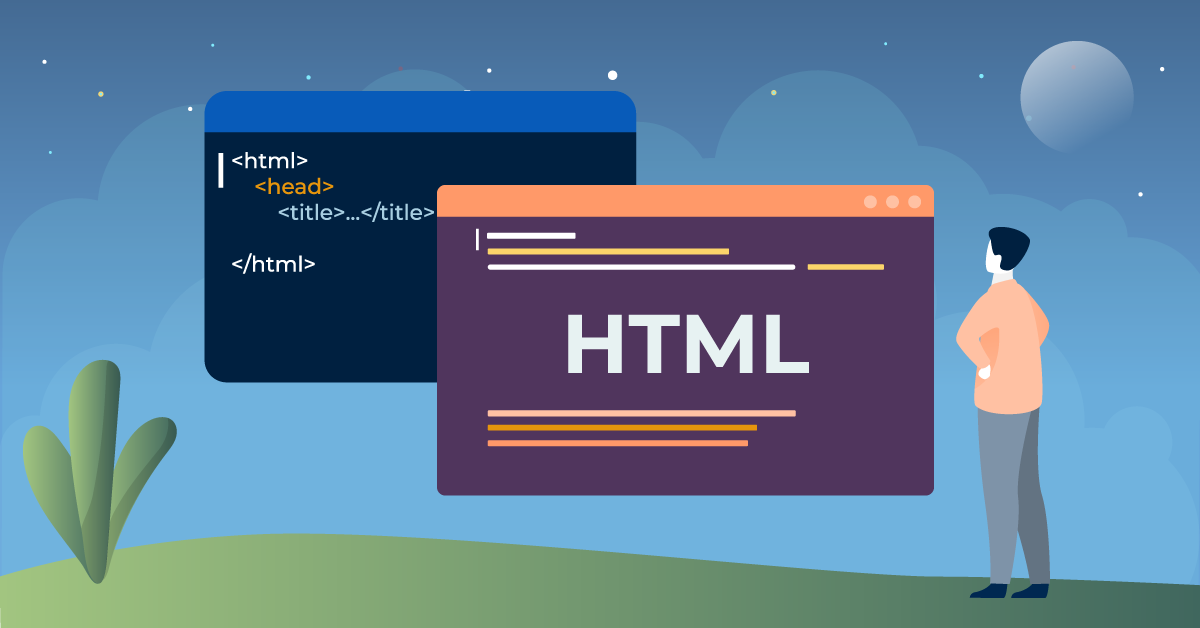
|
|
The |
Example of Image Width and Height CSS
Here following css will change <img Width and Height
<style>
/* This style sets the width of all images to 100%: */
img { width: 50px; height: 50px;
}
</style>
Example of HTML Image
It will change of Image working with above step - 1
<img src="https://itupto.com/avatar.png" alt="HTML5 Icon">
Full Example of HTML Image Width and Height with CSS Style
The first image uses the width attribute (set to 50 pixels), but the style in the head section overrides it, and sets the width to 50px.
index.html
Example:
HTML
<!DOCTYPE html>
<html>
<head>
<style>
/* This style sets the width of all images to 100%: */
img { width: 50px; height: 50px;
}
</style>
</head>
<body>
<h2>Width/Height Attributes or Style?</h2>
<p>The first image uses the width attribute (set to 128 pixels), but the style in the head section overrides it, and sets the width to 100%.</p>
<img src="https://itupto.com/avatar.png" alt="HTML5 Icon">
</body>
</html>
Output should be:

| HTML Images | HTML Images |
| How to create HTML Images Syntax | HTML Images |
| How to create The src Attribute for Image | HTML Images |
| How to create HTML The alt Attribute for Image | HTML Images |
| How to create Image Size - Width and Height | HTML Images |
| How to create HTML Image Width and Height with CSS Style | HTML Images |
| How to create HTML Images in Another Folder | HTML Images |
| How to create HTML Images on Another Server/Website | HTML Images |
| How to create HTML Animated Images | HTML Images |
| How to create HTML Image as a Link | HTML Images |
| How to create HTML Image Floating | HTML Images |
| Example of Image Width and Height CSS | HTML Images |
| Example of HTML Image | HTML Images |
| Full Example of HTML Image Width and Height with CSS Style | HTML Images |
|
Category
: |
Web Tutorial |
|
Sub Category
: |
HTML Images |
|
Uploaded by
: |
Admin |
Read Article https://horje.com/learn/1434/reference