How to use "onblur" together with the "onfocus" attribute
When you enter the input field, a function is triggered which sets the background color to yellow. When you leave the input field, a function is triggered which sets the background color to red.
index.html
Example:
HTML
<input type="text" onfocus="focusFunction()" onblur="blurFunction()">
Output should be:
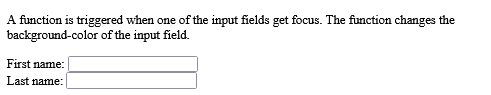
| Example of HTML onfocus Event Attribute | Form Events Attribute |
| Definition and Usage of HTML onfocus Event Attribute | Form Events Attribute |
| Browser Support of HTML onfocus Event Attribute | Form Events Attribute |
| Syntax of HTML onfocus Event Attribute | Form Events Attribute |
| Attribute Values of HTML onfocus Event Attribute | Form Events Attribute |
| Technical Details of HTML onfocus Event Attribute | Form Events Attribute |
| How to Execute a JavaScript when an input field gets focus | Form Events Attribute |
| How to use "onblur" together with the "onfocus" attribute | Form Events Attribute |
| List of Form Events Attribute | Form Events Attribute |
| HTML onblur Event Attribute | Form Events Attribute |
| HTML onchange Event Attribute | Form Events Attribute |
| HTML oncontextmenu Event Attribute | Form Events Attribute |
| HTML onfocus Event Attribute | Form Events Attribute |
| HTML oninput Event Attribute | Form Events Attribute |
| HTML oninvalid Event Attribute | Form Events Attribute |
| HTML onreset Event Attribute | Form Events Attribute |
| HTML onsearch Event Attribute | Form Events Attribute |
| HTML onselect Event Attribute | Form Events Attribute |
| HTML onsubmit Event Attribute | Form Events Attribute |
Type: | html |
Category: | Web Tutorial |
Sub Category: | Form Events Attribute |
Uploaded by: | Admin |