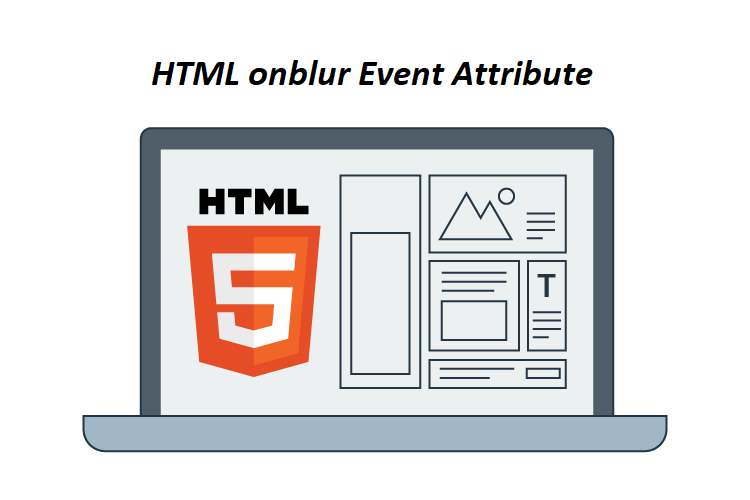
|
|
The HTML |
Example of HTML onblur Event Attribute
Here validates an input field when the user leaves it.
index.html
<input type="text" name="fname" id="fname" onblur="myFunction()">
Output should be:

Definition and Usage of HTML onblur Event Attribute
The onblur attribute fires the moment that the element loses focus.
Onblur is most often used with form validation code (e.g. when the user leaves a form field).
Tip: The onblur attribute is the opposite of the onfocus attribute.
Browser Support of HTML onblur Event Attribute
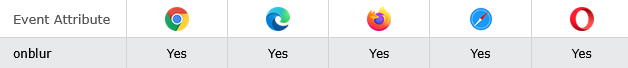
Syntax of HTML onblur Event Attribute
< element onblur=" script ">
Attribute Values of HTML onblur Event Attribute
| Value | Description |
|---|---|
| script | The script to be run on onblur |
Technical Details of HTML onblur Event Attribute
| Supported HTML tags: | All HTML elements, EXCEPT: <base>, <bdo>, <br>, <head>, <html>, <iframe>, <meta>, <param>, <script>, <style>, and <title> |
|---|
How to validate an input field when the user leaves it
When you leave the input field, a function is triggered which transforms the input text to upper case.
index.html
<!DOCTYPE html>
<html>
<body>
Enter your name: <input type="text" name="fname" id="fname" onblur="myFunction()">
<p>When you leave the input field, a function is triggered which transforms the input text to upper case.</p>
<script>
function myFunction() { let x = document.getElementById("fname"); x.value = x.value.toUpperCase();
}
</script>
</body>
</html>
Output should be:

How to use "onblur" together with the "onfocus" attribute
When you enter the input field, a function is triggered which sets the background color to yellow. When you leave the input field, a function is triggered which sets the background color to red.
index.html
<input type="text" onfocus="focusFunction()" onblur="blurFunction()">
Output should be:

| html event attributes |
|
Type
: |
Develop |
|
Category
: |
Web Tutorial |
|
Sub Category
: |
HTML Form Events Attribute |
|
Uploaded by
: |
Admin |
Read Article https://horje.com/learn/1434/reference