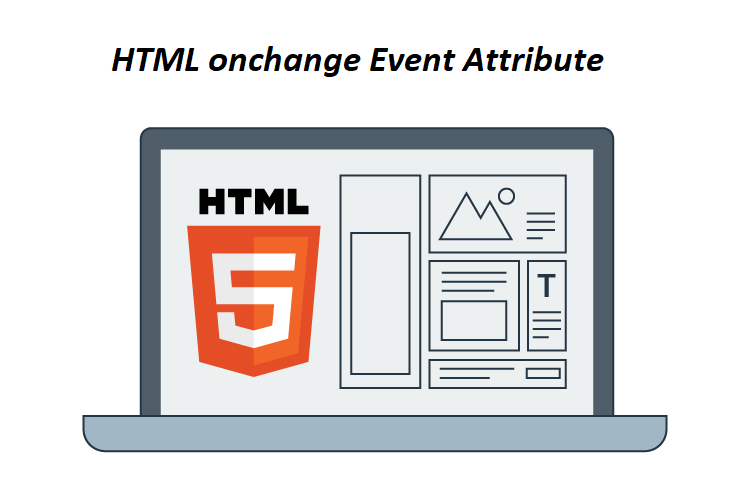
|
|
The
onchange
event attribute in HTML triggers a script when the value of an element is altered and the element subsequently loses focus. This attribute is commonly used with form elements such as
,
|
Example of HTML onchange Event Attribute
Here executes a JavaScript when a user changes the selected option of a <select> element.
index.html
Example:
HTML
<select onchange="myFunction()">
Output should be:

Definition and Usage of HTML onchange Event Attribute
The onchange attribute fires the moment when the value of the element is changed.
Tip: This event is similar to the oninput event. The difference is that the oninput event occurs immediately after the value of an element has changed, while onchange occurs when the element loses focus. The other difference is that the onchange event also works on <select> elements.
Browser Support of HTML onchange Event Attribute
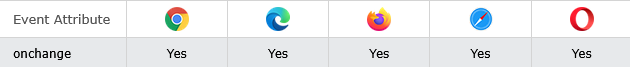
Syntax of HTML onchange Event Attribute
< element onchange=" script ">
Attribute Values of HTML onchange Event Attribute
| Value | Description |
|---|---|
| script | The script to be run on onchange |
Technical Details of HTML onchange Event Attribute
| Supported HTML tags: | <input type="checkbox">, <input type="file">, <input type="password">, <input type="radio">, <input type="range">, <input type="search">, <input type="text">, <select> and <textarea> |
|---|
How to execute a JavaScript when a user changes the selected option of a <select> element
When you select a new car, a function is triggered which outputs the value of the selected car.
index.html
Example:
HTML
<!DOCTYPE html>
<html>
<body>
<p>Select a new car from the list.</p>
<select id="mySelect" onchange="myFunction()"> <option value="Audi">Audi <option value="BMW">BMW <option value="Mercedes">Mercedes <option value="Volvo">Volvo
</select>
<p>When you select a new car, a function is triggered which outputs the value of the selected car.</p>
<p id="demo"></p>
<script>
function myFunction() { let x = document.getElementById("mySelect").value; document.getElementById("demo").innerHTML = "You selected: " + x;
}
</script>
</body>
</html>
Output should be:

How to execute a JavaScript when the user changes the content of an input field
Modify the text in the input field, then click outside the field to fire the onchange event
index.html
Example:
HTML
<!DOCTYPE html>
<html>
<body>
<p>Modify the text in the input field, then click outside the field to fire the onchange event.</p>
Enter some text: <input type="text" name="txt" value="Hello" onchange="myFunction(this.value)">
<script>
function myFunction(val) { alert("The input value has changed. The new value is: " + val);
}
</script>
</body>
</html>
Output should be:

| html event attributes |
|
Type
: |
Develop |
|
Category
: |
Web Tutorial |
|
Sub Category
: |
HTML Form Events Attribute |
|
Uploaded by
: |
Admin |
Read Article https://horje.com/learn/1434/reference