How to execute a JavaScript when the user changes the content of an input field
Modify the text in the input field, then click outside the field to fire the onchange event
index.html
Example:
HTML
<!DOCTYPE html>
<html>
<body>
<p>Modify the text in the input field, then click outside the field to fire the onchange event.</p>
Enter some text: <input type="text" name="txt" value="Hello" onchange="myFunction(this.value)">
<script>
function myFunction(val) {
alert("The input value has changed. The new value is: " + val);
}
</script>
</body>
</html>
Output should be:
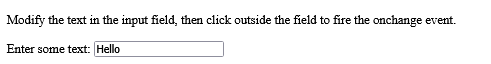
| Example of HTML onchange Event Attribute | Form Events Attribute |
| Definition and Usage of HTML onchange Event Attribute | Form Events Attribute |
| Browser Support of HTML onchange Event Attribute | Form Events Attribute |
| Syntax of HTML onchange Event Attribute | Form Events Attribute |
| Attribute Values of HTML onchange Event Attribute | Form Events Attribute |
| Technical Details of HTML onchange Event Attribute | Form Events Attribute |
| How to execute a JavaScript when a user changes the selected option of a <select> element | Form Events Attribute |
| How to execute a JavaScript when the user changes the content of an input field | Form Events Attribute |
| List of Form Events Attribute | Form Events Attribute |
| HTML onblur Event Attribute | Form Events Attribute |
| HTML onchange Event Attribute | Form Events Attribute |
| HTML oncontextmenu Event Attribute | Form Events Attribute |
| HTML onfocus Event Attribute | Form Events Attribute |
| HTML oninput Event Attribute | Form Events Attribute |
| HTML oninvalid Event Attribute | Form Events Attribute |
| HTML onreset Event Attribute | Form Events Attribute |
| HTML onsearch Event Attribute | Form Events Attribute |
| HTML onselect Event Attribute | Form Events Attribute |
| HTML onsubmit Event Attribute | Form Events Attribute |
Type: | html |
Category: | Web Tutorial |
Sub Category: | Form Events Attribute |
Uploaded by: | Admin |