How to Add a <h1> element with a popover attribute, and a button to show/hide it - HTML popover Attribute
Click the button and it will toggle between showing and hiding the popover element.
index.html
Example:
HTML
<!DOCTYPE html>
<html>
<body>
<h1>The popover Attribute</h1>
<h1 popover id="myheader">Hello</h1>
<button popovertarget="myheader">Click me!</button>
<p>Click the button and it will toggle between showing and hiding the popover element.</p>
</body>
</html>
Output should be:
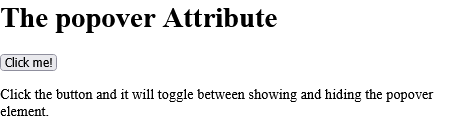
| How to Add a <h1> element with a popover attribute, and a button to show/hide it - HTML popover Attribute | HTML Attribute |
| How to Use a DIV element as a popover element - HTML popover Attribute | HTML Attribute |
Type: | html |
Category: | Web Tutorial |
Sub Category: | HTML Attribute |
Uploaded by: | Admin |