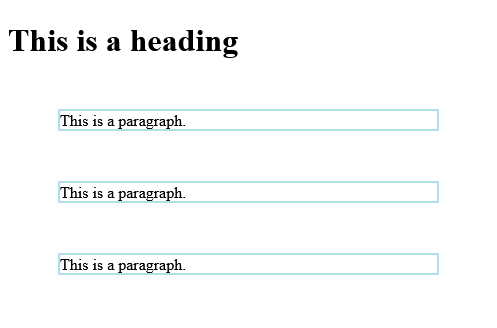Learn HTML Styles Code
Tips (Total 11)
# Tips-1) What is HTML Styles
The HTML style attribute is used to add styles to an element, such as color, font, size, and more.
HTML Style is used to change or add the style on existing HTML elements. There is a default style for every HTML element e.g. background color is white, text color is black etc.
The style attribute can by used with any HTML tag. To apply style on HTML tag, you should have the basic knowledge of css properties e.g. color, background-color, text-align, font-family, font-size etc.
- Use the
styleattribute for styling HTML elements - Use
background-colorfor background color - Use
colorfor text colors - Use
font-familyfor text fonts - Use
font-sizefor text sizes - Use
text-alignfor text alignment
Sample of HTML Styles
We have given following examples to understand about HTML Style:
<p>I am normal</p>
<p style="color:red;">I am red</p>
<p style="color:blue;">I am blue</p>
<p style="font-size:50px;">I am big</p>
Full Example of HTML Styles
HTML Styles are used to change the behaviors of HTML Elements. Such as: Text, Color, Size etc...
index.html
Example:
HTML
<!DOCTYPE html>
<html>
<body>
<p>I am normal</p>
<p style="color:red;">I am red</p>
<p style="color:blue;">I am blue</p>
<p style="font-size:50px;">I am big</p>
</body>
</html>
Output should be:

# Tips-2) How to create HTML Style Attribute HTML element
Setting the style of an HTML element, can be done with the style attribute.
The HTML style attribute has the following syntax:
Learn more about How to create HTML style Attribute
The property is a CSS property. The value is a CSS value.
index.html
Example:
HTML
<tagname style="property:value;">
# Tips-3) How to change body Background Color HTML Style
The CSS background-color property defines the background color for an HTML element.
Sample of code about Background Color HTML Body Style
Set the background color for a page to powderblue:
<body style="background-color:powderblue;">
<h1>This is a heading</h1>
<p>This is a paragraph.</p>
</body>
Full Example of Background Color HTML Body Style
Here is used the code on full html page.
index.html
Example:
HTML
<!DOCTYPE html>
<html>
<body style="background-color:powderblue;">
<h1>This is a heading</h1>
<p>This is a paragraph.</p>
</body>
</html>
Output should be:
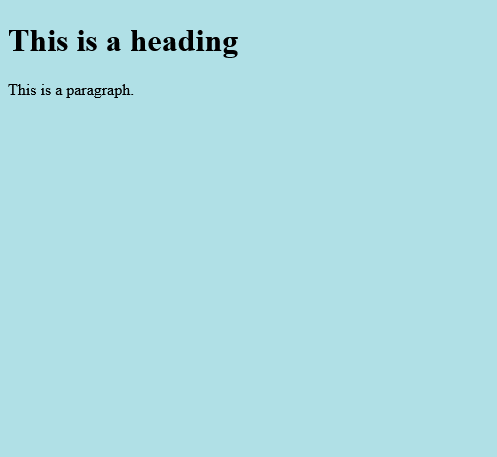
# Tips-4) How to change Background Color of <h1> and <p> Elements
Set background color for two different elements:
Sample of code about Background Color of <h1> and <p> Elements
<h1 style="background-color:powderblue;">This is a heading</h1>
<p style="background-color:tomato;">This is a paragraph.</p>
Full Example of Background Color about <h1> and <p> Elements
Set background color for two different elements:
index.html
Example:
HTML
<!DOCTYPE html>
<html>
<body>
<h1 style="background-color:powderblue;">This is a heading</h1>
<p style="background-color:tomato;">This is a paragraph.</p>
</body>
</html>
Output should be:

# Tips-5) How to change Text Color
The CSS color property defines the text color for an HTML element:
Sample of changing text color HTML Code
<h1 style="color:blue;">This is a heading</h1>
<p style="color:red;">This is a paragraph.</p>
Full Example of Text Color HTML Code
The CSS color property defines the text color for an HTML element:
index.html
Example:
HTML
<!DOCTYPE html>
<html>
<body>
<h1 style="color:blue;">This is a heading</h1>
<p style="color:red;">This is a paragraph.</p>
</body>
</html>
Output should be:

# Tips-6) How to change Fonts Family of Text with HTML <h1> <p>
The CSS font-family property defines the font to be used for an HTML element:
Example of Fonts Family of Text with HTML <h1> <p>
<h1 style="font-family:verdana;">This is a heading</h1>
<p style="font-family:courier;">This is a paragraph.</p>
Full Example of Fonts Family of Text with HTML <h1> <p>
The CSS font-family property defines the font to be used for an HTML element:
index.html
Example:
HTML
<!DOCTYPE html>
<html>
<body>
<h1 style="font-family:verdana;">This is a heading</h1>
<p style="font-family:courier;">This is a paragraph.</p>
</body>
</html>
Output should be:

# Tips-7) How to change Text Size with HTML <h1> and <p>
The CSS font-size property defines the text size for an HTML element:
Example of Text Size with HTML <h1> and <p>
<h1 style="font-size:300%;">This is a heading</h1>
<p style="font-size:160%;">This is a paragraph.</p>
Full Example of Text Size with HTML <h1> and <p>
The CSS font-size property defines the text size for an HTML element:
index.html
Example:
HTML
<!DOCTYPE html>
<html>
<body>
<h1 style="font-size:300%;">This is a heading</h1>
<p style="font-size:160%;">This is a paragraph.</p>
</body>
</html>
Output should be:

# Tips-8) How to create Text Alignment
The CSS text-align property defines the horizontal text alignment for an HTML element:
This way you can move a text center/right/left
Example Text Alignment Center HTML Style
<h1 style="text-align:center;">Centered Heading</h1>
<p style="text-align:center;">Centered paragraph.</p>
Full Example of Text Alignment HTML Style
<!DOCTYPE html>
<html>
<body>
<h1 style="text-align:center;">Centered Heading</h1>
<p style="text-align:center;">Centered paragraph.</p>
</body>
</html>
Output should be:

# Tips-9) How to create HTML CSS Border
The CSS border property defines a border around an HTML element.
Full Example of HTML CSS Border
Tip: You can define a border for nearly all HTML elements.
index.html
Example:
HTML
<!DOCTYPE html>
<html>
<head>
<style>
p {
border: 2px solid powderblue;
}
</style>
</head>
<body>
<h1>This is a heading</h1>
<p>This is a paragraph.</p>
<p>This is a paragraph.</p>
<p>This is a paragraph.</p>
</body>
</html>
Output should be:

# Tips-10) How to create HTML CSS Padding
The CSS padding property defines a padding (space) between the text and the border.
Full Example of HTML CSS Padding
Use of CSS border and padding properties:
index.html
Example:
HTML
<!DOCTYPE html>
<html>
<head>
<style>
p {
border: 2px solid powderblue;
padding: 30px;
}
</style>
</head>
<body>
<h1>This is a heading</h1>
<p>This is a paragraph.</p>
<p>This is a paragraph.</p>
<p>This is a paragraph.</p>
</body>
</html>
Output should be:

# Tips-11) How to create HTML CSS Margin
The CSS margin property defines a margin (space) outside the border.
Full Example of HTML CSS Margin
Use of CSS border and margin properties:
index.html
Example:
HTML
<!DOCTYPE html>
<html>
<head>
<style>
p {
border: 2px solid powderblue;
margin: 50px;
}
</style>
</head>
<body>
<h1>This is a heading</h1>
<p>This is a paragraph.</p>
<p>This is a paragraph.</p>
<p>This is a paragraph.</p>
</body>
</html>
Output should be: