
|
|
The
onfocus event attribute in HTML triggers a script or function when an element receives focus. This typically occurs when a user clicks on or navigates to an element using the keyboard (e.g., using the Tab key).
|
Example of HTML onfocus Event Attribute
It executes a JavaScript when an input field gets focus.
index.html
Example:
HTML
<input type="text" id="fname" onfocus="myFunction(this.id)">
Output should be:
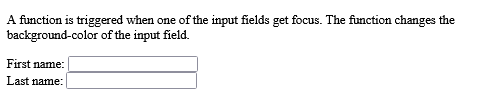
Definition and Usage of HTML onfocus Event Attribute
The onfocus attribute fires the moment that the element gets focus.
Onfocus is most often used with <input>, <select>, and <a>.
Tip: The onfocus attribute is the opposite of the onblur attribute.
Browser Support of HTML onfocus Event Attribute
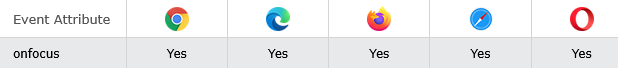
Syntax of HTML onfocus Event Attribute
<element onfocus="script">
Attribute Values of HTML onfocus Event Attribute
| Value | Description |
|---|---|
| script | The script to be run on onfocus |
Technical Details of HTML onfocus Event Attribute
| Supported HTML tags: | All HTML elements, EXCEPT: <base>, <bdo>, <br>, <head>, <html>, <iframe>, <meta>, <param>, <script>, <style>, and <title> |
|---|
How to Execute a JavaScript when an input field gets focus
A function is triggered when one of the input fields get focus. The function changes the background-color of the input field.
index.html
Example:
HTML
<!DOCTYPE html>
<html>
<body>
<p>A function is triggered when one of the input fields get focus. The function changes the background-color of the input field.</p>
First name: <input type="text" id="fname" onfocus="myFunction(this.id)"><br>
Last name: <input type="text" id="lname" onfocus="myFunction(this.id)">
<script>
function myFunction(x) {
document.getElementById(x).style.background = "yellow";
}
</script>
</body>
</html>
Output should be:
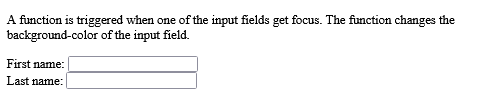
How to use "onblur" together with the "onfocus" attribute
When you enter the input field, a function is triggered which sets the background color to yellow. When you leave the input field, a function is triggered which sets the background color to red.
index.html
Example:
HTML
<input type="text" onfocus="focusFunction()" onblur="blurFunction()">
Output should be:
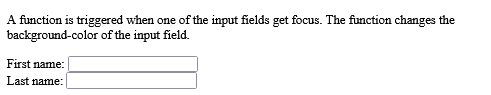
| html event attributes |
| List of Form Events Attribute | Form Events Attribute |
| What is HTML onblur Event Attribute | Form Events Attribute |
| What is HTML onchange Event Attribute | Form Events Attribute |
| What is HTML oncontextmenu Event Attribute | Form Events Attribute |
| What is HTML onfocus Event Attribute | Form Events Attribute |
| What is HTML oninput Event Attribute | Form Events Attribute |
| What is HTML oninvalid Event Attribute | Form Events Attribute |
| Example of HTML onfocus Event Attribute | Form Events Attribute |
| Definition and Usage of HTML onfocus Event Attribute | Form Events Attribute |
| Browser Support of HTML onfocus Event Attribute | Form Events Attribute |
| Syntax of HTML onfocus Event Attribute | Form Events Attribute |
| Attribute Values of HTML onfocus Event Attribute | Form Events Attribute |
| Technical Details of HTML onfocus Event Attribute | Form Events Attribute |
| How to Execute a JavaScript when an input field gets focus | Form Events Attribute |
| How to use "onblur" together with the "onfocus" attribute | Form Events Attribute |
Read Full: | Form Events Attribute |
Type: | Develop |
Category: | Web Tutorial |
Sub Category: | Form Events Attribute |
Uploaded by: | Admin |
Views: | 37 |
Reffered: https://www.w3schools.com/tags/ev_onfocus.asp